2 port error frames statistics – Contemporary Control Systems Compact Managed Switches Software Manual for Console Access User Manual
Page 57
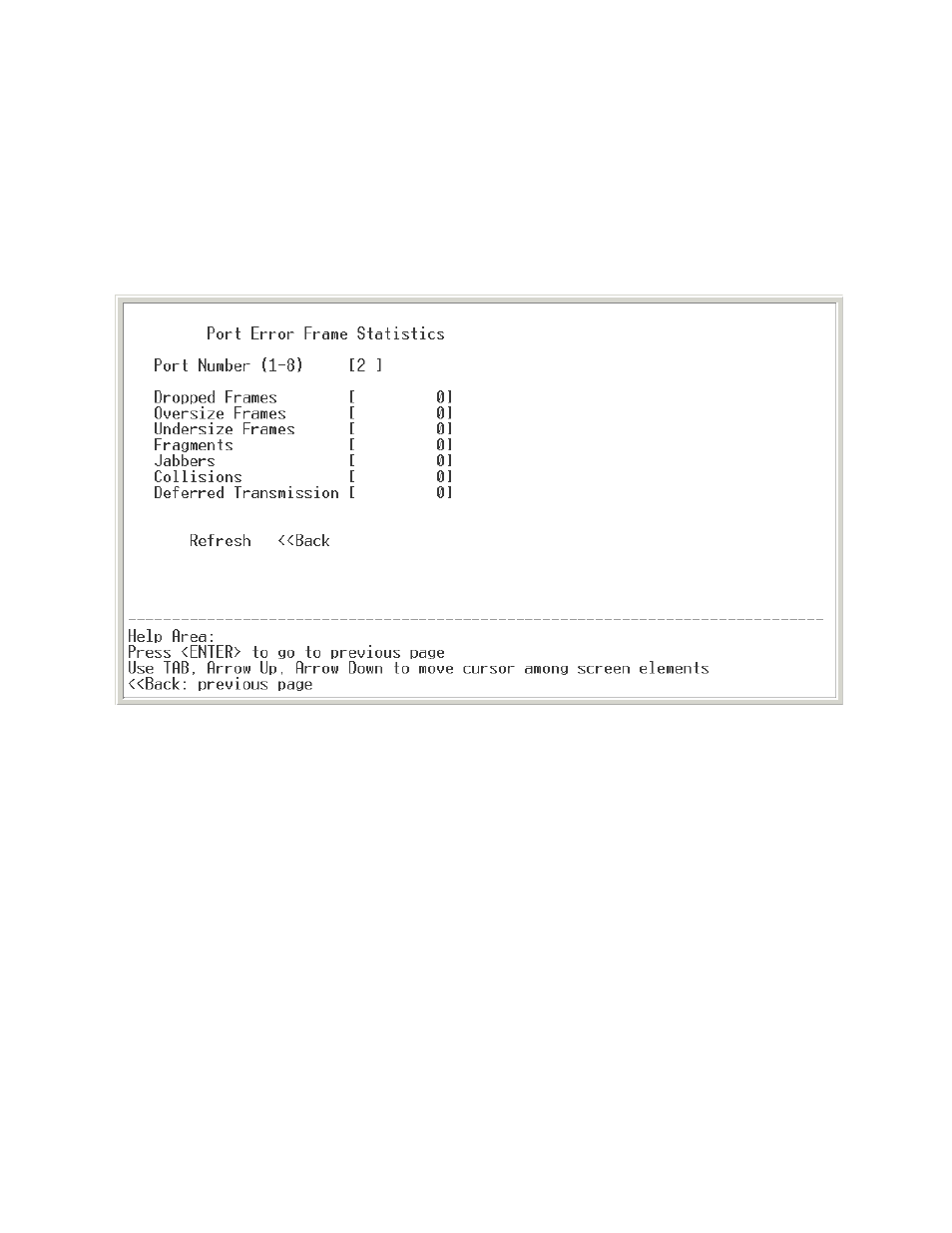
TD020850-0MG
57
4.5.1.2 Port Error Frames Statistics
Port Frame Error Statistics (Figure 48 is an example for an 8-port switch) are viewed
by first entering the port number, then selecting the
Refresh option. These values will
remain static until updated with the
Refresh option. The displayed values are the total
number of these events from when the switch was last powered-up, its IP address was
redefined or its parameters were reset to their default values. Recycling power,
redefining the IP address or resetting parameters to their default values will reset the
Port Error Frames Statistics to zero.
Figure 48 — Port Error Frames Statistics
This manual is related to the following products:
