2 configure spanning tree protocol – Contemporary Control Systems Compact Managed Switches Software Manual for Console Access User Manual
Page 38
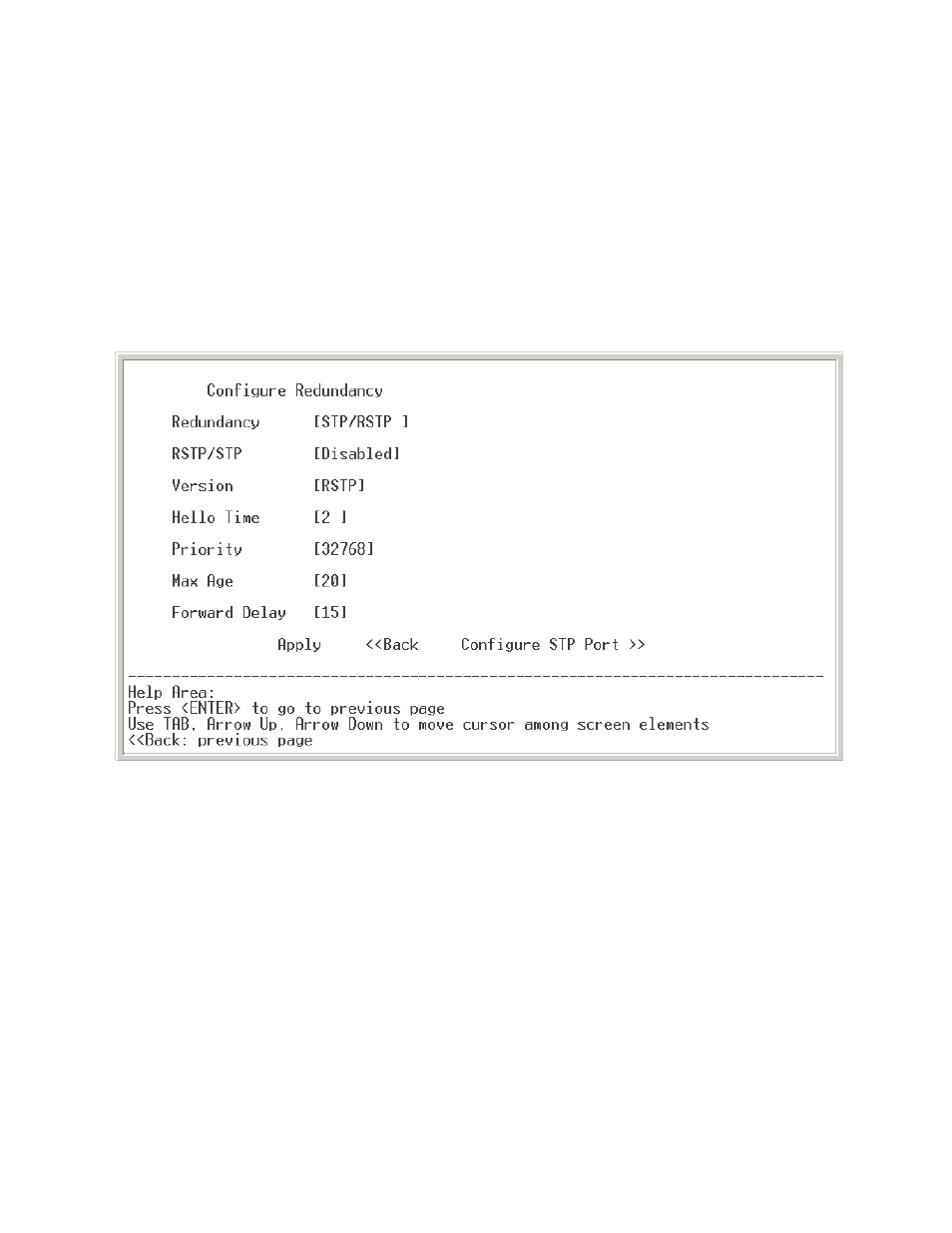
TD020850-0MG
38
4.3.9.2 Configure Spanning Tree Protocol
The second field of Figure 31 (labelled
STP/RSTP) allows you to toggle the protocol to be
either Disabled (the default) or Enabled. The remaining value fields are for the:
Version
(explained in Section 4.2.1.9.2.1)
Hello Time
(explained in Section 4.2.1.9.2.2)
Priority
(explained in Section 4.2.1.9.2.3)
Max Age
(explained in Section 4.2.1.9.2.4)
Forward Delay
(explained in Section 4.2.1.9.2.5)
Figure 31 — Configure Redundancy
To configure the individual port RSTP parameters, select the option that is displayed as
Configure STP Port — which is explained in Section 4.2.1.9.2.6.
This manual is related to the following products:
