6 configure filtering and forwarding table, On 4.2.1.6) – Contemporary Control Systems Compact Managed Switches Software Manual for Console Access User Manual
Page 24
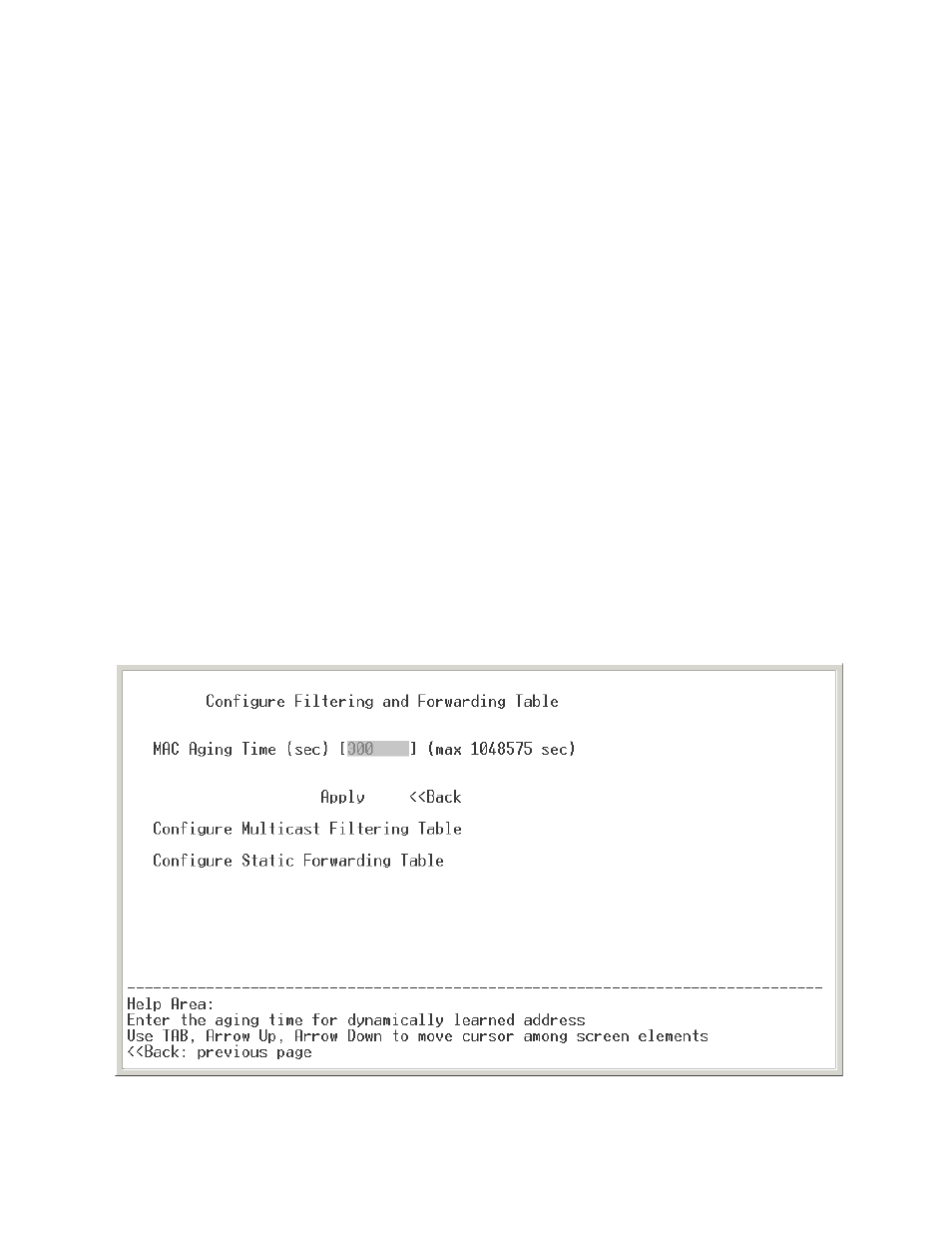
TD020850-0MG
24
4.3.6 Configure Filtering and Forwarding Table
An Ethernet switch learns which devices are tied to which ports by monitoring the traffic
carried through the switch. This information (MAC addresses and the ports to which
they are attached) is stored in the
address table which holds up to 4000 address/port
associations. The switch will only transmit traffic destined for a registered address via
the specific port associated with that address. The table behaviour follows.
During frame reception, the frame’s destination address is compared with table entries
for a possible match. If a match is found, the port associated with the address is noted
from the table and the frame is directed to that port only. If no match is found, the frame
is flooded (transmitted) to all ports.
During the reception of a unicast frame, the frame’s source address is also compared
with table entries for a match. If a match is not found, the unregistered address (and
the port by which it arrived) will be added to the table. However, the address will NOT
be saved if it is from the Management Port, the frame has an error or is illegal in length
or if the table has no room for the new entry.
If a port-device association is not refreshed within the address table’s “MAC aging time”,
its information will be discarded. Figure 16, displays the typical MAC aging time of 300
seconds, but this can be set as high as 1048575 seconds (over 12 days).
The menu displayed in Figure 16 also provides options to display additional windows for
adjusting the multicast filtering and static filtering table settings
:
Configure Multicast Filtering Table
(explained in Section 4.2.1.6.1)
Configure Static Forwarding Table
(explained in Section 4.2.1.6.2)
Figure 16 — Configure Filtering and Forwarding Table
