6 import modem configuration file, Import modem configuration file – Comtech EF Data ROSS User Manual
Page 54
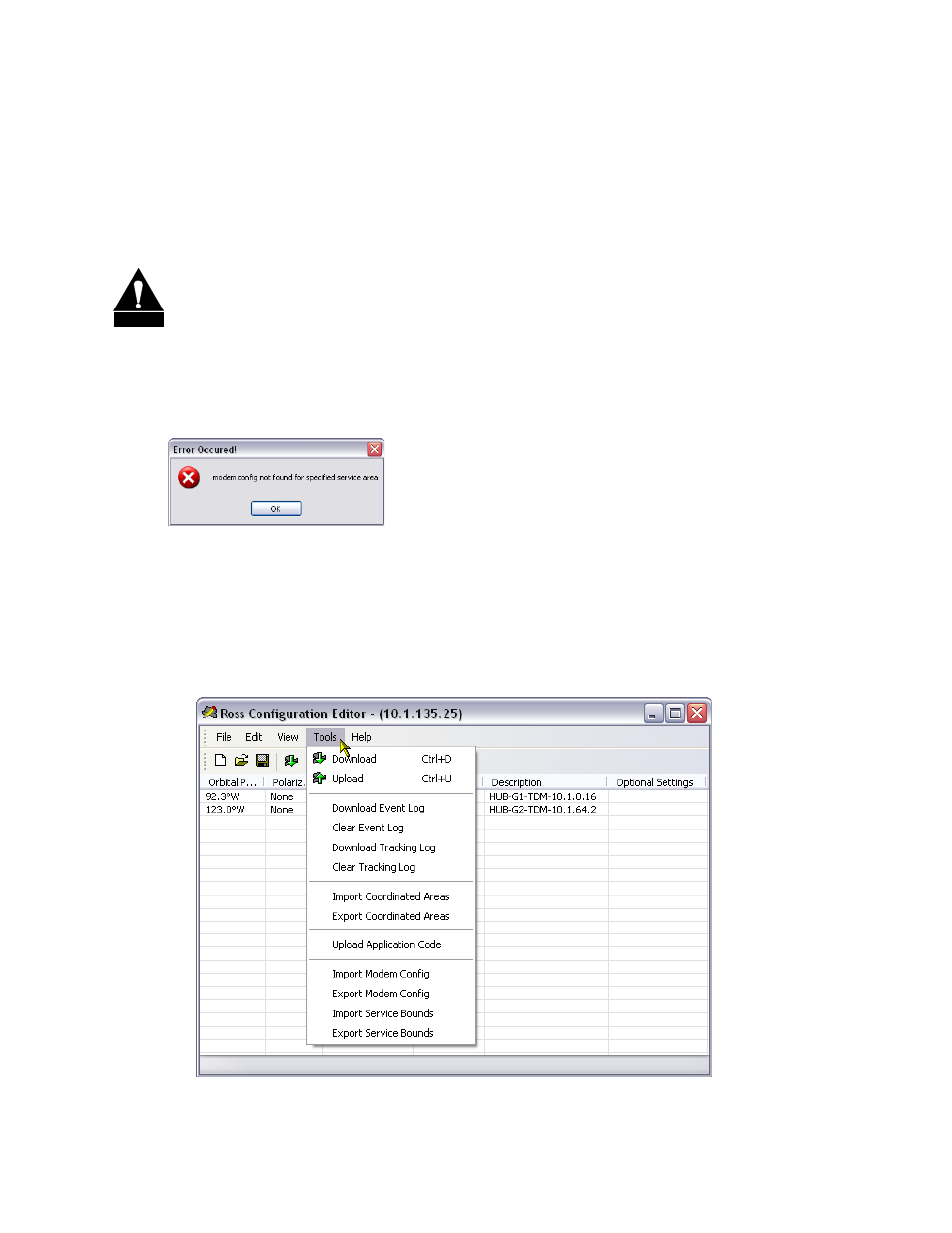
ROSS
MN/13070
5.6
Import Modem Configuration File
Before editing modem configuration it will be necessary to import a preconfigured modem
parameter file to modify. To simplify the modem configurations it is advisable to create a generic
modem file which contains the most common set parameters which can be used through the
network and only requiring the necessary changes per site.
CAUTION
See Vload Users Guide, Doc 22117, Rev1.0, SW Ver. 3.5.x for more information on
how to get configuration files from modems.
When editing the modem configuration for a selected SA and no modem parameter file loaded
the following error message will appear.
1. Select the Import Modem Config from the dropdown Tools menu.
2. The windows explorer file menu will prompt the user to locate the directory and file
location for selection. The default file type is (*.cfg), typically the modem parameter
files are stored as .txt.
3. Select Files of Type to be “All file types (*.*) to locate the modem file. This will load
the generic modem file to the selected SA.
4. Repeat this process for subsequent SA’s.
Comtech EF Data, Vipersat Products
Page 54 of 87
