Comtech EF Data ROSS User Manual
Page 40
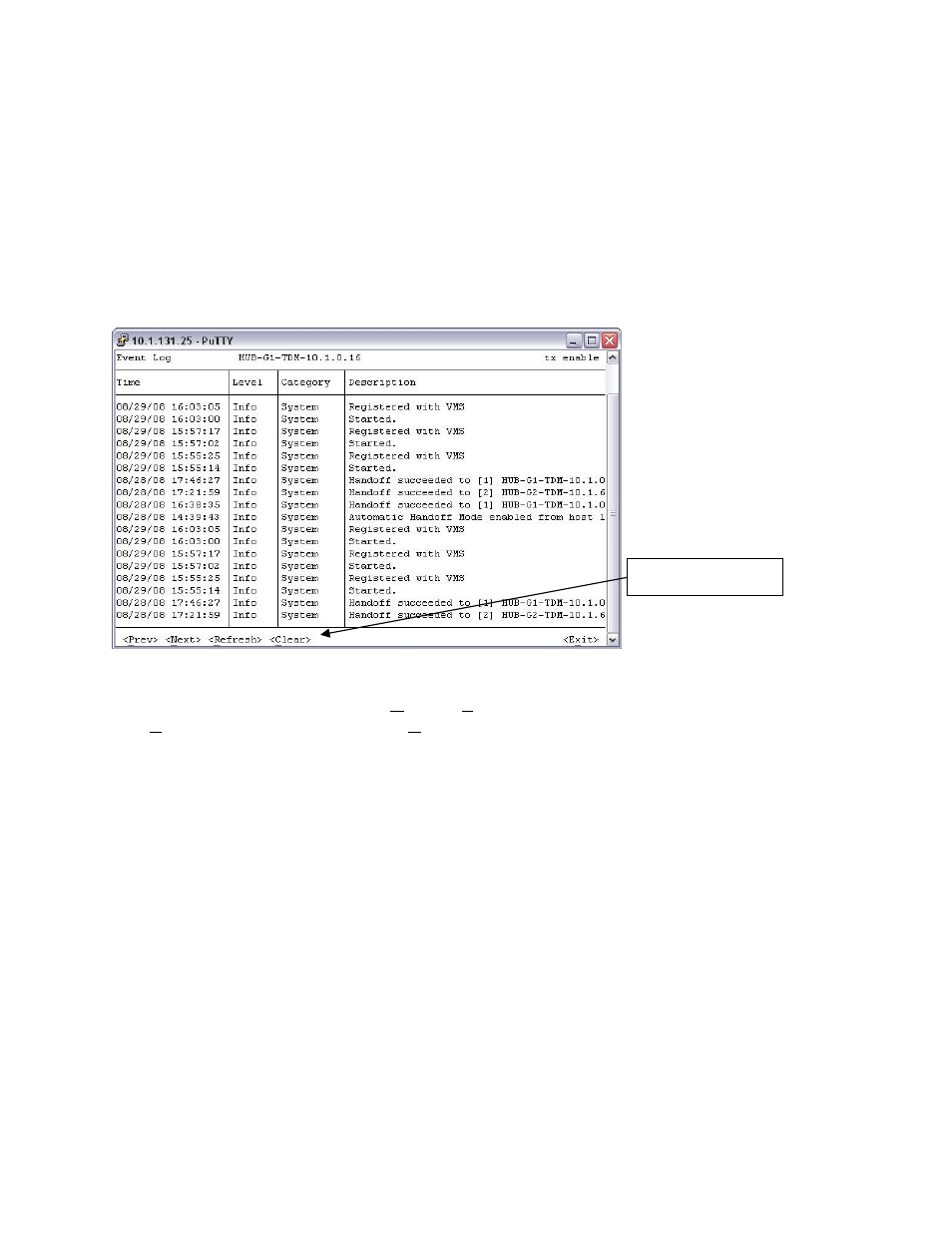
ROSS
MN/13070
Force Manual Mode disables Automatic Handoff Mode. To restore Automatic Handoff mode,
where ROSS performs a handoff based on vessel position and service area, use the Handoff
Mode command described in section 4.25.1.
4.25.5 Event Log
Upon boot the system records internal processes and events that are useful when troubleshooting
failure conditions and improper operations. The even view is a scrollable window sorting oldest
to latest events.
Event navigation
There four menu controls at the bottom of the window frame that provide navigation through the
list of stored event. By selecting Next or Prev the list will block scroll between events.
The Refresh will update list and the Clear selection will delete all events emptying the file
completely.
n. After reaching the max list count the oldest event will be replace
with the next newest event.
rval downloads. For more information on GetLog application see
ction 6 Get Log Files.
Each event is identified with an event type/category and time stamp and recorded with a brief
description. The total list is a circular file capable of storing up to 511 events that may occur in
the normal course of operatio
If stored history of system events is required for local or remote backups, the file can be
downloaded either locally or over the air at any desirable intervals using the supplied utility
“GetLog.exe”, which is run from a command-line prompt with the capability of setting up
windows scheduled inte
se
Comtech EF Data, Vipersat Products
Page 40 of 87
