Image 1 and image 2, Existing image (unchecked), Special base modem considerations – Comtech EF Data Vipersat Load Utility v3.5.x User Manual
Page 40: Special base modem considerations -16
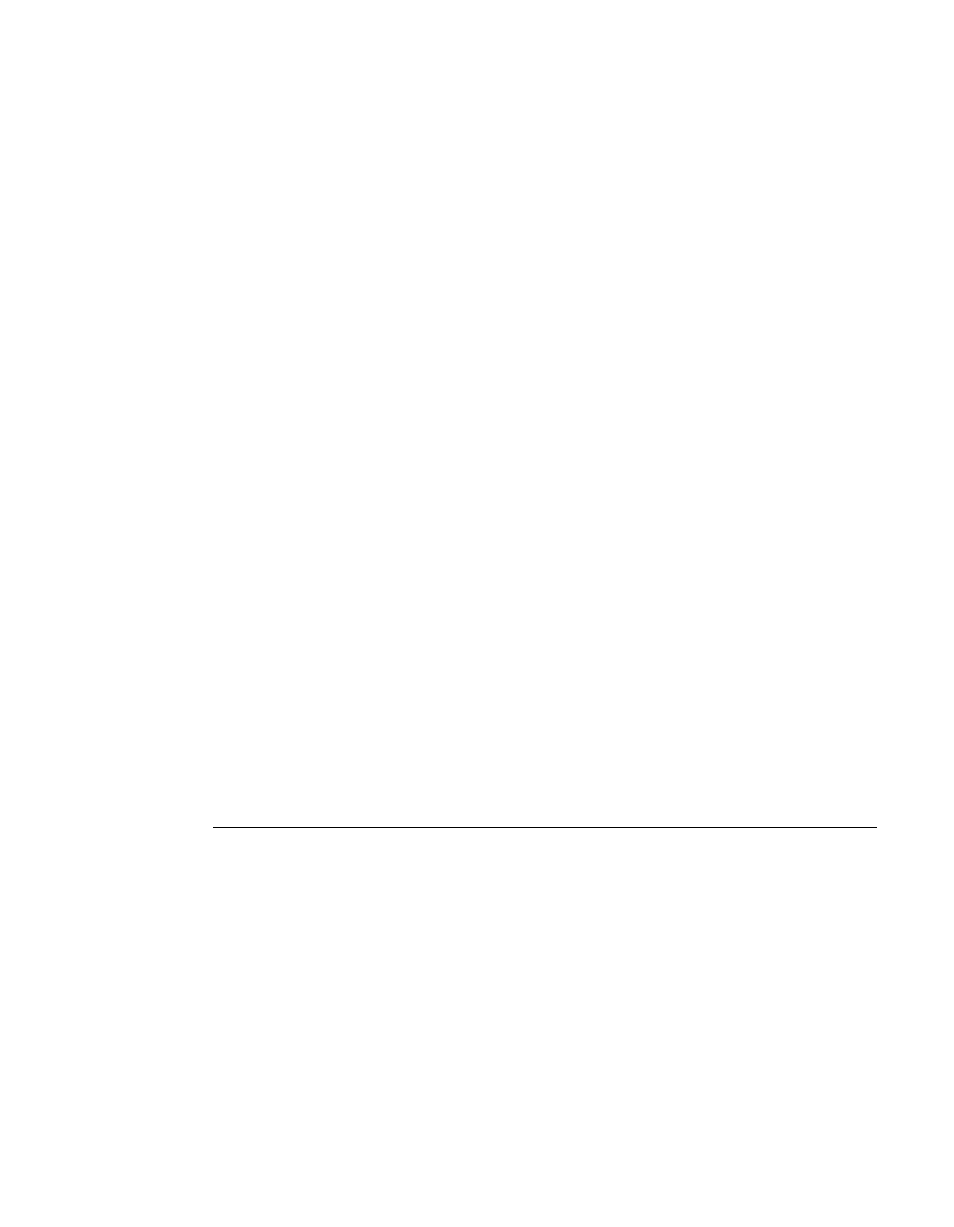
Image Selection
3-16
VLoad User Guide
• Existing (Unchecked)
The default setting for these options in VLoad is Existing/Unchecked (current
modem setting).
Image 1 and Image 2
Image 1 and Image 2 are self explanatory; the image is always saved to or
booted from the selected image, independent of its status.
Existing Image (Unchecked)
Existing refers to the current setting of the unit without regard to how it was last
set from the CLI, Web, or VLoad. For “Put Application” or “Put Base Modem”,
this means that VLoad will send the image to the unit and the unit will deter-
mine which image to use based on the currently existing setting. Similarly for
Hard Reset, VLoad will just send a reset command and the unit will use its
existing setting to do the reboot. In other words, selecting “Existing” is essen-
tially a “No Operation” in terms of selecting the affected image.
Finally, setting the image for Hard Reset is always persistent through reboots,
but setting the image for Base Modem reboot or Put Application is only effec-
tive until the unit is rebooted unless the configuration is saved to flash before
rebooting.
For example, if VLoad does a “Put Application” to Image 1 and the modem was
configured to “Upgrade” to image 2, then the Application will be saved in
Image 1. However, if the unit is then Hard Reset without first saving the config-
uration, then if the next time VLoad does a “Put Application” to existing, the
application will be saved in Image 2.
Special Base Modem Considerations
When doing a hard reset, both the Base Modem and the IP Option are always
booted. The process is controlled by the IP option which sets the image for the
Base Modem and then issues a reset command to the Base Modem after which
the IP Option resets itself. This is the only option that affects the image selec-
tion for both the Base Modem and the Application. Selecting either Image 1 or
Image 2 for a Hard Reset will cause the appropriate Application to be booted
along with the last selected image of the Base Modem. Likewise, selecting Hard
Reset with the Existing image will cause the unit to determine which images to
reboot for both the Base Modem and Application.
