Administrator guide – Code Blue IP1500 VOIP SPEAKERPHONE User Manual
Page 50
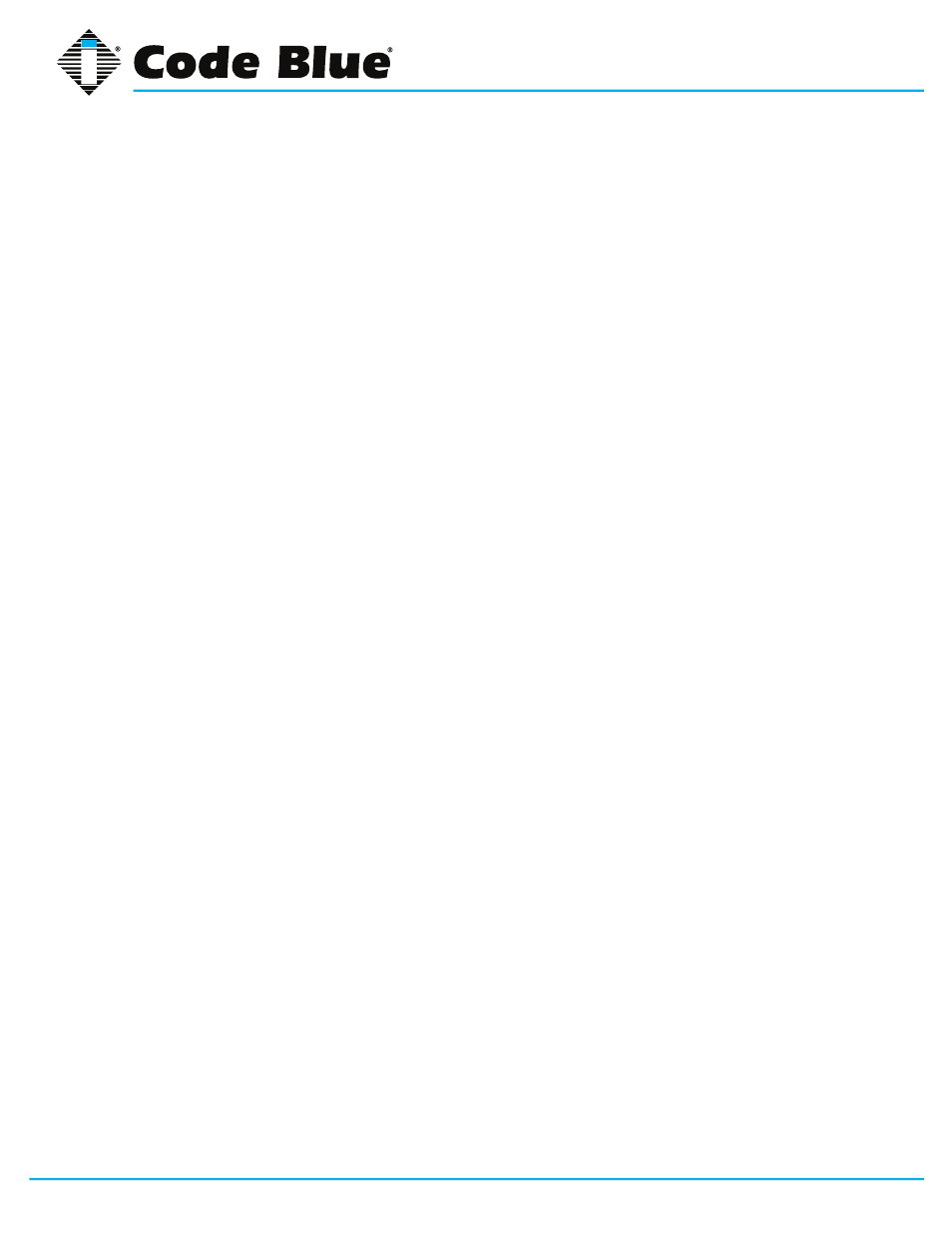
Code Blue
•
259 Hedcor Street
•
Holland, MI 49423 USA
•
800.205.7186
•
www.codeblue.com
GU-137-E
page 50 of 66
IP1500 and IP2500 Series
Administrator Guide
PREPARATION
1. Record the MAC address and determine the current IP address for each IP1500/2500/5000
device you wish to use with CUCM.
2. Determine which partition you will put the IP1500/2500/5000 directory numbers into.
3. Obtain one directory number for each IP1500/2500/5000 device.
a. If you are going to use the IP1500/2500/5000’s dual account configuration to regis
ter to redundant CUCM servers, obtain a second directory number for each
IP1500/2500/5000 device.
4. Determine which calling search space you will assign to the IP1500/2500/5000.
UCM CONFIGURATION
All UCM-side configuration is done within the Cisco Unified CM Administration web interface.
Create Phone Security Profile
1. Navigate to System > Security > Phone Security Profile.
2. Do a Find on “Third-party” to locate the Third-party SIP Device Basic - Standard SIP Non-
Secure Profile. Click the Copy icon.
3. Check Enable Digest Authentication.
4. Change the Name and Description to Code Blue IP1500-2500-5000 Profile.
5. Click Save.
Configure End Users
For each IP5000 device, configure a new end user for SIP authentication.
1. Navigate to User Management > End User.
2. Click Add New.
3. For the User ID, enter the hexadecimal version of the MAC address; e.g. 00:50:C2:17:7B:E8
would become 0050c2177be8.
a. Use of the MAC address as user ID is only a recommendation. If local configuration
permits, you can use any other form of user ID; just be sure to record which user ID
goes with which phone and which of the phone’s accounts.
4. Fill in the Last name field with a description of the station.
11 Configuring for Cisco Unified Communications Manager 9
