Administrator guide – Code Blue IP1500 VOIP SPEAKERPHONE User Manual
Page 15
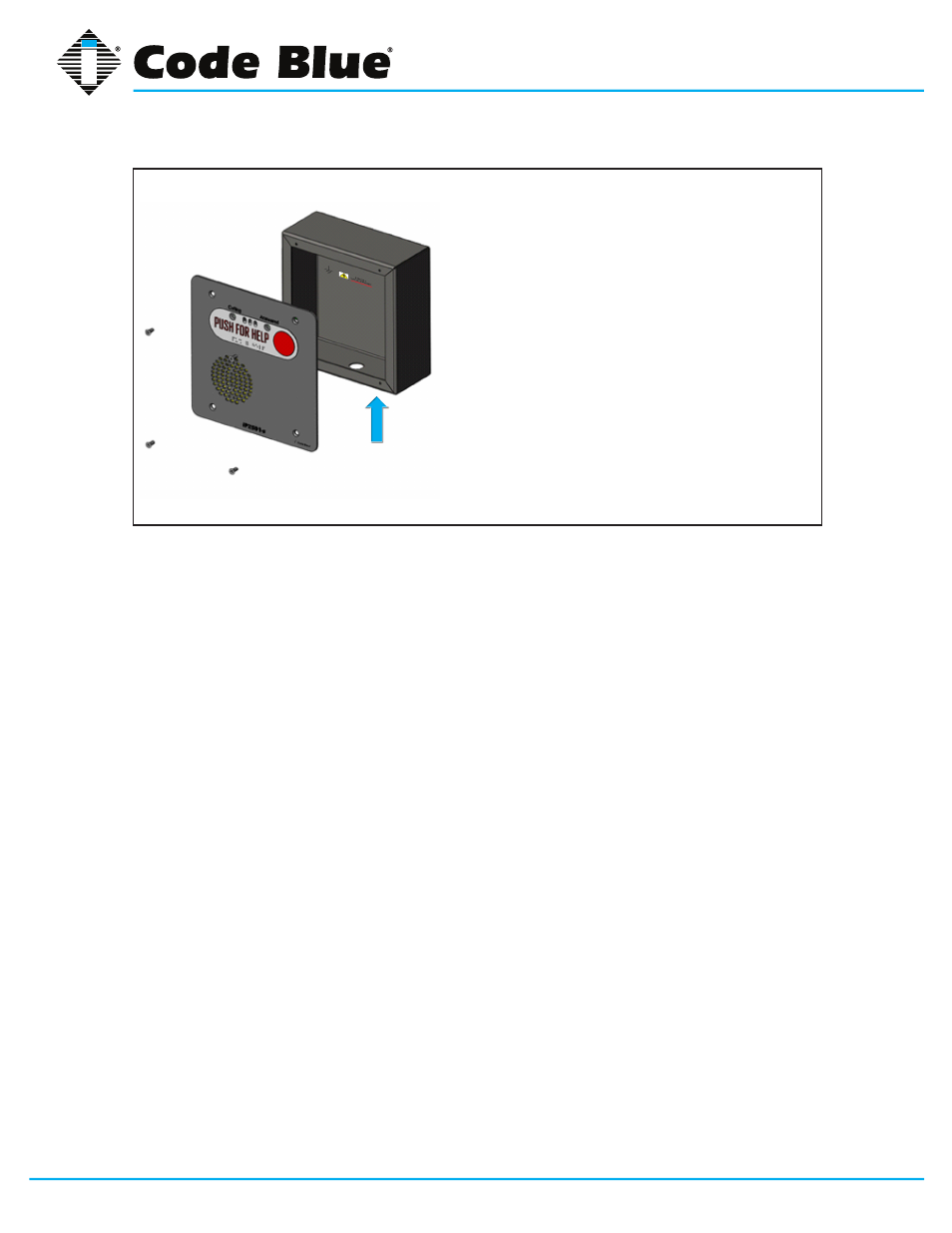
Code Blue
•
259 Hedcor Street
•
Holland, MI 49423 USA
•
800.205.7186
•
www.codeblue.com
GU-137-E
page 15 of 66
IP1500 and IP2500 Series
Administrator Guide
• First, remove the four faceplate screws from the
back box
• Use the back box as your guide on the wall,
mark the rough opening size
• Create the required opening and conduit runs
• Pull CAT 5e cable through the conduit hole in
the back box
• Connect CAT 5e cable to the Ethernet port on
the PCB
• Attach faceplate to back box
• Replace the four faceplate screws
Vertical
Orientation
This manual is related to the following products:
