Administrator guide – Code Blue IP1500 VOIP SPEAKERPHONE User Manual
Page 20
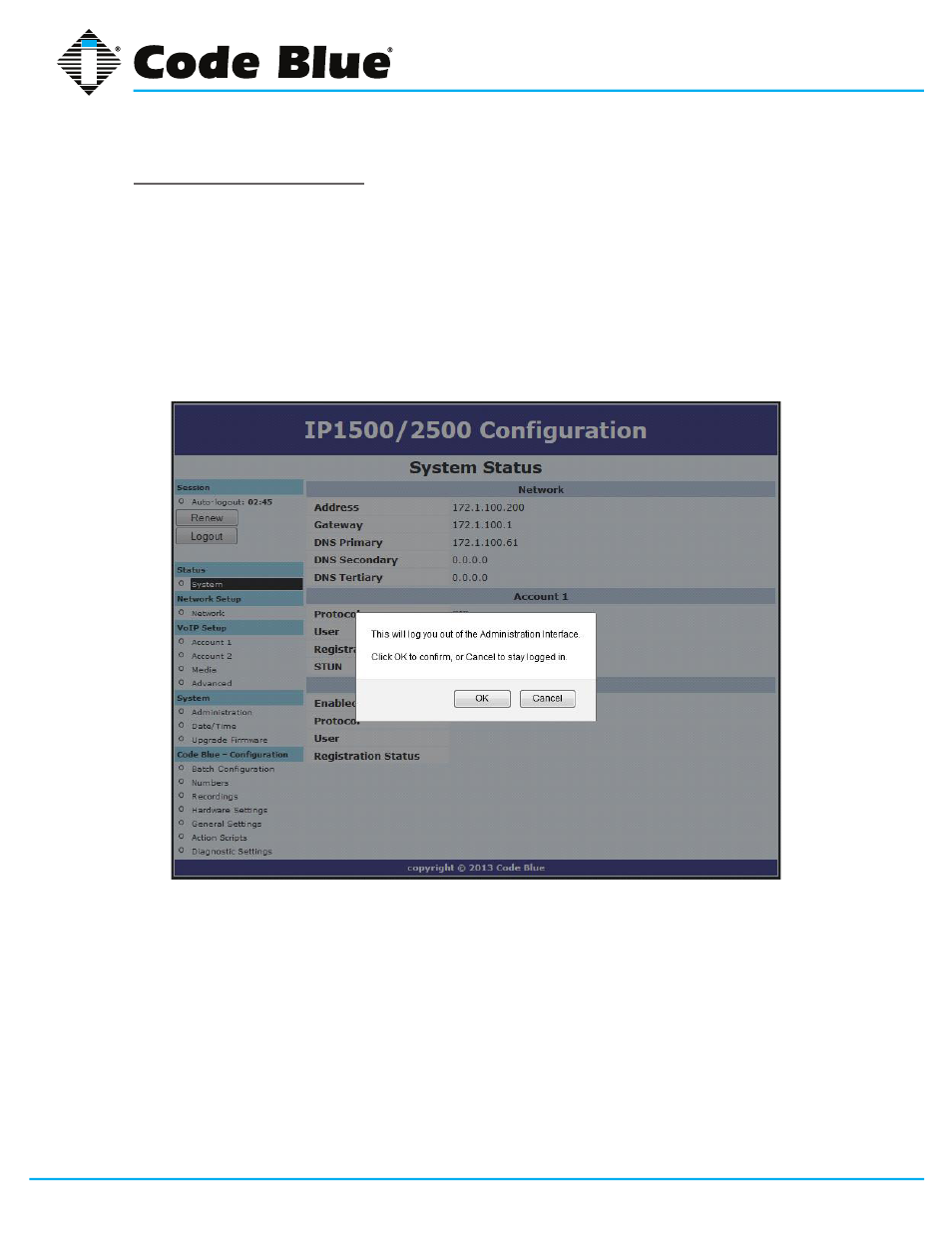
Code Blue
•
259 Hedcor Street
•
Holland, MI 49423 USA
•
800.205.7186
•
www.codeblue.com
GU-137-E
page 20 of 66
IP1500 and IP2500 Series
Administrator Guide
Logging Out Of The System
1. To log out of the speakerphone, simply click on
Logout under Session (see
far left-hand column).
The speakerphone will also log you out automatically after 10 minutes.
You will be prompted for confirmation.
2. Click
OK to complete the logout process or Cancel to continue configuring your
speakerphone.
This manual is related to the following products:
