Administrator guide – Code Blue IP1500 VOIP SPEAKERPHONE User Manual
Page 30
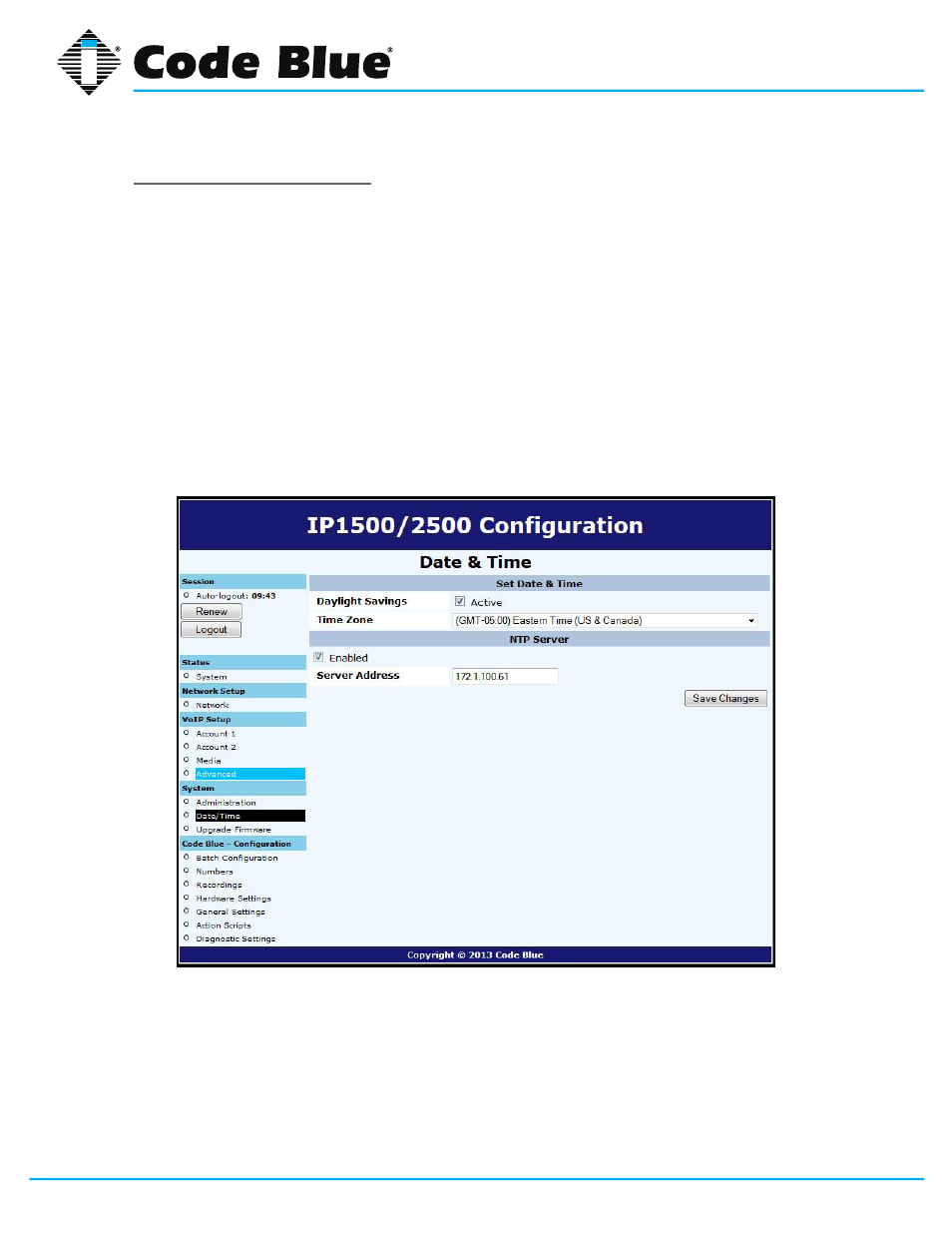
Code Blue
•
259 Hedcor Street
•
Holland, MI 49423 USA
•
800.205.7186
•
www.codeblue.com
GU-137-E
page 30 of 66
IP1500 and IP2500 Series
Administrator Guide
Date and Time Configuration
The speakerphone date and time are managed by:
1. Clicking
Date/Time under System (see far left-hand column).
Under the
Set Date & Time section, you can manually set the Date, Time, Daylight Savings
(if applicable) and Time Zone.
2. To automatically synchronize with an NTP (Network Time Protocol) server, check
Enabled
and enter the IP or URL of the NTP server (i.e.
Server Address).
3. Click
Save Changes.
If the “Apply Now” box doesn’t appear once saved, move to the administration section and
use the “Reboot” button.
This manual is related to the following products:
