Cb 1 series, Administrator guide – Code Blue CB 1-E ECONOMICAL HELP POINT User Manual
Page 32
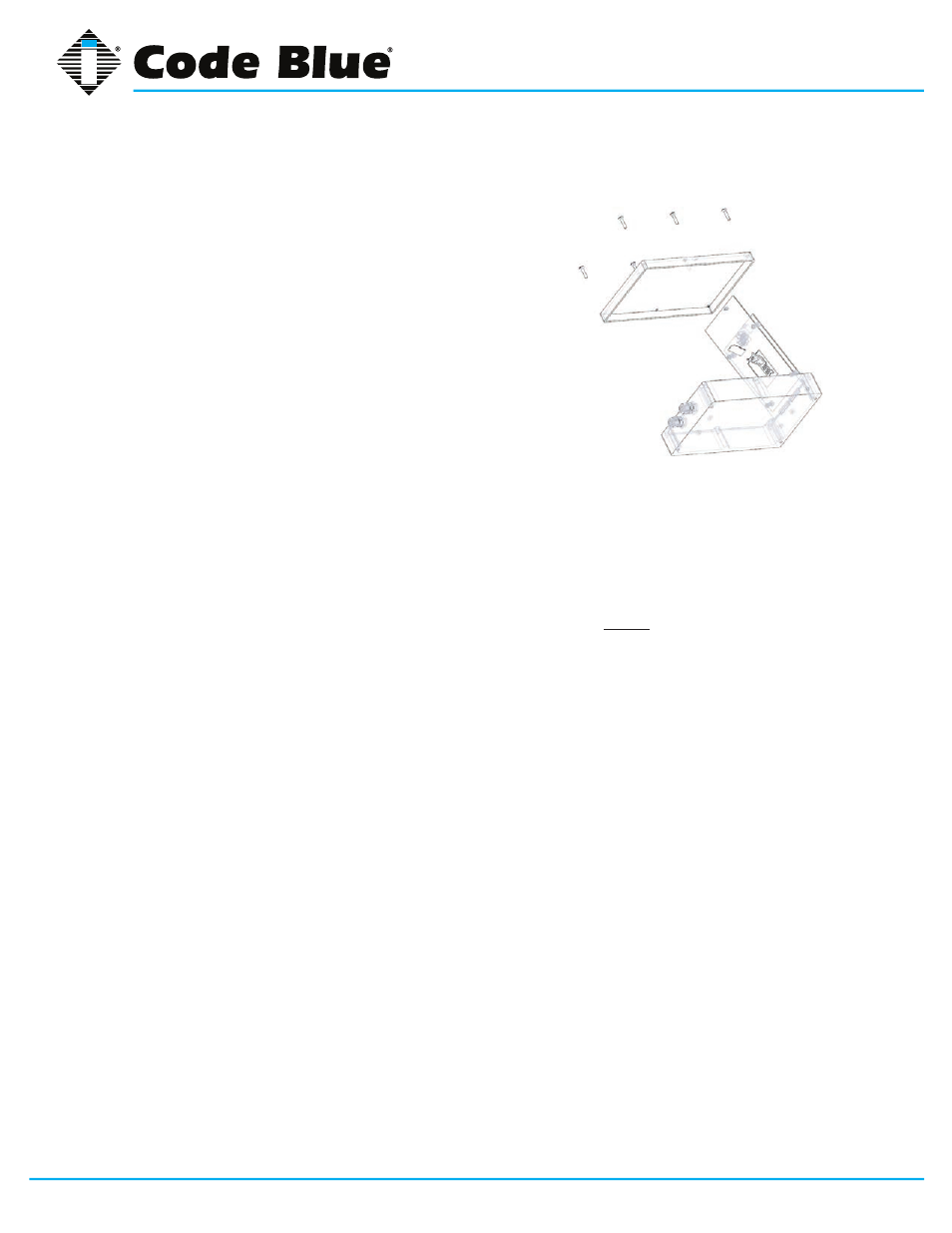
Code Blue
•
259 Hedcor Street
•
Holland, MI 49423 USA
•
800.205.7186
•
www.codeblue.com
GU-157-E
page 32 of 71
CB 1 Series
Administrator Guide
GSM-4
Installing the GSM-4
1. Before mounting the GSM-4 blue box, open the blue
box and insert the SIM Card into the SIM Card holder.
Unlock the card holder and tilt it up. Now insert the SIM
card with the contacts facing the PCB. Set the SIM card
hold down flat parallel with the board and slide to lock
position. Next return box cover back on and secure
screw in place.
2. Place the new GSM-4 (Blue box) in the same location,
using same hanging method as the Telular Box did.
3. The new antenna (pulled in when you removed the
original antenna), can now be threaded on to the GSM-4
SMA bulkhead fitting on the side of the blue box.
4. GSM-4 Power connection: ID the positive and negative
terminal from the previous device and mate the wire
connections
5. GSM-4 modular phone cable will directly plug into the CB2000 or IA4100 series phones di-
rectly. If you have the IA3100 speaker phone, it has a screw terminal connector in place of a
Phone jack. Suggest you reuse the IA3100 phone cable in place of the GSM-4 phone cable.
The RJ-11 connector will fit through the water tight fitting without damaging the RJ end.
6. Review all electrical connections related to the GSM-4: Antenna, Phone line, Power (along
with its correct polarity). CONNECT BATTERY POWER, BACK UP, THEN MAIN POWER in
the case of NightCharge™
7. Watch the status lights on the GSM-4 for registration, is the middle LED indicator constant =
Registered. See GSM-4 LED Indicator Readout below
8. Place the speakerphone back into the enclosure, and replace the screws.
9. Activate the phone to test the GSM-4 ability to place a call. If you’re able to place a complete
a call, it’s time to wrap it up. If not call Tech Support for assistance.
10. Replace the service door and screws
