Cadac CDC four User Manual
Page 66
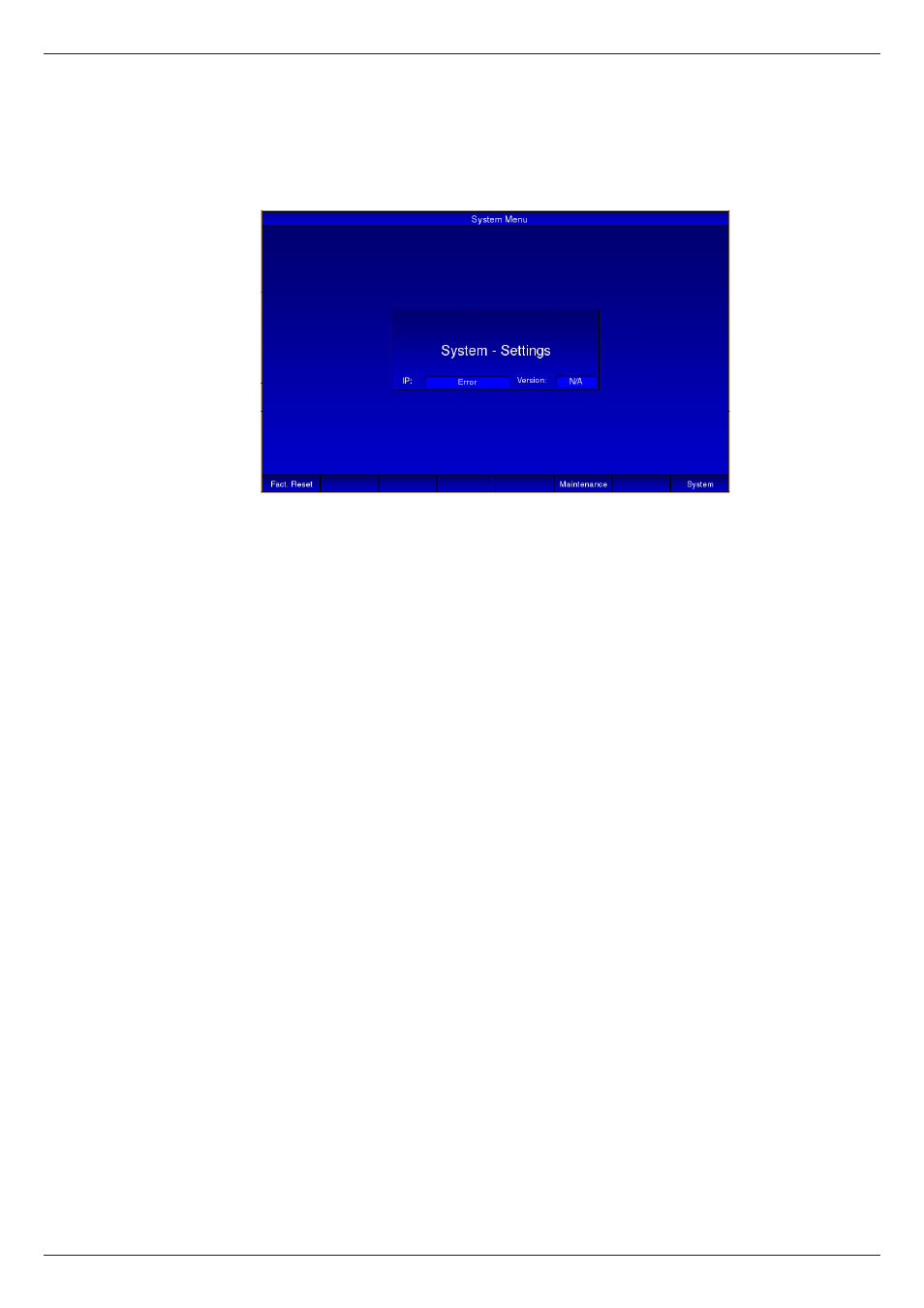
66
Revision 1 2012-13
CDC FOUR
System Settings
Pressing Softkey 8 from the SYSTEM page opens an “engineering” page, which
provides information about the firmware version and Ethernet IP address, and
access to further engineering pages via the following softkeys:
Softkey 1 (Fact. Reset) reinitialises the CDC FOUR’s control system. All audio
will be muted during reboot, and all mixer settings will be lost. All parameters will
be reset to their default values.
Softkey 6 (Maintenance) opens the CDC 4 maintenance page allowing mixer
and/or scene settings to be saved and recalled from an external USB memory
device, and other engineering functions. See page 80 for further details.
Softkey 8 (System) returns to the System page.
