Cadac CDC four User Manual
Page 32
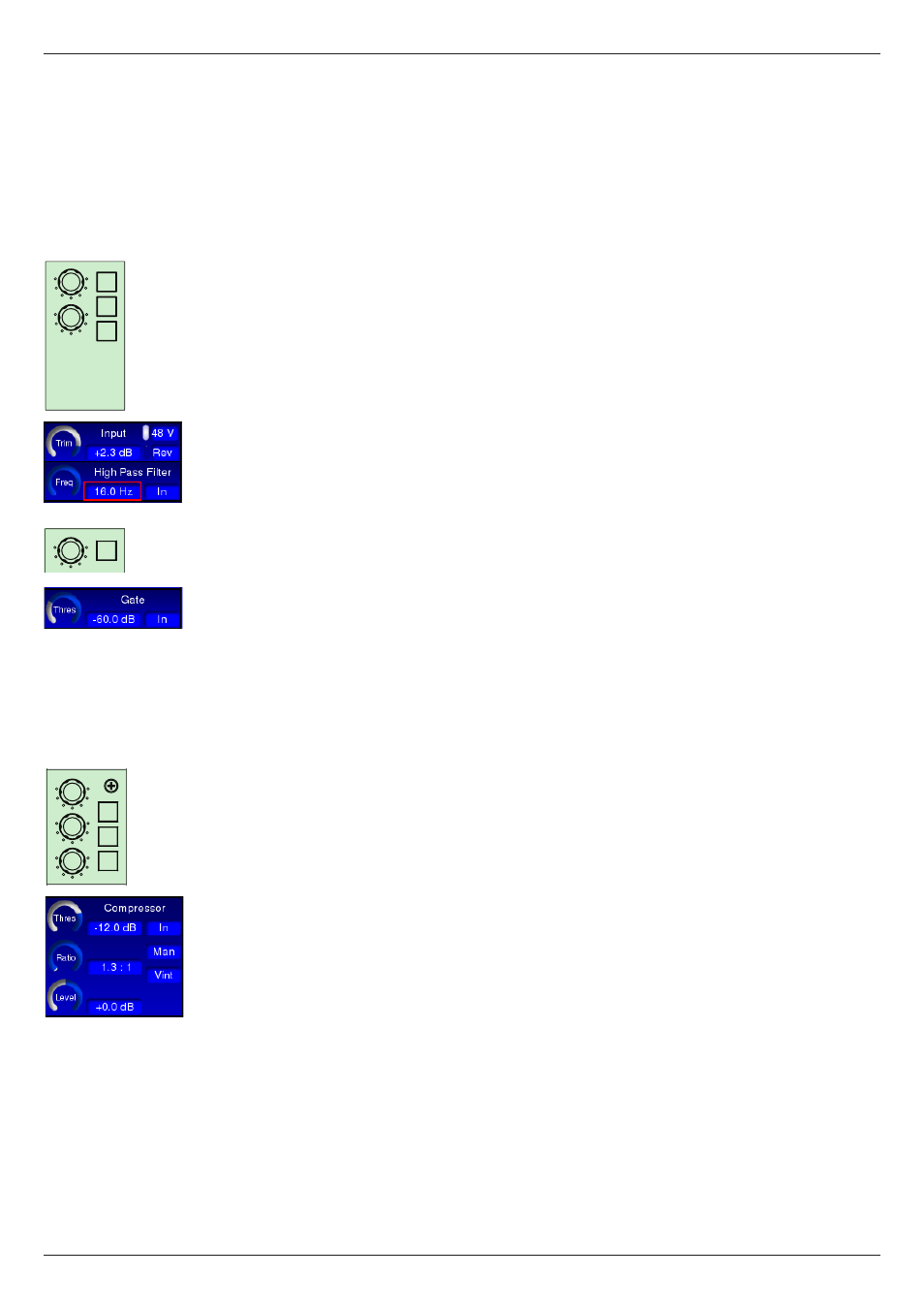
32
Revision 1 2012-13
CDC FOUR
Remainder of input channel - CAM/screen control
All other input channel functions are controlled from either the CAM or the screen.
In CHN mode, the screen displays a virtual channel strip with a full set of controls
which may be adjusted using the ADJUST knob.
Input stage:
TRIM - input gain trim, range -48 to +12 dB. Default setting is 0 dB.
48v – enables 48 V phantom power at the mic input. Default is Off.
REV – phase reverse switch. Default is Off.
HPF (button) – enables the variable-frequency high-pass filter. Default is Off.
HPF (rotary) – adjusts the cut-off frequency of the high-pass filter. Range is 14 Hz
to 400 Hz, slope 12 dB/oct. Default setting is the minimum: 14 Hz.
Noise gate:
THR – adjusts the threshold of the channel’s noise gate in the range from “off”
(below -74.9 dB) to -20 dB. Default setting is -60 dB. When the gate is in circuit,
signals below the threshold level will be rejected; the signal level needs to exceed
the threshold in order to open the gate.
IN – switches the noise gate into the signal chain. Default is Out.
NOTE: Additional Gate parameters are available from the Dynamics Details
screen page – see “Dynamics detail” on page 54.
Compressor:
THR – adjusts the threshold of the channel’s compressor in the range -48 dB to
0 dB. Default setting is -12 dB. Signals below the threshold will not be com-
pressed. Signals above the threshold will have their levels reduced to a degree
determined by the ratio control (below).
RAT – adjusts the compression ratio between 1:1 to 20:1. Default setting is 1:1
(i.e., no compression). A compression ratio of 1:1 implies zero compression;
higher values will proportionately reduce the dynamic range of the signal, e.g., at
a setting of 2:1, signals 10 dB above the threshold will be compressed to be only
5 dB above the threshold.
LVL – adds gain to compensate for compressor action. Range is -12 dB to +12
dB. Default setting is 0 dB.
IN – switches the compressor into the signal chain. Default is Out.
AUT – in Auto mode, the compressor’s Attack and Release time constants are
not fixed, but programme-dependent, and set by an algorithm which makes the
compressor’s action unobtrusive. In Manual mode, the time constants may be
adjusted from the Dynamics Detail page (see NOTE below).
+
-
+
-
TRIM
HPF
48V
REV
HPF
S
mS
+
-
+
-
+
-
+
-
20:1
1:1
LIM
THR
DLY
COMP
GATE
LVL
RAT
THR
THR
IN
IN
AUT
VIN
IN
IN
BYP
PST
S
mS
+
-
+
-
+
-
+
-
20:1
1:1
LIM
THR
DLY
COMP
GATE
LVL
RAT
THR
THR
IN
IN
AUT
VIN
IN
IN
BYP
PST
