Cadac LIVE1 User Manual
Page 25
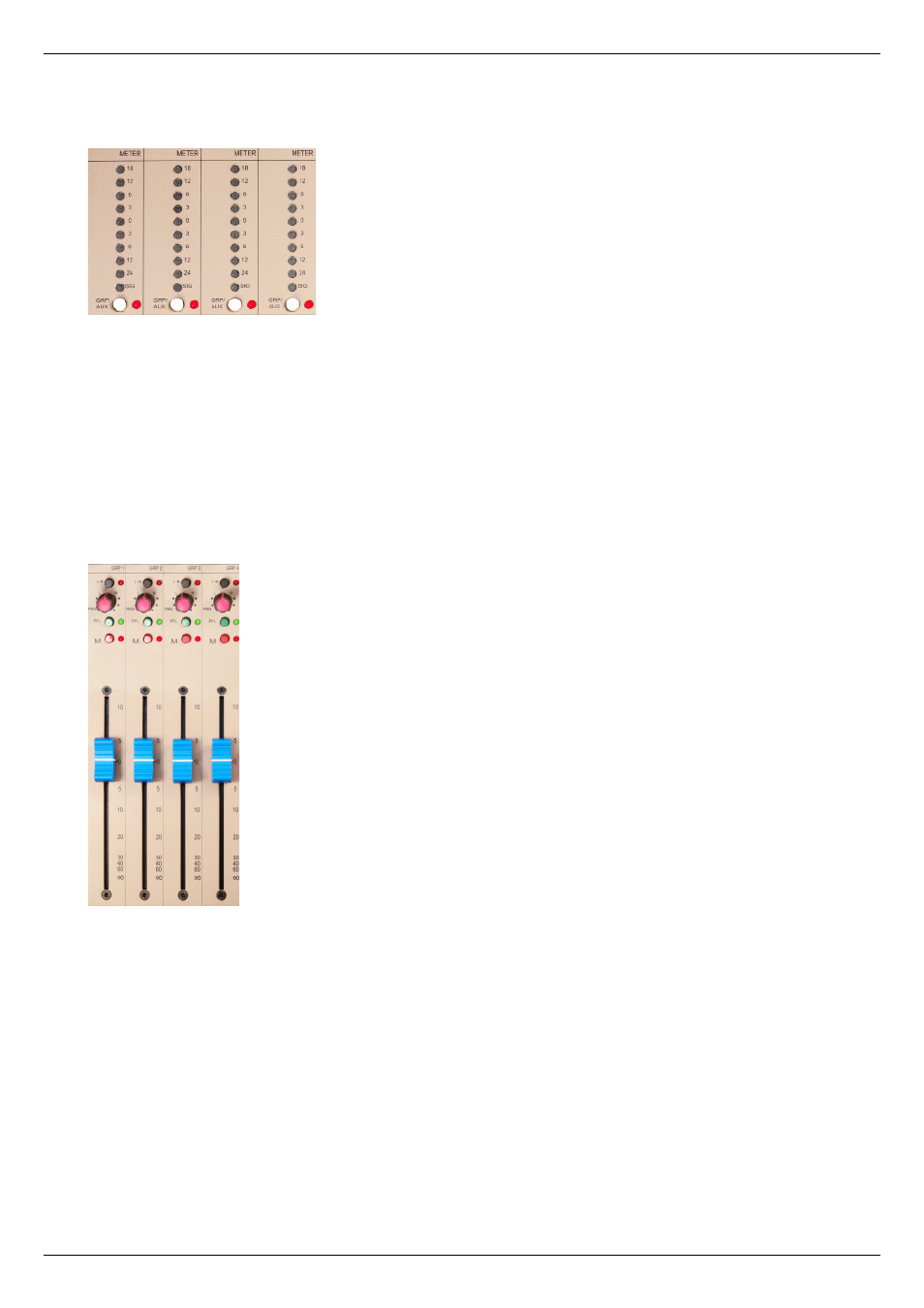
Revision L1.1 2011-12
Live1
25
Subgroup meters:
METER
– the signal level in each subgroup (or auxiliary
send – see below) may be monitored by the 10-segment
LED bargraph meter at the top of each subgroup strip. Note
the bottom LED is labelled SIG, and illuminates at a signal
level of approx. -36 dBu. The LEDs are colour-coded as
follows:
red:
+18 dBu
yellow: -24 dBu to +12 dBu
green: SIG
GRP/AUX
– the meters may be individually switched to monitor the level of Aux.
Sends 1 to 4 instead of that of the subgroups. Pressing this button selects AUX,
and an adjacent red LED illuminates to confi rm the setting. This is useful during
set-up when the console is being used for FOH work, when FX send levels may
be set and then left, the meters being returned to subgroup mode during the
show. When the Live1 is being used as a monitor mixer, normal practice would
be to switch all these meters to AUX permanently.
Note that the meters show pre-fade signals whether set to GRP or AUX; i.e., in
GRP mode, they indicate the subgroup level pre the subgroup fader, and in AUX
mode, the Aux send level pre the Aux Master fader.
L-R
– pressing this button sends the post-fade subgroup signal to the
L-R master section, via the PAN control. An adjacent red LED illuminates
to confi rm the routing. The subgroup signals are still available at the rear
panel GP1 – GP4 connectors even if this routing is not selected.
PAN
– allows the mono subgroup to be panned anywhere in the stereo
image of the L-R Master output. When in its centre (0) position, the
subgroup signal is centrally positioned in the stereo mix.
PFL
– pressing the PFL button routes the subgroup to the internal
PFL/AFL system so that it may be monitored on local speakers or
headphones connected at the MON OUT or HEADPHONES connectors
respectively. The subgroup continues to operate normally while the PFL
button is pressed. An adjacent green LED illuminates to confi rm that
PFL/AFL is active.
Like the input channels, the subgroups may be monitored either pre-fade
(PFL) or after-fade (AFL); the mode is selected globally from the Master
section (see “AFL Mode” on page 29). In PFL mode, the signal is
heard in mono, and the subgroup fader and MUTE button have no effect
on the level. In AFL mode, the signal is heard in stereo, at the correct
position in the L-R Master image, as determined by the subgroup PAN
control. In this case, the channel fader setting will affect the level of the
signal heard, but the MUTE button will have no effect.
M
– Pressing the M (MUTE) button mutes the subgroup; this includes the rear
panel GROUP output and routing to the L-R Master (if selected). The exception
is PFL/AFL monitoring, which remains active. An adjacent red LED illuminates
to confi rm that MUTE is applied.
Fader
– a 100 mm plastic conductive fader with a blue knob adjusts the overall
subgroup level. The pre-fade subgroup signal may be metered at the top of the
subgroup strips (see “Meter” above).
