Cadac LIVE1 User Manual
Page 21
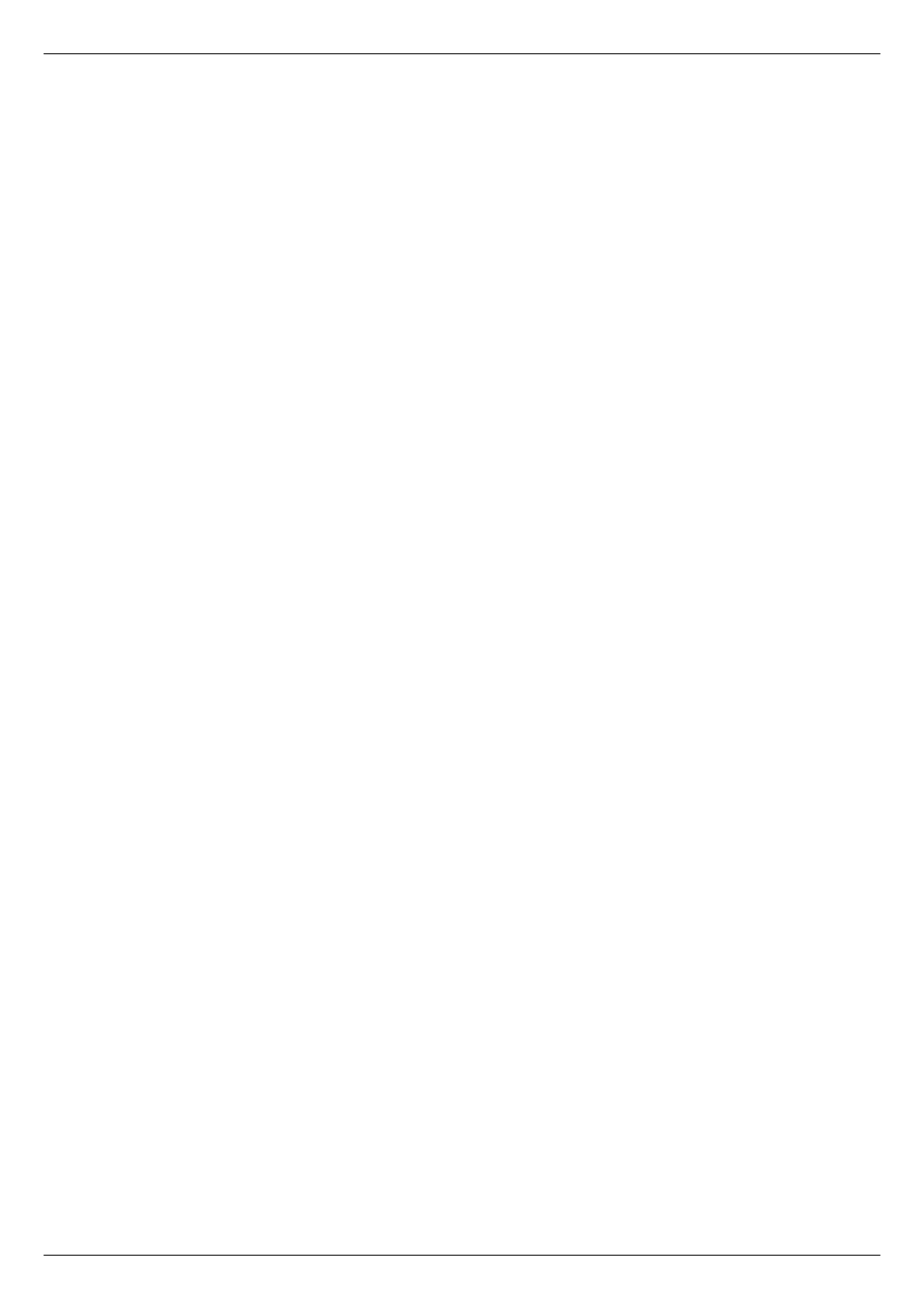
Revision L1.1 2011-12
Live1
21
L-R
– pressing this button sends the post-fade signal to the master L and R
outputs, via the PAN control. An adjacent red
LED illuminates to confi rm the
routing.
PAN
– provides conventional odd-even panning. The control is calibrated
L
- 0 - R; in the L position, routing is to subgroups 1 and 3 and Master L only;
in the R position, routing is to subgroups 2 and 4 and Master R only. In the
0
position, the channel signal is routed equally to all selected groups. The
pan control applies a level offset (max. -4.5 dB at the 0 setting) to maintain
approximately constant volume over the control’s range.
PFL
– a latching button which routes the signal in the channel to the internal
PFL/AFL system so that it may be monitored on local speakers or headphones
connected at the MON OUT or HEADPHONES connectors respectively. The
signal continues to route normally while the PFL button is pressed. An adjacent
green LED illuminates to confi rm that PFL/AFL is active.
Monitoring of channels may be either pre-fade (PFL) or after-fade (AFL); the
mode is selected globally from the Master section (see “AFL Mode” on page
29). In PFL mode, the signal is heard in mono, and the channel fader and
MUTE button have no effect on the level. In AFL mode, the signal is heard in
stereo, at the correct position in the overall stereo image, as determined by the
PAN control. In this case, the channel fader setting will affect the level of the
signal heard, but the MUTE button will have no effect.
Fader section:
Scribble strip – a writing strip is provided to allow channel identifi cation. The
mono channels are designated CH1 to CH8 (or CH16, or CH24)*.
M
– Pressing the M (MUTE) button mutes all outputs from the channel: via the
subgroup and master routing, all auxiliary sends, the channel Direct Output,
and any AFL monitoring. The sole exception is PFL monitoring, which remains
active. An adjacent red LED illuminates to confi rm that MUTE is applied.
Signal level LEDs
– three LEDs indicate the signal level, post-EQ, pre-insert,
as follows:
red:
+12 dBu
yellow: 0 dBu
yellow: -12 dBu
Fader
– a 100 mm plastic conductive fader with a white knob adjusts the overall
channel level.
* Depending on frame size
