2 uninstall software, 3 recover software – Bolide BN1008 - iCube User Manual
Page 9
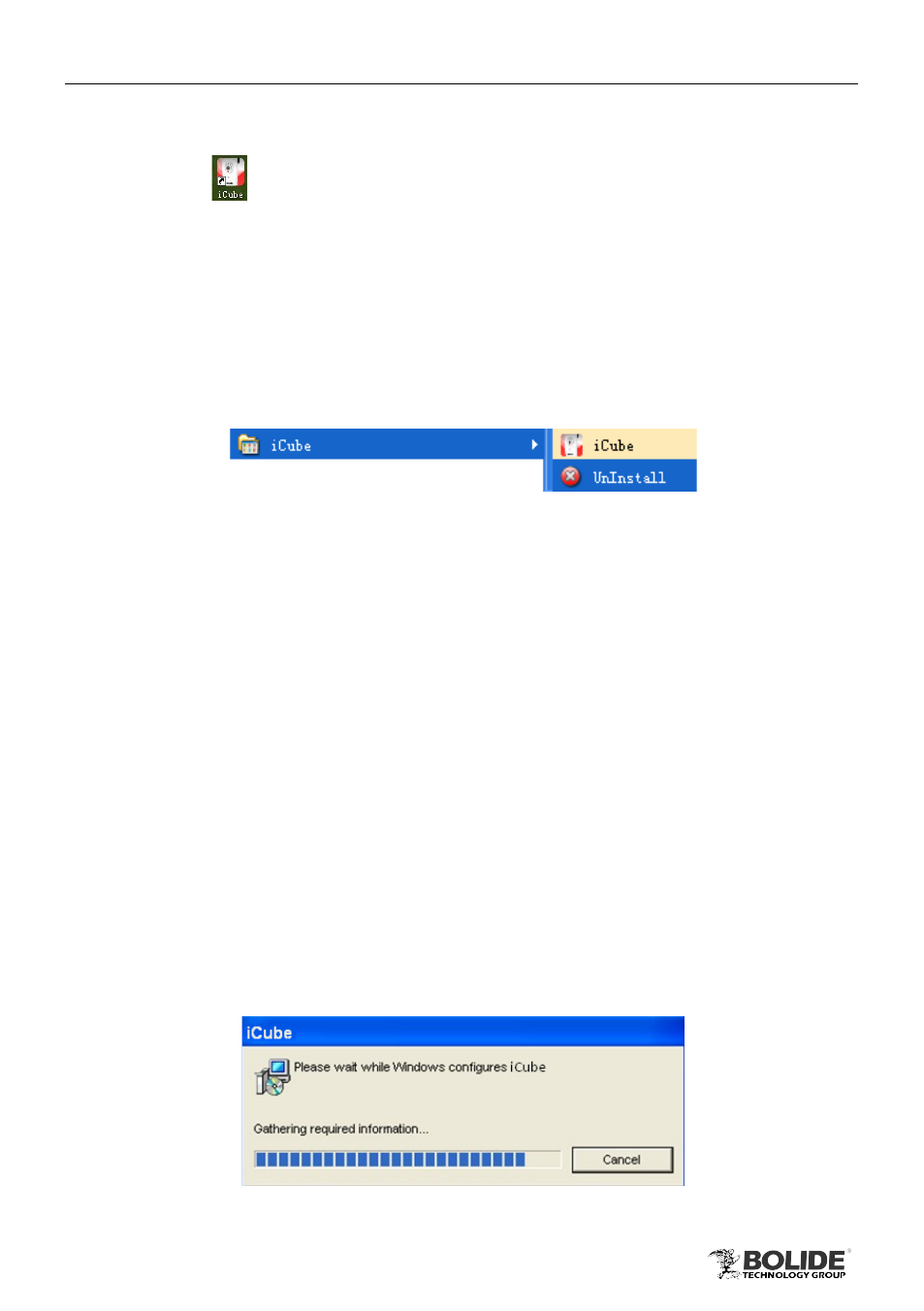
5
PRODUCT USER MANUAL
BN1008 - iCube
Fig 2-3
iCube shortcut
appears on the user's PC desktop; double-click it to enter the user
login interface.
2.2 Uninstall Software
1)
Go to Start Menu à “All programs” à “iCube” à click “Uninstall iCube”; refer to Fig
2-6:
Fig 2-6
2)
Or go to Start Menu à “Control Panel” à “Increase / Remove Programs” à “iCube”
à
click "delete".
3)
Pop up a dialog box, click "Yes".
4)
The process bar shows the progress of uninstallation. After uninstallation is complete,
the progress window and iCube shortcut disappear automatically.
Note: If user has installed a different version of iCube, please uninstall the
previous version and delete the installation directory, and then start the
installation.
2.3 Recover Software
Reason 1: The software is improperly deleted or modified.
1)
Running iCube to repair the program automatically, as shown in Fig 2-7. Enter the
user login interface after recovery is done.
Fig 2-7
