Bolide BN1008 - iCube User Manual
Page 19
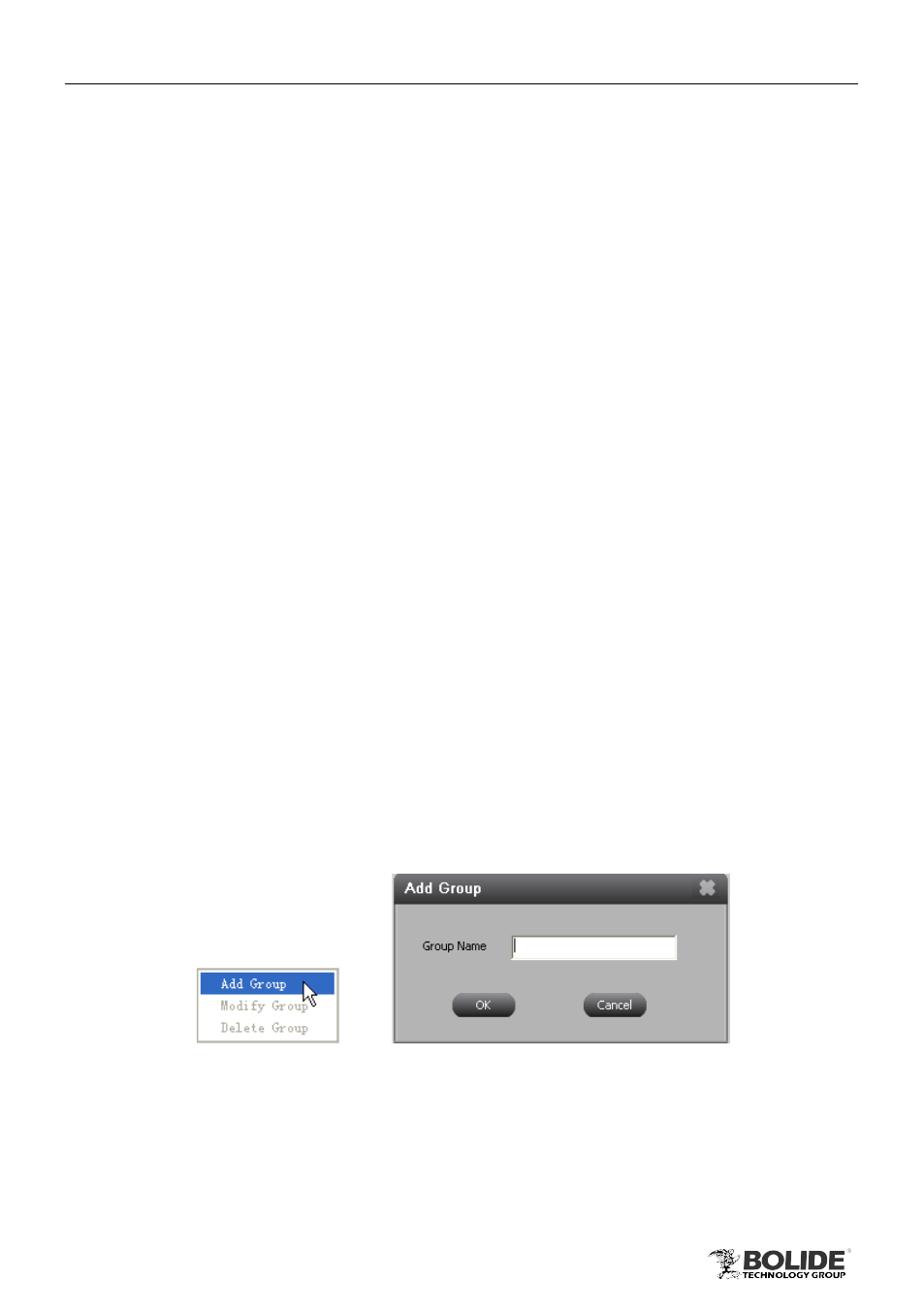
15
PRODUCT USER MANUAL
BN1008 - iCube
deleted. Please stop previewing first.
3.3.3 Device Configuration
Modify device: Right click the device name and select “Modify Device” to modify the
device information;
Delete device: Right click the device name and select “Delete Device” to delete this
device.
Note: When the device is being previewed, it cannot be modified or deleted.
Please stop previewing first.
3.3.4 Modify Channel
Right click the channel name and select “Modify Channel” to modify the channel
name; you can also enter the Modify Channel window by double clicking the channel
name.
Note: When the channel or other channels
to which the device belongs is
being previewed, the channel cannot be modified. Please stop previewing first.
3.3.5 Group Configuration
Grouping function can manage each channel you have added effectively.
Step1: Right click the group area, select “Add Group” from the menu to enter the Add
Group window, as shown in the following figure:
Fig 3-11
Step2: Enter the group name (such as “Business center”) and click “OK” to add this
group into the group area.
Step3: Right click the group area or group name, select “Add Group” to add other
new group or sub-group.
