Bolide BN1008 - iCube User Manual
Page 34
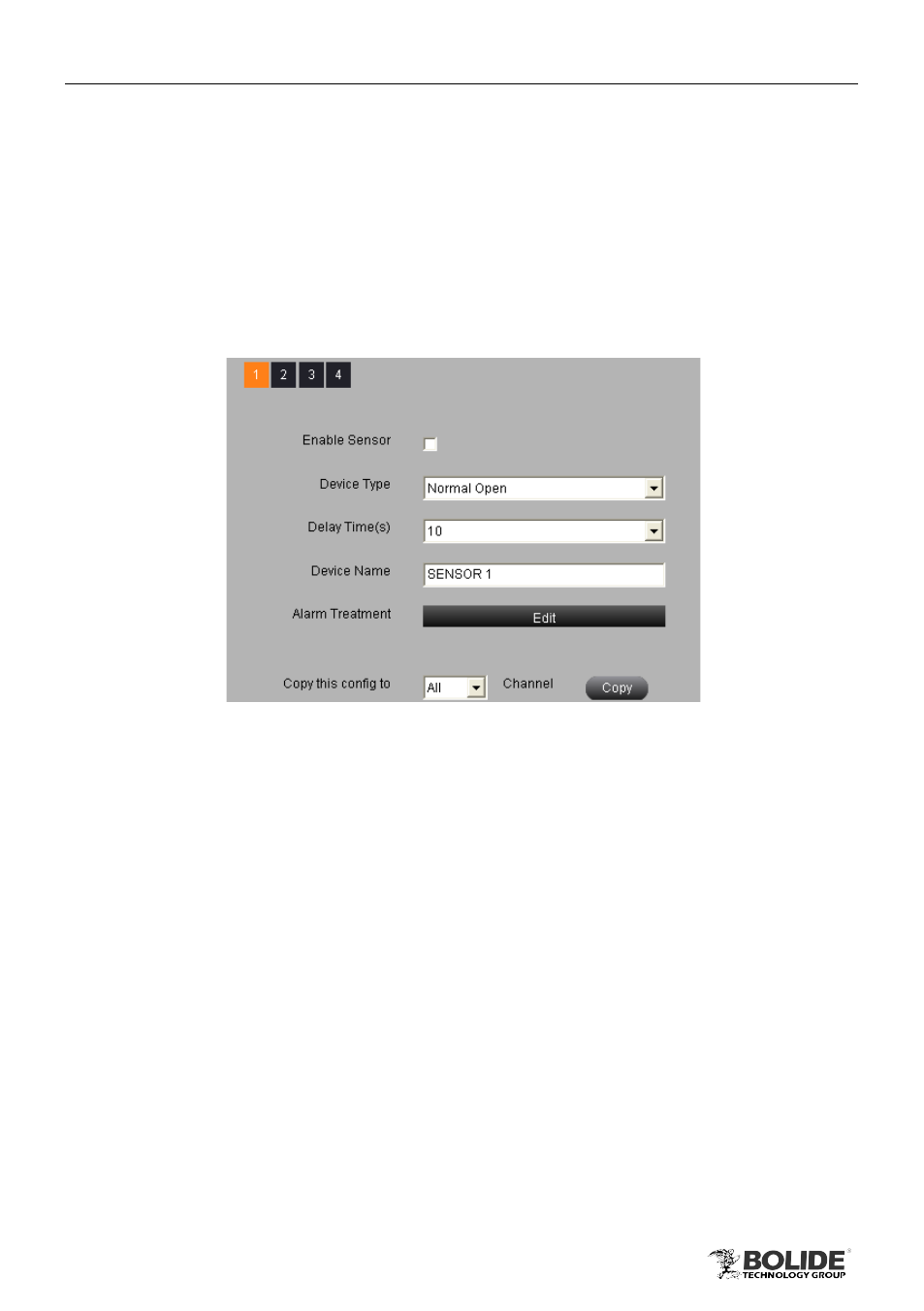
30
PRODUCT USER MANUAL
BN1008 - iCube
3.5.5 Alarm Configuration
Alarm configuration includes five submenus: sensor, motion, video loss, other alarm
and alarm out.
3.5.5.1 Sensor
Enter into “Config”àRemote ConfigàAlarmàSensor; refer to Fig 3-31:
The number key at the top left shows the channel number; it is related to the device
model. This figure takes the 4ch alarm input for example.
Fig 3-31
Step1: Enable sensor alarm of alarm input; select the device type according to alarm
trigger type: normal open and normal close; select the holding time of sensor alarm; click
device name to self-define the alarm device name.
Step2: Click “Edit” button of alarm treatment to enter the alarm handling interface.
Buzzer Alarm: After selecting Buzzer alarm, there will be triggered the buzzer
buzzing
when alarm is triggered.
Show Full Screen: Pop up full screen of channel video (optional) when alarm is
triggered.
Send Mail: Enable this function, the information of sensor alarm will be sent to
mailbox when alarm is triggered. The notification email can contain text messages
and images.
To Alarm Out: Linkage specified alarm output with built-in relay when alarm is
triggered.
To Record: Linkage specified channel to record the video when alarm is triggered.
