Bolide BN1008 - iCube User Manual
Page 37
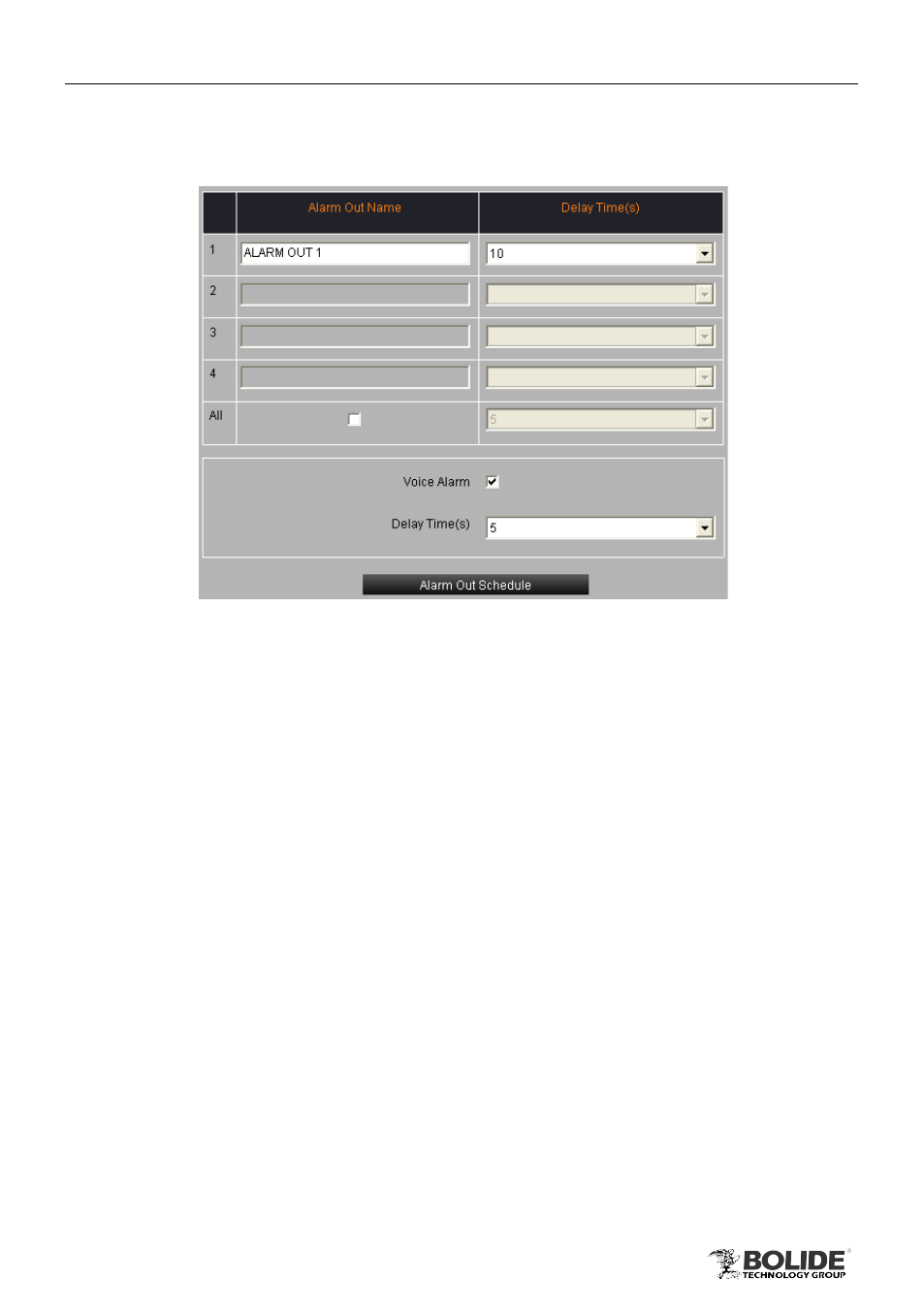
33
PRODUCT USER MANUAL
BN1008 - iCube
3.5.5.5 Alarm Out
Enter into “Config”àRemote ConfigàAlarmàAlarm Out; refer to Fig 3-34:
Fig 3-34
Step1: User can self-define the alarm out name, select holding time of alarm output.
The number of alarm output is determined by device model. Tick off “all” and then do
relevant setup, user can set all alarm output with same parameters.
Step2: Tick off “Voice Alarm” to enable alarm sound, and select holding time of alarm
sound; it will trigger an audible alarm when alarm is triggered.
Step3: Click “Alarm Out Schedule” button to set up the detecting schedule of alarm
out. The setup steps of alarm
out schedule are similar to schedule; user can refer to
3.5.4.1 Schedule Record for details.
Step4: Click “Default” button to
restore the default setting; click “Apply” button to save
the setting.
3.5.6 Network Configuration
Network configuration includes five submenus: network, sub stream, DDNS, mail and
network status.
3.5.6.1 Network
Enter into “Config”àRemote ConfigàNetworkàNetwork; refer to Fig 3-35:
