Bolide BN1008 - iCube User Manual
Page 41
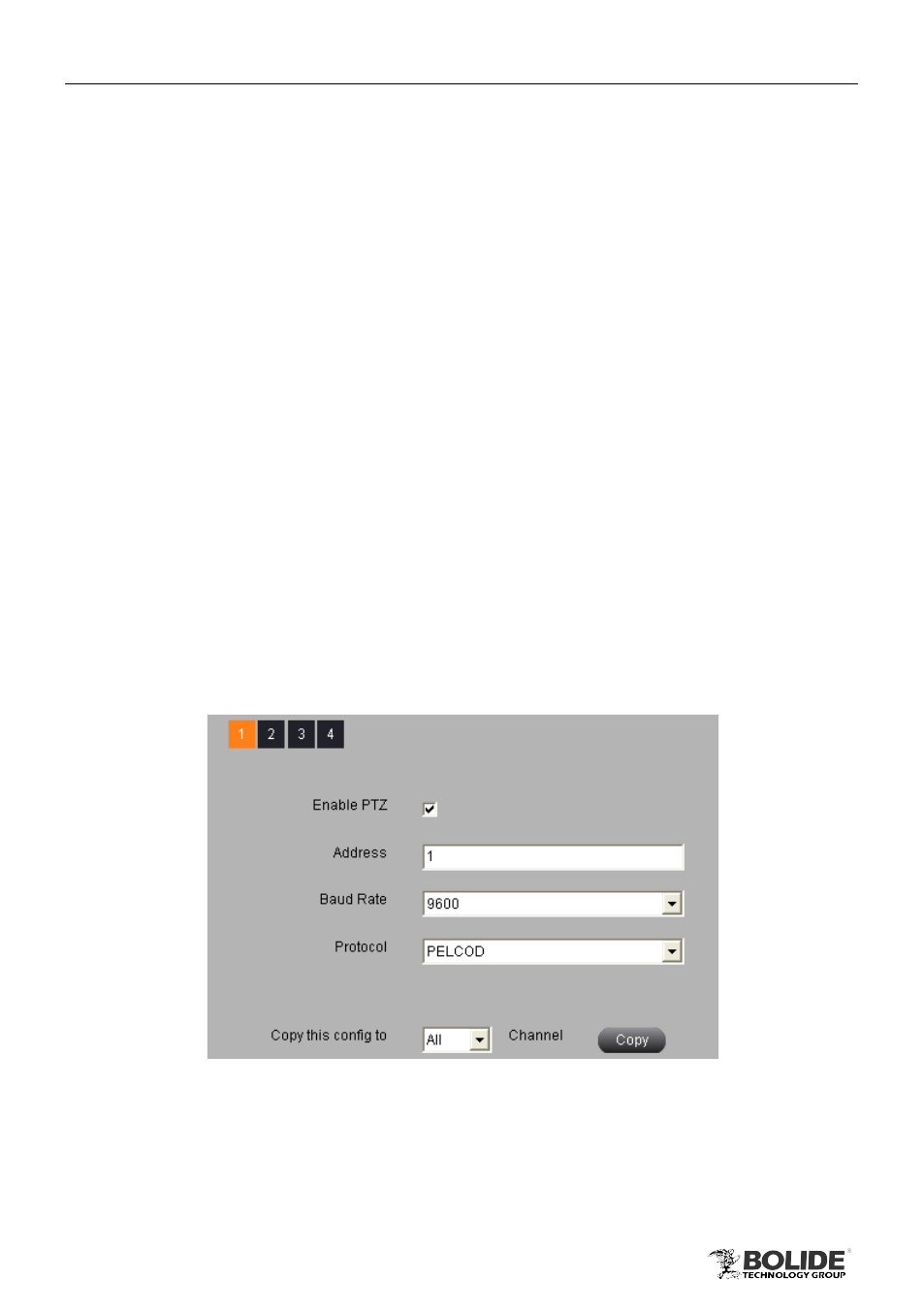
37
PRODUCT USER MANUAL
BN1008 - iCube
SMTP Server: Outgoing Mail Server Address. Mail server addresses are different for
different Email service providers, e.g. the SMTP server of 163 mailbox is smtp.163.com,
the SMTP server of Gmail mailbox is smtp.gmail.com.
Mail Address / Password: Sender’s email address / password.
Receive Address: Receiver’s email address. Here user can add three mail
addresses at most.
Click “Default” button to
restore the default setting; click “Apply” button to save the
setting.
3.5.6.5 Network Status
Enter into “Config”àRemote ConfigàNetworkàNetwork Status.
In this interface, user can view the HTTP Port, Server Port, IP Address and other
network information.
3.5.7 P.T.Z Configuration
Enter into “Config”àRemote ConfigàP.T.ZàSerial Port; refer to Fig 3-39:
The number key at the top left shows the channel number; it is related to the device
model. This figure takes the 4ch device for example.
Fig 3-39
Enable P.T.Z control of any channel; select the correct PTZ settings according to the
external communication device, the meaning of PTZ parameters is shown in the table
below.
