3 device manage – Bolide BN1008 - iCube User Manual
Page 15
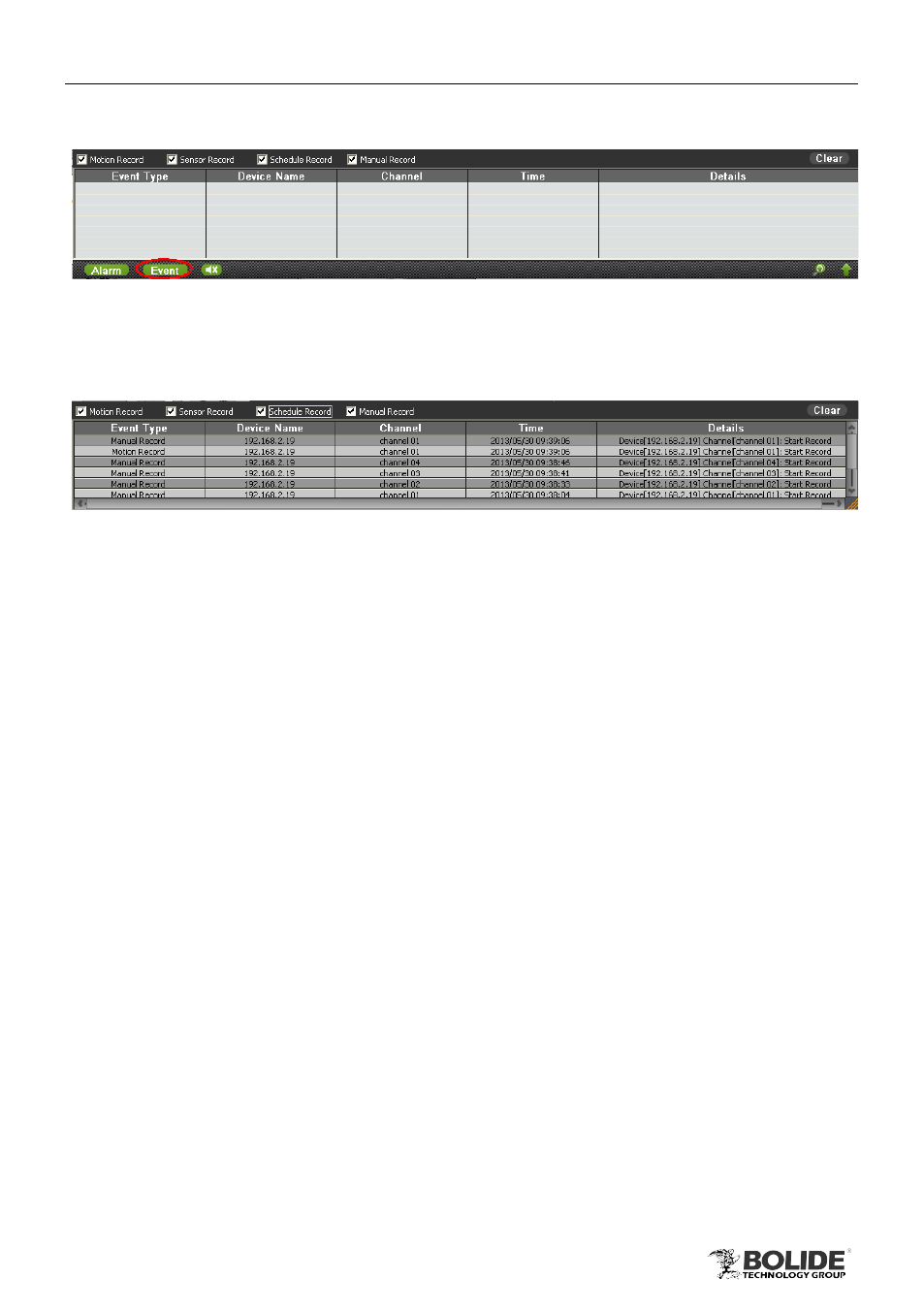
11
PRODUCT USER MANUAL
BN1008 - iCube
2)
Click "Event" button to pop up event information list; refer to Fig 3-5:
Fig 3-5
The list shows the record information of equipment. User can select the record type,
including motion record, sensor record, schedule record, and manual record.
Fig 3-6
Note: Alarm list displays the alarm information of IP Camera and DVR you are
monitoring. Event list only displays the record information of DVR you are
monitoring.
Note: Layout and function of Menu Bar, Toolbar, Tab Bar and Alarm Info Area
are the same as other tabs.
3.3 Device Manage
Config includes four submenus: device manage, local config, remote config and user
manage.
Click “Config”
→
“Device Manage” to enter the device manage page. Refer to Fig 3-7:
