Bolide BN1008 - iCube User Manual
Page 17
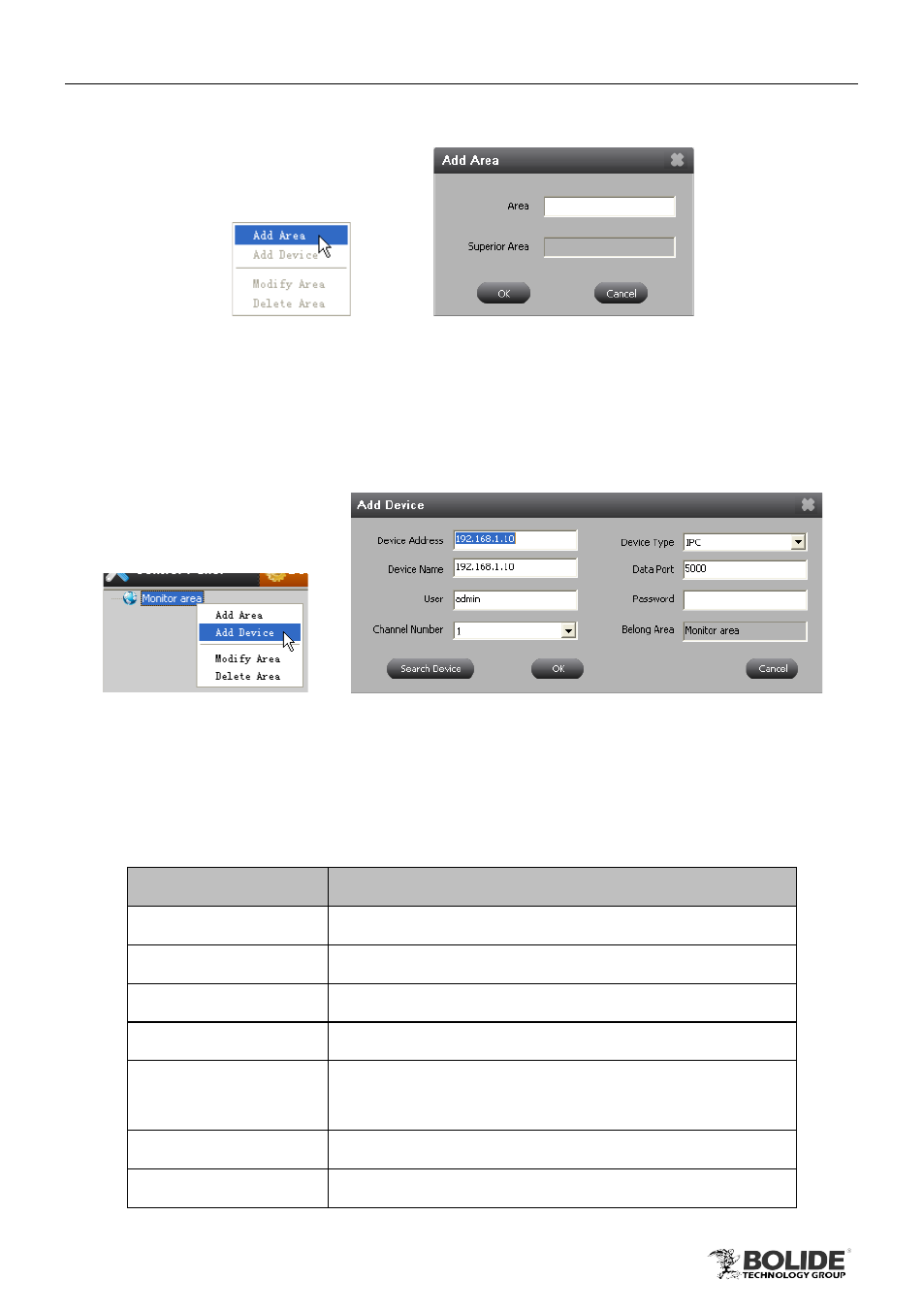
13
PRODUCT USER MANUAL
BN1008 - iCube
window, as shown in the following figure:
Fig 3-8
Step2: Enter the area name (such as “Monitor area”) and click “OK” to add this area
into the list area.
Step3: Right click the area name and select “Add Device” to enter the Add Device
window, as shown in the following figure:
Fig 3-9
Step4: Enter the device information and click “OK” to add this device into the area.
The description of each option is as shown in Table 3-2:
Note: Multiple devices can be added to an area.
Table 3-2
Options
Description
Device Address
Device's IP address
Device Type
Select the device's type: HD IPC and DVR
Device Name
Self-define the device's name
Data Port
Device's port number
User / Password
Device's user name and password; the default
user name and password is “admin” and blank
Channel Number
Device's channel number
Belong Area
Device's area; gray meanings disabled
