Bolide BN1008 - iCube User Manual
Page 24
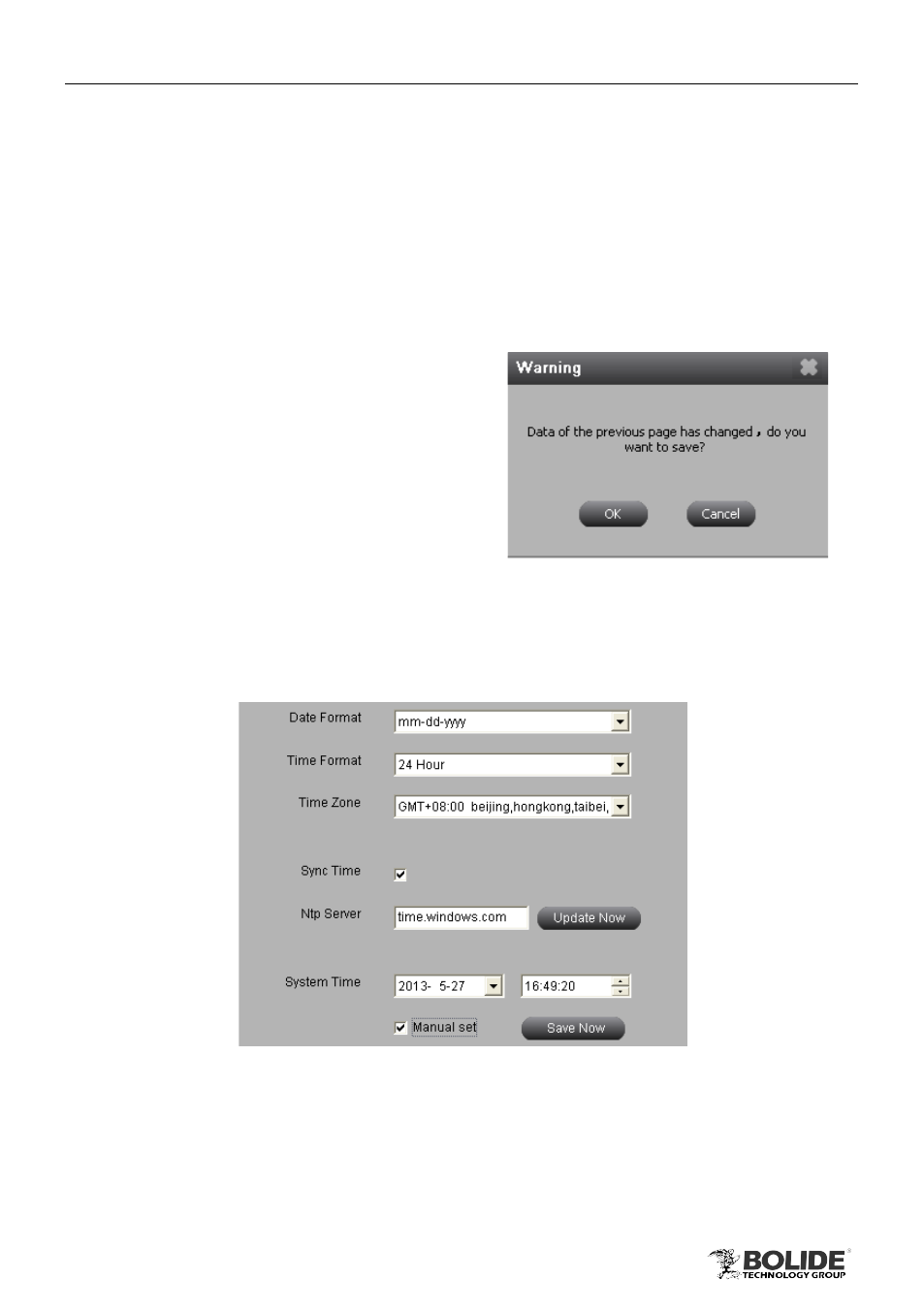
20
PRODUCT USER MANUAL
BN1008 - iCube
Device Language: Select the menu language.
User has selected the menu language
on login, so this option is disabled.
Note: Change the language or video output, the device needs to login again.
Screensaver[S]: Set the screensaver interval time. If there is no any operation within
the period specified, the device will automatically logout OSD.
Click “Default” button to
restore the default setting; click “Apply” button to save the
setting.
It will pop up a warning dialog box
when user
leaves the page without saving
changes; refer to Fig 3-17.
Click "OK" to save the setting; click
"Cancel" to exit the current interface.
Fig 3-17
3.5.1.2 Date & Time
Enter into “Config”àRemote ConfigàBasicàDate Time; refer to Fig 3-18:
Fig 3-18
User can set the date format, time format and time zone; enable “Sync Time” and
click “Update Now” button to synchronize device time with NTP server (optional); or
manually set the device time and click “Save Now” button.
Click “Default” button to
restore the default setting; click “Apply” button to save the
