Bolide BN1008 - iCube User Manual
Page 54
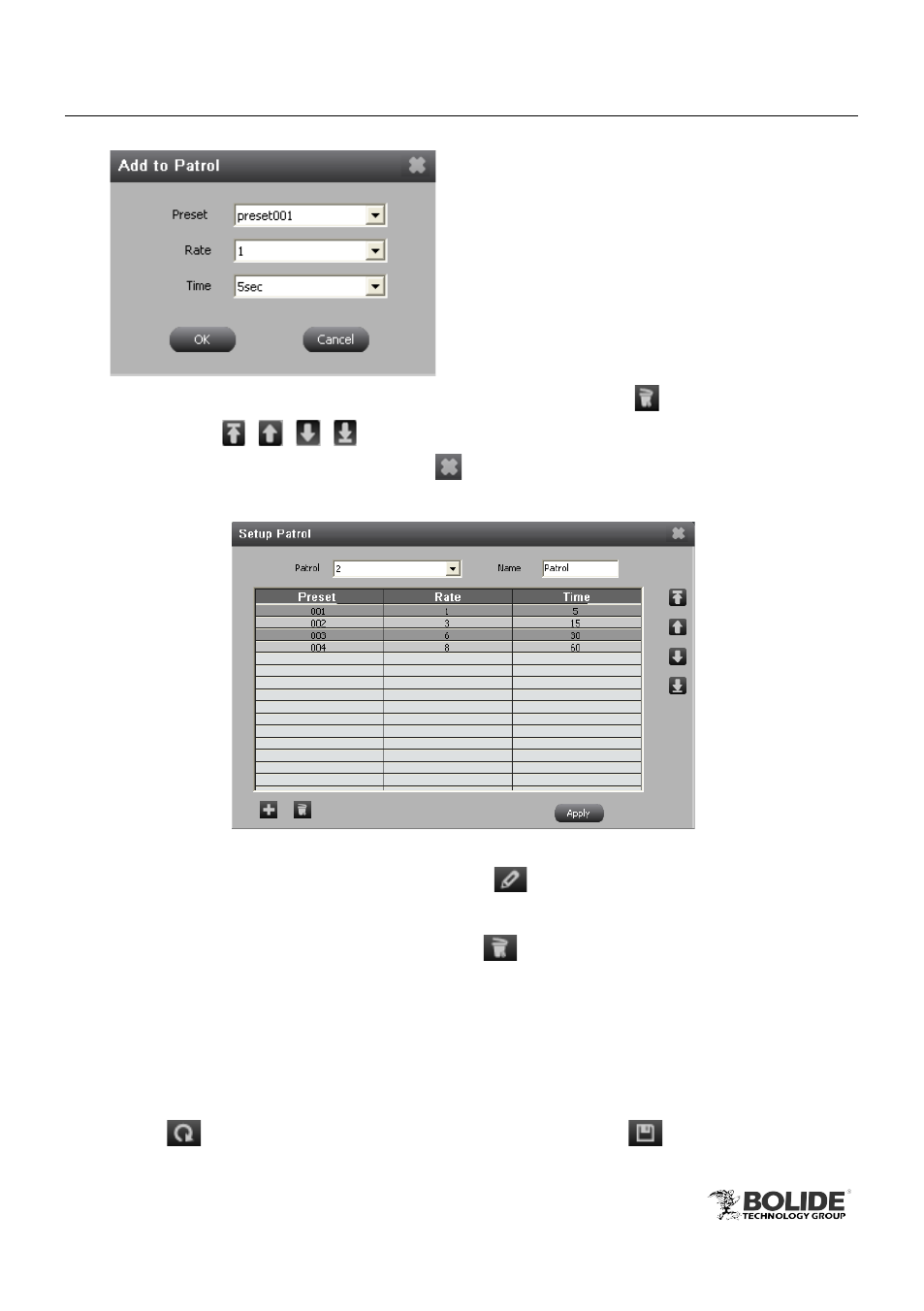
50
PRODUCT USER MANUAL
BN1008 - iCube
Fig 4-10
Select a preset in the Setup Patrol window, click Delete
button to delete that
preset, and click
button to adjust the position of selected preset. Click
“Apply” button to save the setting; click
button to exit current interface. As shown
below:
Fig 4-11
c)
Select a patrol line, then click Modify
button to modify the settings of that
patrol line.
d)
Select a patrol line, then click Delete
button to delete it.
4.2.6 Color Adjustment
Click “Color” tab of PTZ control panel, user can drag the slider to adjust the
parameters of active window, including brightness, hue, saturation and contrast.
Click
button to
restore the default setting; click
button to save the
