4 local config – Bolide BN1008 - iCube User Manual
Page 20
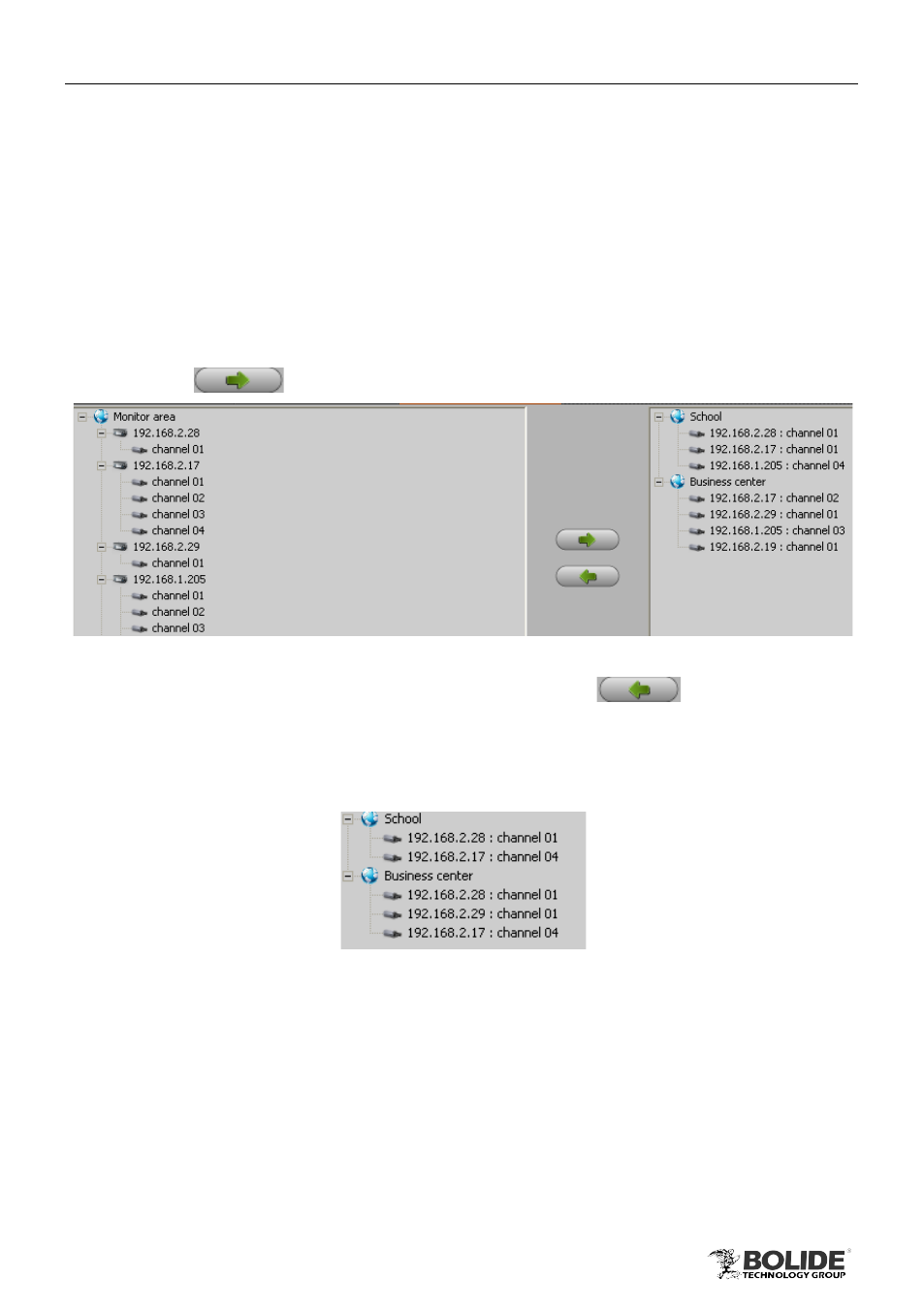
16
PRODUCT USER MANUAL
BN1008 - iCube
Right click the group name and select “Modify Group” to modify the group name.
Right click the group name and select “Delete Group” to delete the group, its
sub-group and its channels.
3.3.6 Group Channel Configuration
After adding the group, the channels in the list area can be moved to the selected
group.
Add Channel: Click the group name which wants to add channel, select channel in the list
area and click
button to move it to the group. As shown below:
Fig 3-12
Delete Channel: Select channel in the group area and click
button to remove it
from the group; or right click the channel name, select “Delete Channel” to delete it.
Note: One channel can be added to different groups, yet one group cannot add
the same channel repeatedly. As shown below:
Fig 3-13
Note: The total number of channels supported by iCube is 4096. The number of
device channel is the number can be added to each group.
So, a group can be
assigned to 4096 channels at most.
3.4 Local Config
Click “Config”
→
“Local Config” to enter the local config page. Refer to Fig 3-14:
