Bolide BN1008 - iCube User Manual
Page 13
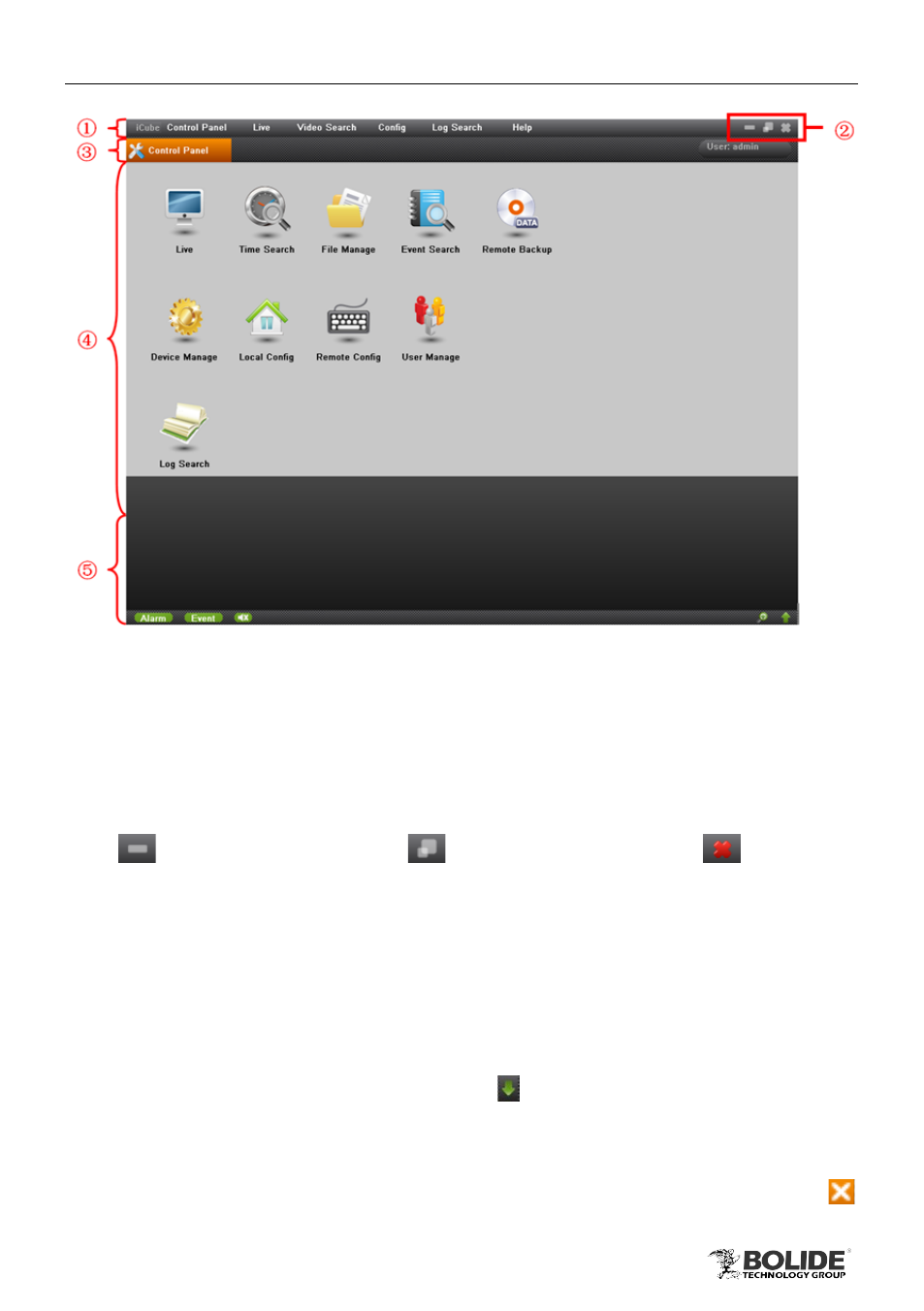
9
PRODUCT USER MANUAL
BN1008 - iCube
Fig 3-2
Menu Bar
The menu bar includes all functional modules: control panel, live, video search, config,
log search and help.
Toolbar
: Minimize button
: Maximize button
: Exit button
Tab Bar
l
After selecting any functional module in the menu bar, they will be added to the
tab bar. User can open and switch between multiple functional tabs.
l
The tab of control panel is opened by default after landing; it is always at the first
label.
l
The current tab is displayed in orange, non-current tabs are displayed in black.
l
When user opens more than five tabs,
button appears at the right of the tab
bar. Click it to select functional tabs
which have been opened in the drop-down
menu.
l
When the mouse points to the upper right corner of label, there will appear
