2 live configuration – Bolide BN1008 - iCube User Manual
Page 25
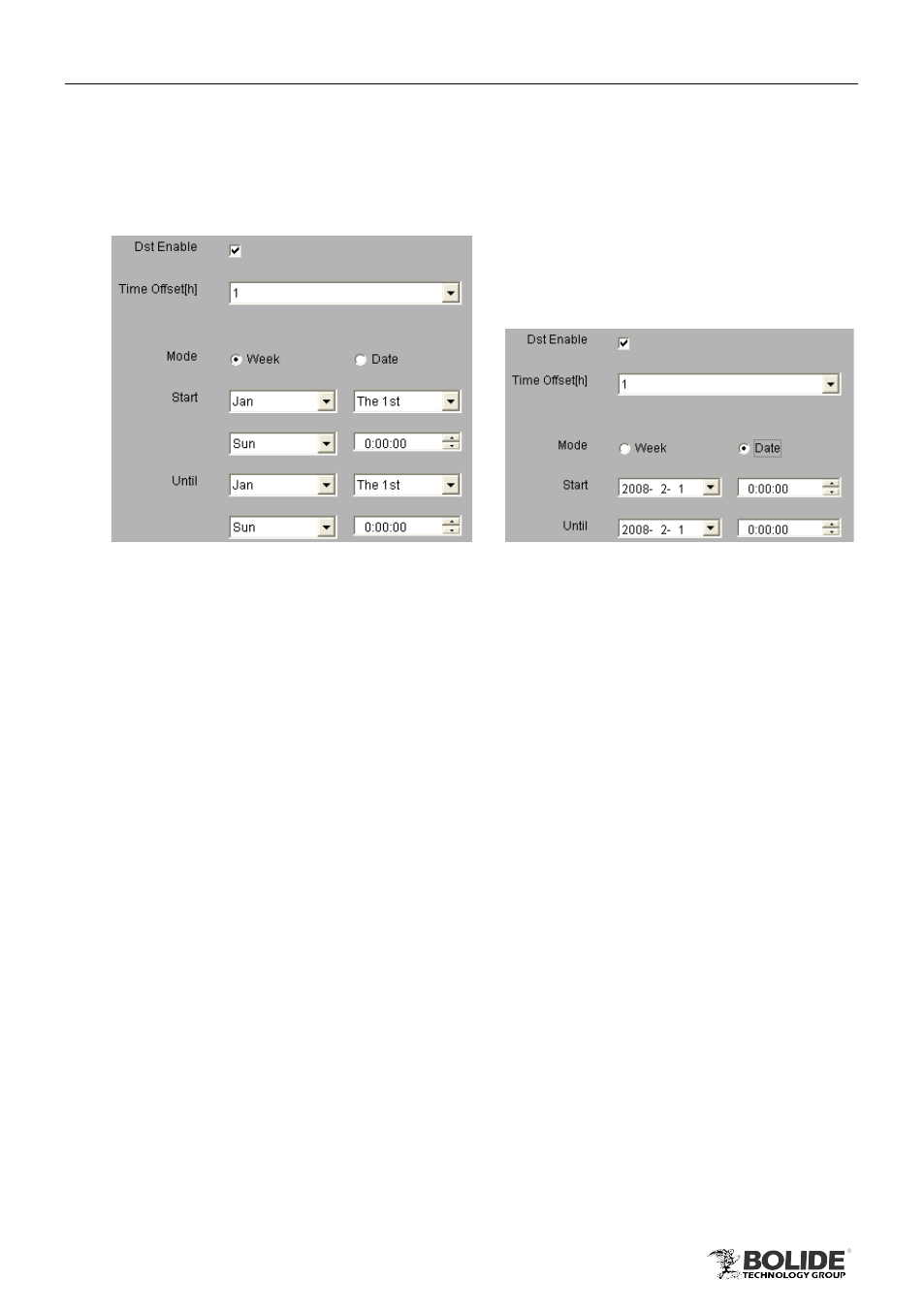
21
PRODUCT USER MANUAL
BN1008 - iCube
setting.
3.5.1.3 DST
Enter into “Config”àRemote ConfigàBasicàDST; refer to Fig 3-19:
Fig 3-19
User can tick off “DST Enable” to enable the daylight saving time function, and set
time offset, mode, start & end time.
Click “Default” button to
restore the default setting; click “Apply” button to save the
setting.
3.5.2 Live Configuration
Live configuration includes five submenus: live, main monitor, spot, audio and video
cloud.
3.5.2.1 Live
Enter into “Config”àRemote ConfigàLiveàLive; refer to Fig 3-20:
User can click Camera Name to change the camera name; tick off “Show Name” or
“Display Records Status” to display camera name and record status in preview mode.
Click “Default” button to
restore the default setting; click “Apply” button to save the
setting.
