Restoring default settings, Viewing system information – Bolide SVR8000s User Manual
Page 92
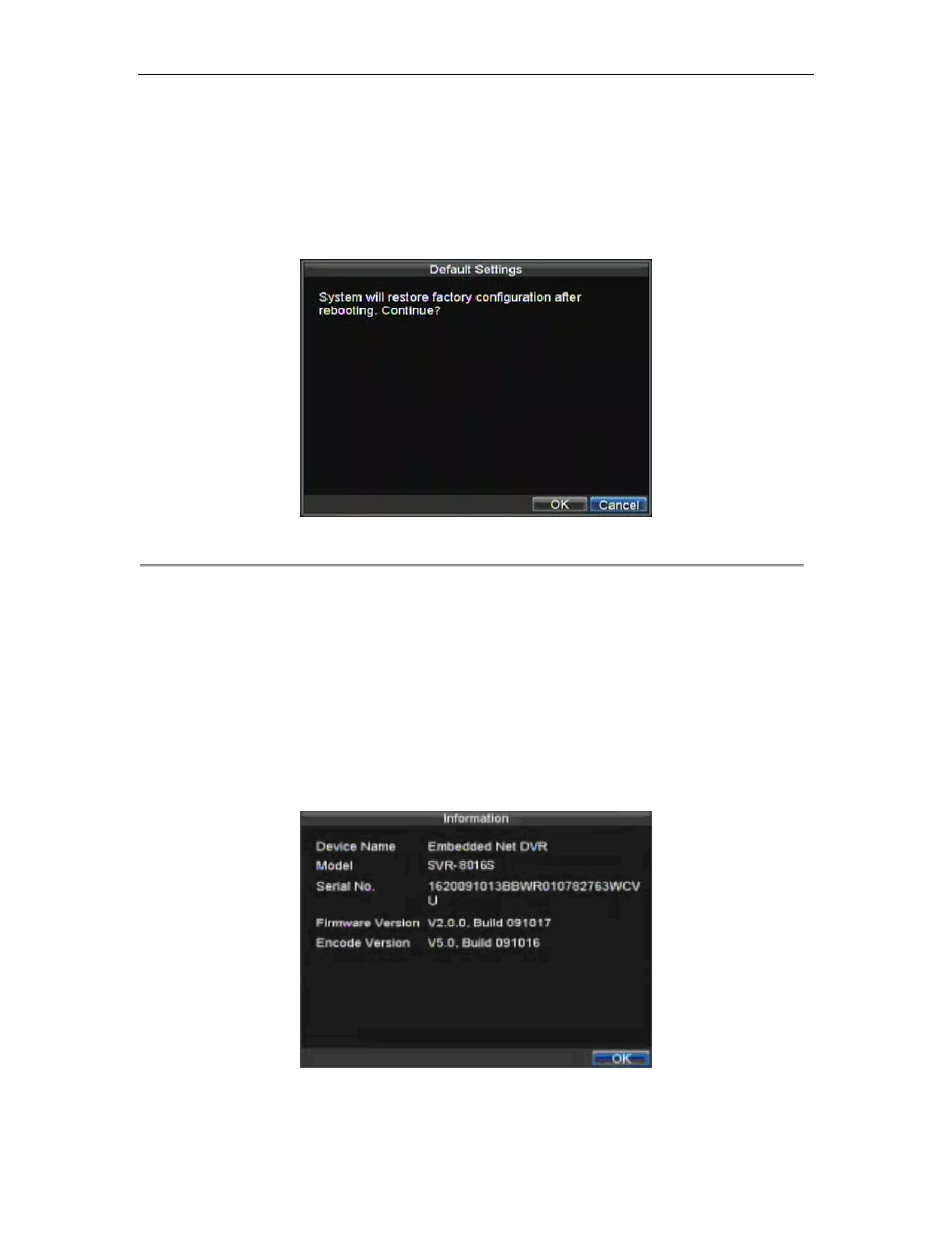
SVR-8000S User’s Manual
92
Restoring Default Settings
To restore default factory settings to your DVR:
1.
Enter the Default Settings menu, shown in Figure 13 by clicking Menu > Maintenance > Default.
Figure 13. Default Settings Menu
Select OK to restore factory defaults.
Note:
Network information such as IP address, subnet mask and gateway will not be restored.
Viewing System Information
To view system information:
1.
Enter into the Information menu, shown in Figure 14 by clicking Menu > Maintenance > Information.
Figure 14. System Information
