Programming – Beisler 1911-4 User Manual
Page 69
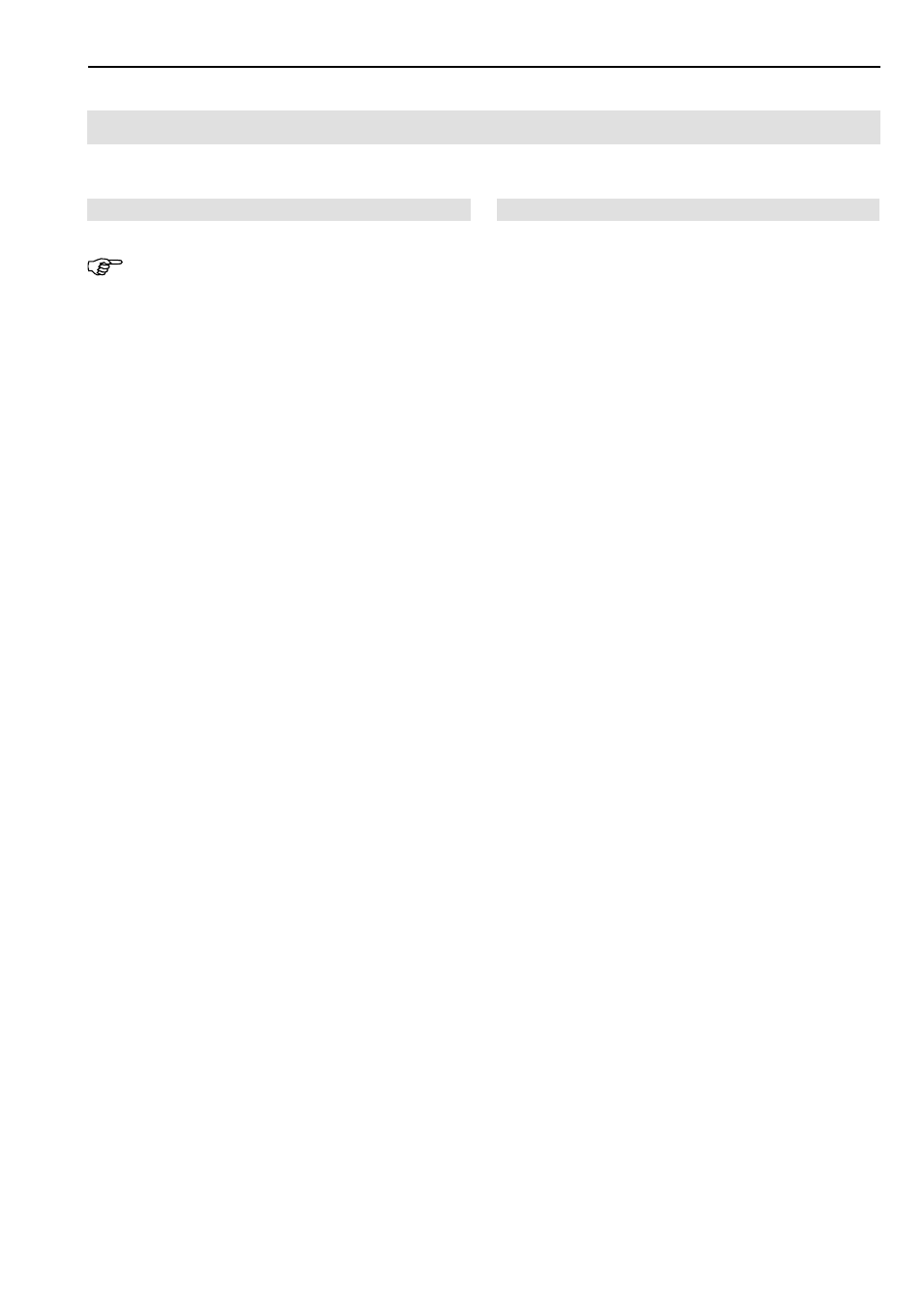
- D 69 -
Short Seam Automat 1911-4 / 1912-4 Working Instructions
Beisler Automated Sewing Equipment
D.3
Programming
Copying sewing programs to the memory card:
Programmed sewing programs can be copied to the me-
mory card (backup copies).
Select sewing program.
•
Insert memory card into slot until stop.
•
Press
key.
•
Press
key (memory card).
•
Press
key (current program --> card).
•
Enter seam number using numeric keypad.
Loading sewing programs from the memory card:
To reestablish or to change seams, sewing programs can
be loaded from the memory card by overwriting an existing
sewing program or selecting an unused location.
•
Insert memory card into slot until stop.
•
Press
key.
•
Press
key (memory --> card).
•
Press
key (current seam --> card).
•
Enter sewing program and seam number using numeric
keypad.
Confirm input, exit menu:
•
Press
key.
D.3.1 System menu
NOTE - Seam sequences!
Just as the seam sequence can be freely selected, a seam
can be written into a sewing program once or several ti-
mes. A sewing program may consist of up to six seams.
Entering seam names:
A sewing program can be named using plain text.
Request sewing program.
•
Press
key.
•
Press
key (init parameters).
•
Press
key (enter seam name).
•
Use the numeric keypad to enter numbers or text. To
enter letters, hold the required color-coded function key
depressed and press the corresponding color-coded
number key for the letter on the numeric keypad. To
enter blanks between text or number combinations,
press the LEFT or RIGHT arrow key.
Confirm input, exit menu:
•
Press
key.
