Operating panel – Beisler 1911-4 User Manual
Page 61
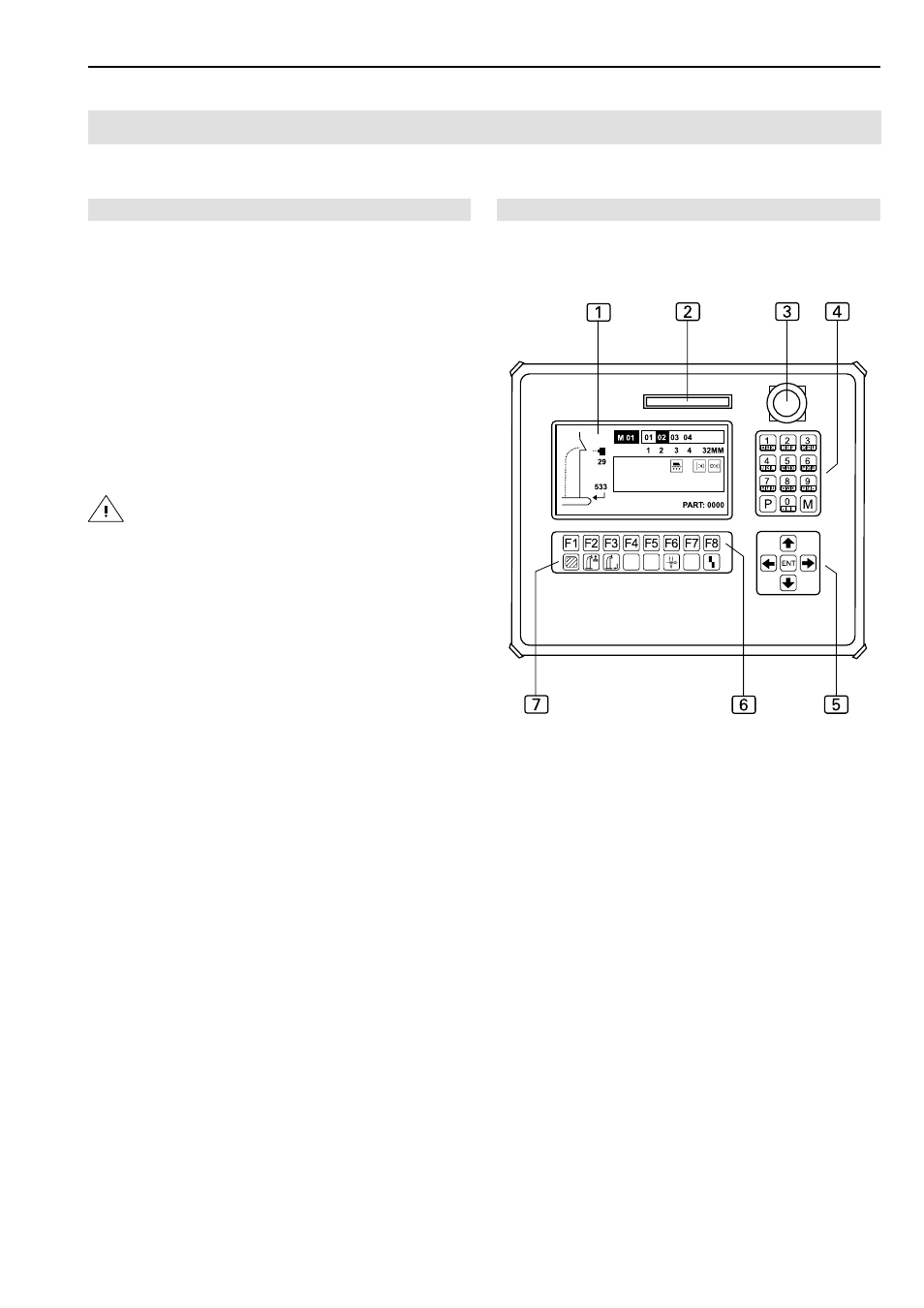
- D 61 -
Short Seam Automat 1911-4 / 1912-4 Working Instructions
Beisler Automated Sewing Equipment
Fig. 1
D.1
Operating panel
D.1.1 Display and key functions
1 Display
During machine operation, the display shows the
values of the selected sewing program. If menus
are activated, the menu symbol or the correspon-
ding parameters of the function are displayed.
2 Slot for memory card
The memory card is the storage medium for bak-
kup copies of all program control data. Programs
can be copied to and stored on the memory card
and loaded into the machine control unit if requi-
red.
CAUTION - Data loss!
The memory card requires permanent current from a
battery to store data. If the power supply circuit is in-
terrupted, data will be lost completely.
Do not remove battery from memory card!
•
Battery life is about 3 years; after this time, the bat-
tery must be replaced.
3 Program stop switch
If the switch is pressed during machine operation,
all machine movements and the sewing process
are stopped.
4 Numeric keypad
All variable number values are entered using the
numeric keypad.
The desired sewing programs are requested using
the M key. The P key is used to request subme-
nus, to confirm input and to exit the programming
mode.
5 All arrow keys
Pressing the UP or DOWN arrow key will move
the cursor one line up or down in the selected
menu.
Pressing the LEFT or RIGHT arrow key will either
mark the desired parameter in the selected menu
or, if the parameter list comprises several pages,
browse forward or backward.
Fig. 1
6 Function keys
The function keys are used to request the menus
on the selected level for setting or changing ma-
chine functions.
Two function keys have an identical function in all
selectable menus.
To move to the previous level or to the start level
and to move to the next level:
&
,
Press
or key.
7 Symbol bar
The symbol bar indicates the menus that can be
requested directly from the start level using the
function keys
6.
For all other menus, the corresponding symbols
are shown on the operating panel display.
