Basler Electric DECS-100 User Manual
Page 6
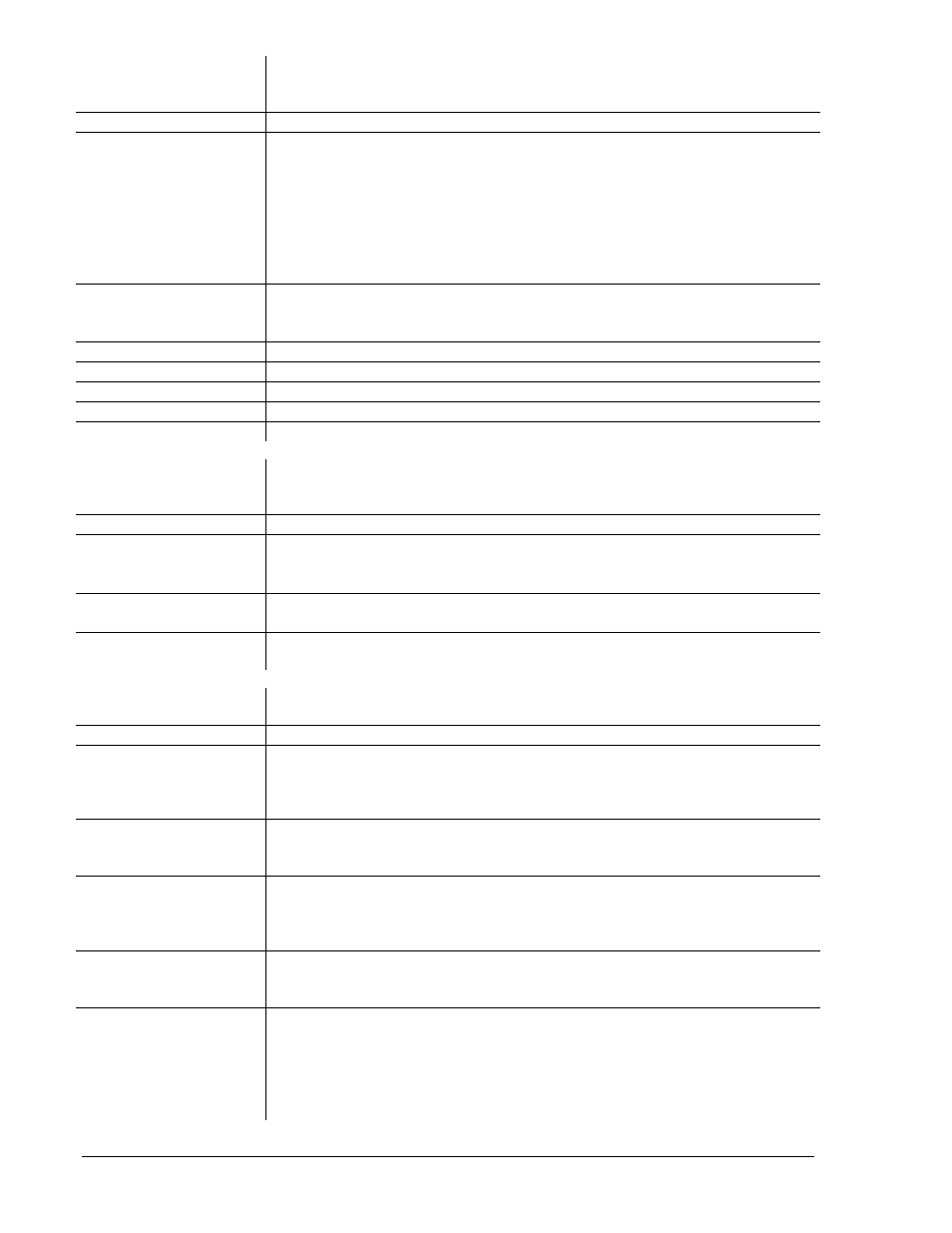
iv
DECS-100 Introduction
9287500991 Rev M
BESTCOMS for
Windows
®
OS
Version and Date
Change
• Add support for French regional settings
1.04.XX, 04/02
• Made BESTCOMS compatible with older firmware versions
• Added support for all regional settings
• Enabled reading of secondary CT value for units with firmware version
1.12.01 and higher
• Simplified the Analysis screen
• Added feature to calculate and send voltage matching reference for
different generator and bus PT ratios
• Changed minimum Ki setpoint from 0 to 0.01
1.05.XX, 05/05
• Added underexcitation limiting capability
• Added ability to select either summing point or takeover style OEL
• Added provisions for bus voltage matching
1.06.XX, 11/07
• Added compatibility with Microsoft® Vista to BESTCOMS
1.07.XX, 03/08
• Added Setpoint Auto Save setting.
1.08.XX, 03/09
• Improved communications with DECS-100.
1.09.XX, 01/11
• Added Windows
®
7 compatibility and improved field overvoltage shutdown.
1.09.XX, 04/14
• Added Windows
®
8 compatibility
BESTCOMS for
Palm
®
OS
Version and Date
Change
1.01.XX, 01/01
• Initial Release
1.02.XX, 08/01
• Added a Check for New Version button to the Contact Basler screen
• Added a date/time stamp to the “Save to File” names
• Added version checking
1.03.XX, 04/02
• Added password protection
• Improved version checking function
NOTE
• BESTCOMS for Palm OS is compatible only with firmware versions
1.12.XX and earlier
Manual
Revision and Date
Change
—, 03/01
• Initial release
A, 03/01
• In Section 5, BESTCOMS Software for the Windows® Operating System
and Section 6, BESTCOMS Software for the Palm OS® Platform, Step 2 of
Installing BESTCOMS was revised to reflect the addition of an auto-start
utility for the DECS-100 CD-ROM
B, 08/01
• Added Embedded Software subsection to Section 5, BESTCOMS Software
for the Windows® Operating System
• Corrected various minor errors throughout manual
C, 05/02
• Revised the torque specification for the mounting screws supplied with unit
• In Section 5, BESTCOMS Software for the Windows® Operating System
and Section 6, BESTCOMS Software for the Palm® OS Platform, text and
illustrations were revised to accommodate software enhancements
D, 01/03
• Revised Voltage Matching Time Adjustment Range from 0 to 300 seconds
to 1 to 300 seconds throughout manual
• Corrected figure number references in Sections 5 and 6
E, 03/04
• Added Operating Power Considerations During DECS-100 Programming to
Section 4, Installation, Preliminary Setup
• Added caution box regarding application of operating power during DECS-
100 programming to Section 5, BESTCOMS for Windows® OS and
Section 6, BESTCOMS for Palm OS®
• Corrected CT ratio setting range stated in Section 5
