9 quality of service, Ierarchical, Oken – D-Link DRO-210i User Manual
Page 58: Ucket, Htb), 1 class configuration, 9quality of service, 1 hierarchical token bucket (htb)
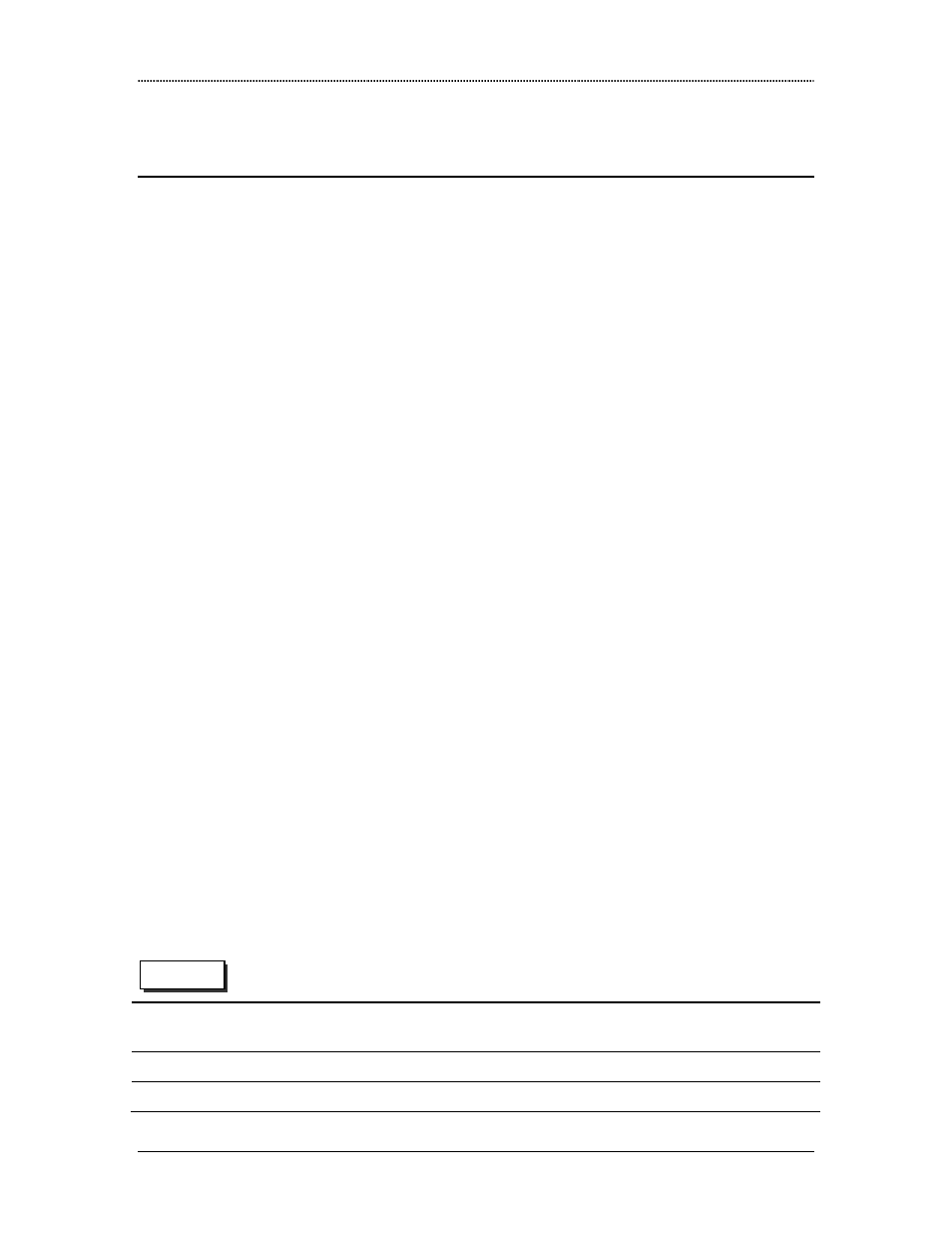
Quality of Service
Dlink DRO-210i User Guide
58
9
Quality of Service
Traffic control in a network can be achieved by Quality of Service (QoS) algorithms,
which involves guiding the packets based on some predefined rules. Traffic control
classifies packets and places them in individual flows or classes. It can then police by
limiting the number of packets transmitted and/or schedule the packets in different order
of priority for transmission.
The QoS algorithms in the router can apply prioritization rules on traffic which are
passing through the router. However, the traffic will need to be prioritized at every hop
router until it reaches its destination to ensure good quality of service. This can be
achieved by ensuring that the TOS octet in IP header is set appropriately. Every hop
router can prioritize traffic based on the TOS octet value in the packet’s IP Header.
9.1
Hierarchical Token Bucket (HTB)
HTB is a classful queuing algorithm which provides rate limiting, guaranteed bandwidth
and prioritization of the traffic. HTB ensures that the amount of service provided to each
class is at least the minimum of the amount it requests and the amount assigned to it.
When a class requests less than the amount assigned, the remaining (excess) bandwidth is
distributed to other classes which request service and which have highest priority.
To enable this feature, the administrator can configure the total interface bandwidth and
different classes with the total bandwidth shared among them. Subsequently filters need
to be configured to match the traffic to flow through the different classes.
9.1.1 Class Configuration
The administrator should configure a Root Node first, by specifying the interface
bandwidth (upstream link bandwidth) and the default class to be used for unclassified
traffic. Subsequently, Class Nodes can be added and the interface bandwidth can be
distributed among these classes.
Select QoS →
→
→
→
HTB Configuration to enter the HTB QoS Configuration. Select Node
as Root to configure the HTB Root Settings.
HTB QoS Configurations
Interface Name
Select the interface (LAN, WAN1, WAN2) on which the bandwidth
control is to be added
Node
Select the node (Root, Class) to be configured.
HTB Root Settings
Displays when Node is selected as Root.
Web UI
