Roxy, 2 dns proxy – D-Link DRO-210i User Manual
Page 21
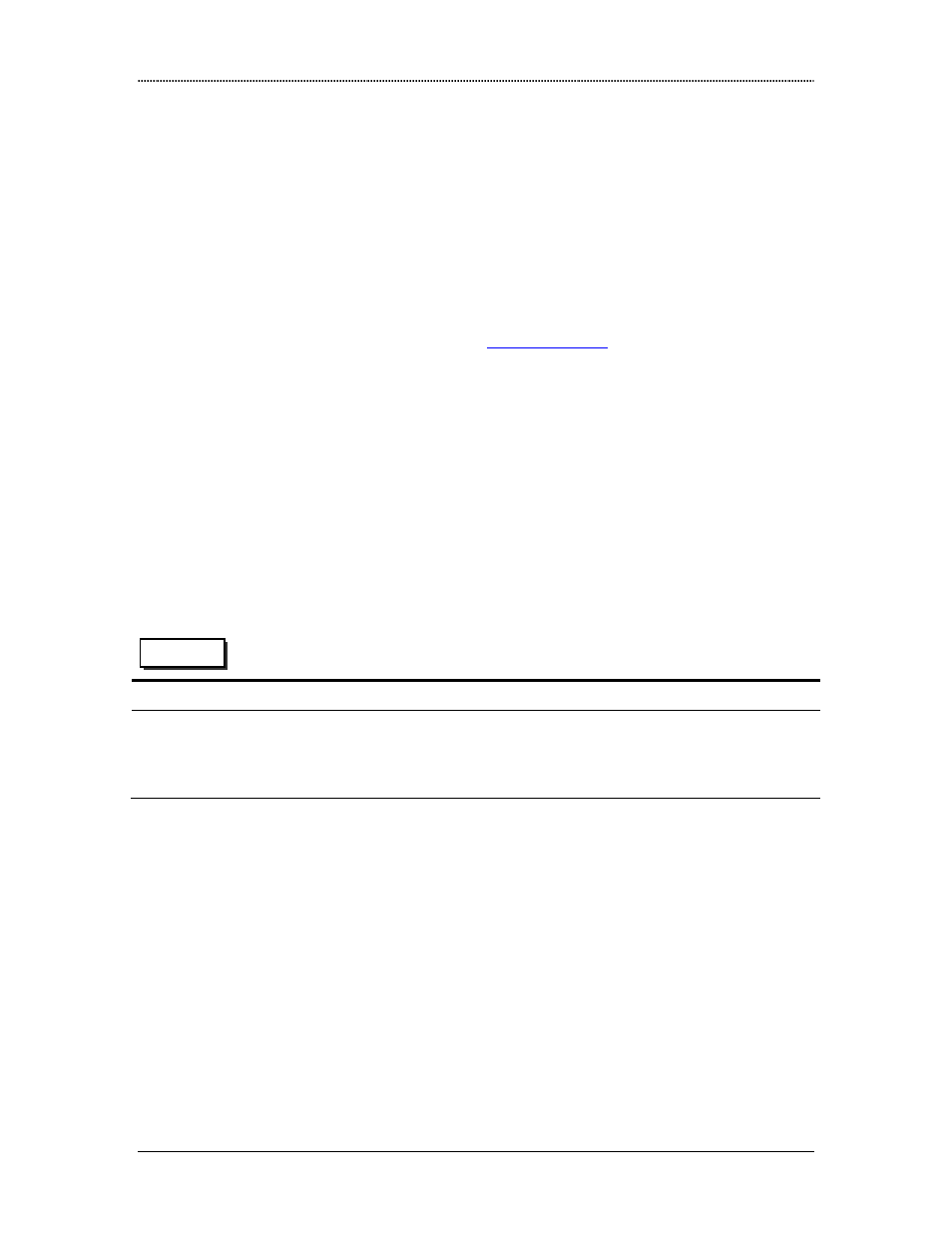
DHCP, DNS and Time
Dlink DRO-210i User Guide
21
Note: In Relay mode, the DHCP server may unicast the DHCP ACK message to the
DHCP Client. So proper routes should be configured at the server to enable it to
reach the DHCP Client subnet.
3.2
DNS Proxy
DNS (Domain Name System) is the protocol used to translate Domain Names to IP
Addresses. DNS is an essential component of internet use, since it allows you to attach
easy-to-remember domain names (such as
) to hard-to-remember IP
Addresses. The DNS Servers maintain the database of Domain Name to IP Address
mappings. All user systems (PCs) contain a DNS Client which communicates with the
DNS Server to resolve any Domain Name.
With multiple WAN links, each ISP may provide a different set of DNS Servers to be
used. And it is a cumbersome task to configure all the user PCs with the correct DNS
Server IP Addresses. This problem can be overcome with the use of router’s DNS Proxy
feature. Here, the router’s LAN IP Address can be configured as the DNS server at all the
end user systems. The router acts as a DNS Proxy, and communicates with the DNS
Servers to resolve the domain names on behalf of the user systems.
Select Misc →
→
→
→
DNS Proxy to configure DNS Proxy Settings as explained below.
DNS Proxy Settings
DNS Server IP
Enter the IP address of the DNS Server provided by the ISP.
Interface
Select the Interface corresponding to the DNS Server IP address entered.
If two or more interfaces have the same DNS Server, select the interface
type as DEFAULT. The interface with DEFAULT type will have the
highest priority.
After entering all the information press the Apply button. The DNS server configuration
entries will show up in a table at the bottom of the page. To delete any entry press the
Delete button next to the entry.
Note: In the DHCP Server Setting page, Enable the Auto Configuration for
computers on the user's network to use the DNS Proxy.
Web UI
