D-Link DRO-210i User Manual
Page 25
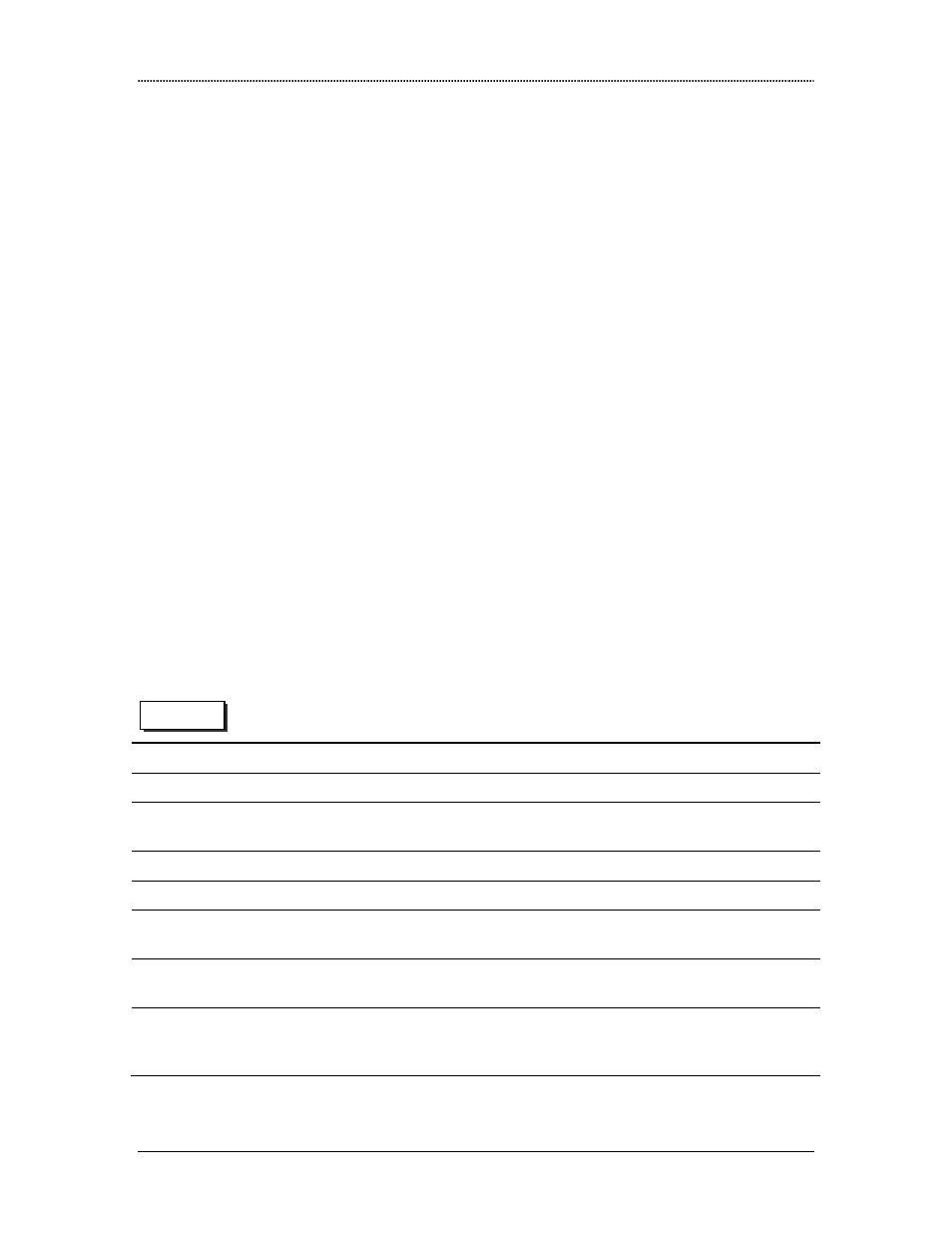
Routing
Dlink DRO-210i User Guide
25
other network configuration problems like routing loop. In the Internet, there are two
types of dynamic routing algorithms used – Distance vector and Link State algorithm.
In the Distance Vector (DV) algorithm, each router computes the costs of its own
attached links and shares the route information with its neighbor routers. The router
gradually learns the least-cost path by iterative computation and knowledge exchange
with its neighbors. The least-cost path in this algorithm is determined by the number of
intermediate routers i.e. the hop-count. The path with the least hop-count is chosen as the
best route. When the hop count reaches the maximum value of 16, the route is dropped
from the table.
Routing Information Protocol (RIP) is one of the most common Distance Vector
algorithms used. In case of RIP each router sends a periodic update every 30 seconds to
its neighbor. When a router receives the updates from its neighbor, it first updates the
entire routing table (choosing the best routes) and then sends the entire table to all the
neighbors.
This router supports both versions of RIP - RIP V1 and RIP V2.
RIP V1: Uses only classful routing, which means that all devices in the network
must use the same subnet mask. This is because RIP version 1 does not include
the subnet mask when it sends updates. RIP V1 broadcasts its routing updates.
RIP-V2: Uses classless routing. RIP v2 uses multicast (224.0.0.9) to update its
routing tables. For backward compatibility with RIP V1, RIP V2 messages must
be broadcast instead of multicast.
Select Routing →
→
→
→
Dynamic to configure RIP Settings as explained below.
RIP Settings
Routing Protocol
Select RIP to configure dynamic routing.
RIP Version
Select RIP2 or RIP1.
Redistribute
Static or Connected Routes can be redistributed into RIP table, so that
these routes are also sent with the route updates.
RIP Daemon
Select Start or Stop to activate or deactivate the RIP daemon.
Enable
Select Enable to activate RIP on the corresponding interface.
Send Version
Select the RIP version to use. The interface can use the global default RIP
version to send RIP messages or select a specific RIP version to use.
Receive Version
Select the RIP version to use. The interface can use the global default RIP
version to receive RIP messages or select a specific RIP version to use.
V2 Broadcast
Select V2 Broadcast option, when the send RIP version for an interface is
set to use RIP 2, to broadcast RIP 2 messages instead of the default
multicast behavior.
Web UI
