Sip-alg, 3 sip-alg – D-Link DRO-210i User Manual
Page 34
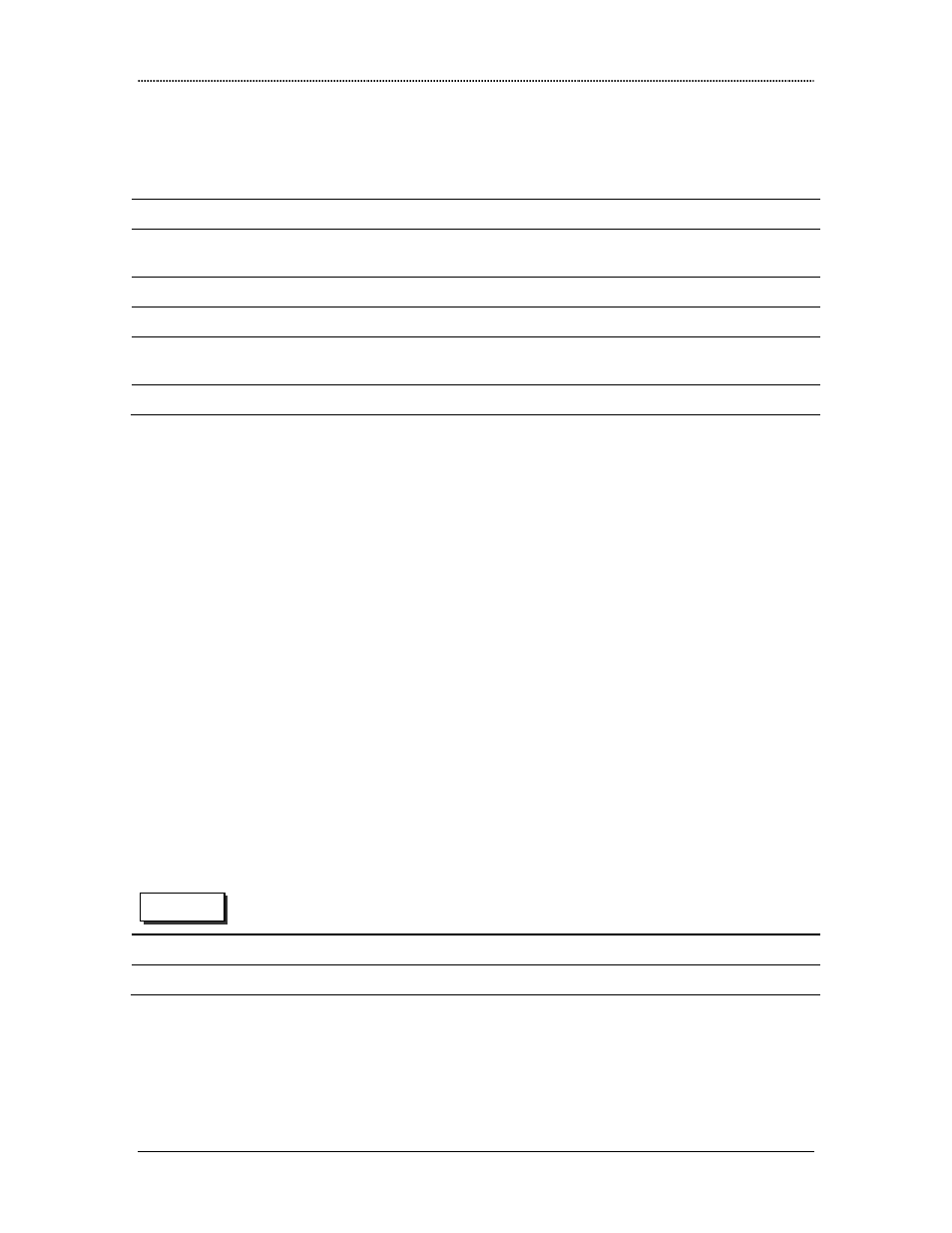
Network Address Translation
Dlink DRO-210i User Guide
34
Protocol
Select the appropriate application from the list. This selection is
equivalent to entering a correct transport type (TCP or UDP) and port
number for an application. For example, when SMTP is chosen transport
type TCP and port number 25 is automatically entered.
Private Settings
IP address
Enter the private IP address of the server that will provide the service to
remote users.
Port
Enter the private port number on which the server is running.
Global Settings
IP address
Enter the global IP address of the server. External world sees this global
IP address specified by the administrator.
Port
Enter the application port number (global) that is providing the service.
After entering all the information press the Apply button and the Virtual Server table
will now be displayed at the bottom. Each entry can be deleted by selecting the Delete
button next to the entry.
6.3
SIP-ALG
Session Initiation Protocol (SIP) packets have IP address embedded in the data packet. So
NAT is not fully effective for such applications. SIP ALG enables SIP phones on the
LAN side to make calls across the Internet when NAT is enabled.
The administrator needs to configure the port numbers used for SIP by the IP Phone or
the SIP Server. A maximum of 20 SIP calls can be active simultaneously.
Caution: If router reboots, SIP Phones need to be reregistered with the external SIP
Server. This is because the router does not remember the earlier SIP Registrations on
reboot.
Select NAT →
→
→
→
SIP-ALG to configure the SIP ALG Configuration as explained below.
SIP ALG Configuration
Enable
Select Enable to activate the feature.
Port number
Enter the port number of the SIP Phone or SIP Server.
After entering all the information press the Apply button and the SIP ALG Table will
now be displayed at the bottom. To delete an entry press the Delete button next to the
entry.
Web UI
