Axel AX4000 User's Manual User Manual
Page 85
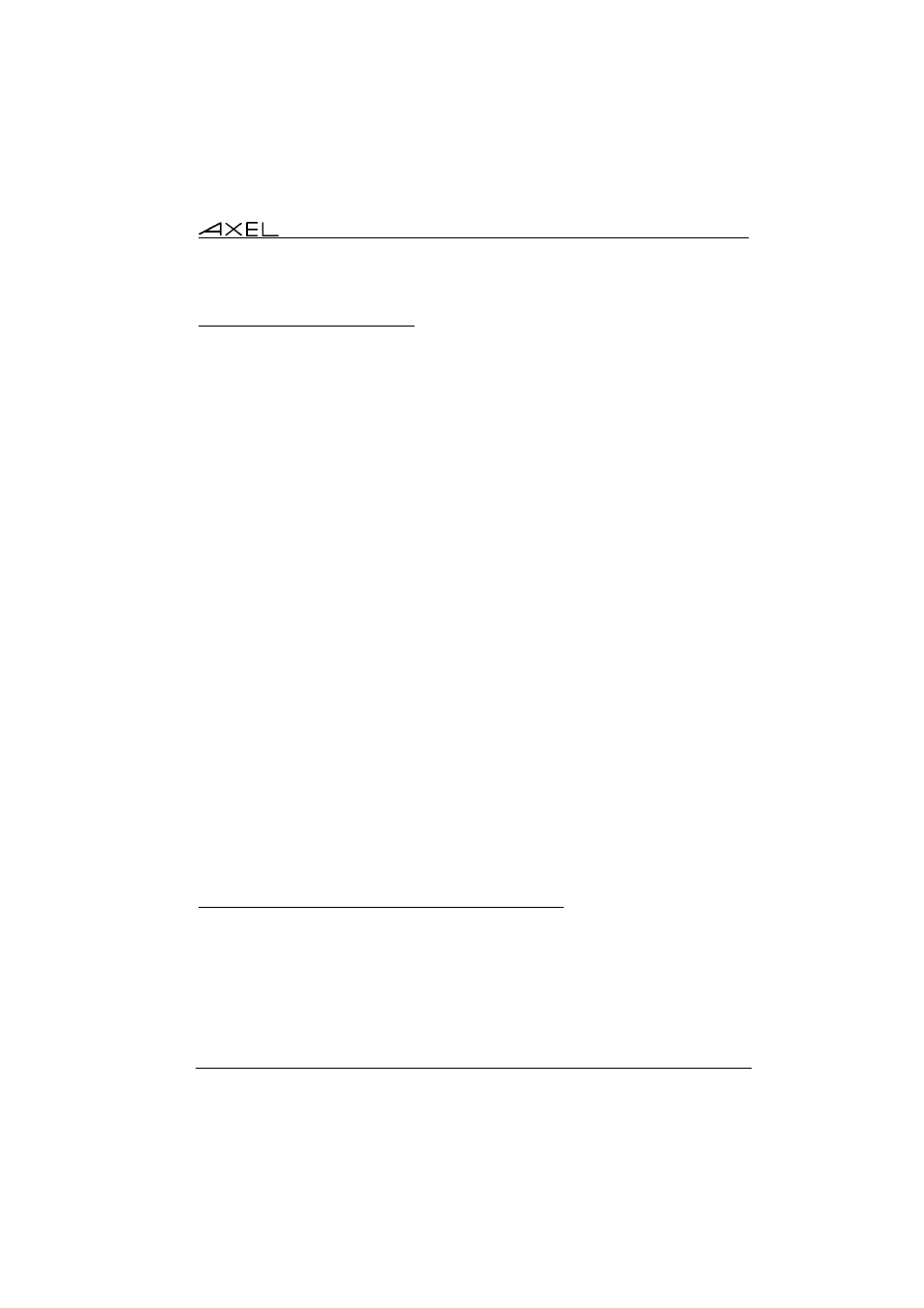
Appendix
AXEL Office Server
79
A.5.4 - Setting-Up the Modem
The HAYES reset and init sequences are used to set-up the modem.
Reset sequence: load factory settings (generally AT&F, but check with your
modem handbook).
Init sequence: this sequence must set-up the following features:
- local echo OFF,
- results codes suppressed,
- CD signal when it connects,
- dropping DTR terminates a call,
- RTS/CTS handshake used,
- set disconnect inactivity timer (if supported),
- save modification in NVRAM.
Example: for COM1 MV324B:
- Reset
AT&F
- Initialisation ATE0Q1V0X0&C1&D2&K3S0=0S2=255S30=18&W
A.6 – USING ETHERNET ADDRESS TO SET UP IP ADDRESS
The interactive set-up can only be used if the IP address of the Office Server is
already set.
If no serial terminal is available (to access set-up via the Ch4 port), provided its
Ethernet Address is known the Office Server’s IP address can still be set as
follows:
A.6.1 – If the Office Server IP Address is not Valid
When the Office Server is shipped, its IP address is set to 0.0.0.0. The
presence of this value changes the Office Server’s behaviour, when it is
powered up, as follows:
