Axel AX4000 User's Manual User Manual
Page 60
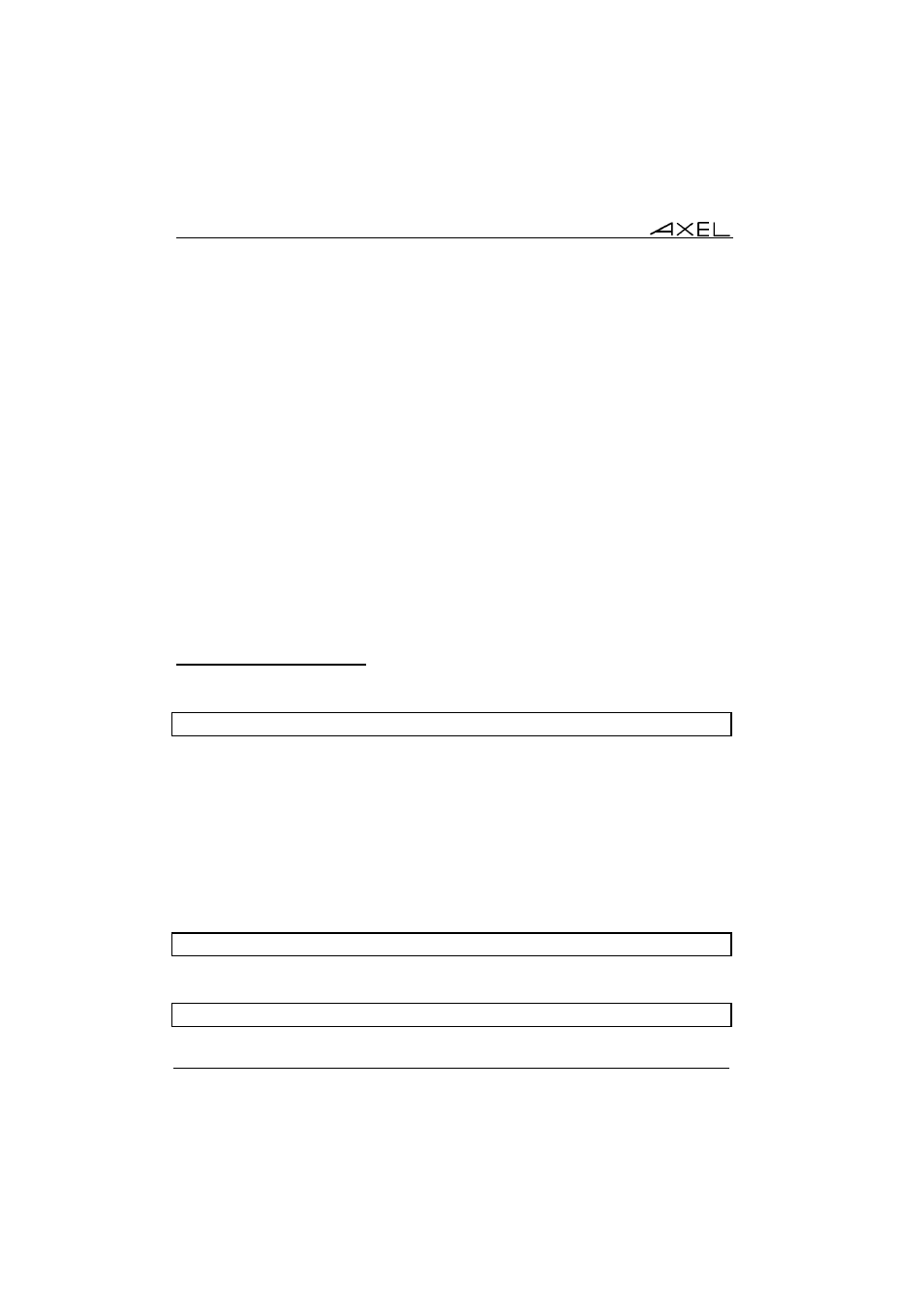
Downloading Firmware
54
AXEL Office Server
The Office Server hardware version is included in the general Office Server
firmware revision (ex.: FK24-BV1.2a/TCP.XX.0029d.STD). To get the Office
Server firmware revision and the hardware revision, use one of the following:
- enter the Office Server interactive set-up, the revision is shown in the
general menu,
- get the Office Server set-up by the following rsh command (the revision is
included in the text file banner):
rsh axname setup_get > file
- Use the following rcmd (or rsh) command to get the revision directly:
rsh axname ax_version
5.2 - DOWNLOADING BY TFTP PROTOCOL
To download firmware using the tftp protocol, the firmware file location (filename
and tftp host IP address) must be given.
5.2.1 - By a rsh Command
The rsh command syntax is as follows:
# rsh axname ax_download file tftpIP routeIP
- axname: Office Server hostname listed in /etc/hosts,
- ax_download: command option for firmware downloading,
- file: path and name of the firmware file,
- tftpIP: name or IP address of the tftp host. (If the name is used, this
hostname must be listed in the target Office Server set-up),
- routeIP (optional): name or IP address of a router to reach the tftp host.
(If the name is used, this router name must be listed in the target Office
Server set-up).
Example 1:
# rsh ax4011 ax_download /usr/firm 192.168.1.249
Example 2: a router is used
# rsh ax4012 ax_download /usr/firm vangogh 192.168.1.249
