Axel AX4000 User's Manual User Manual
Page 34
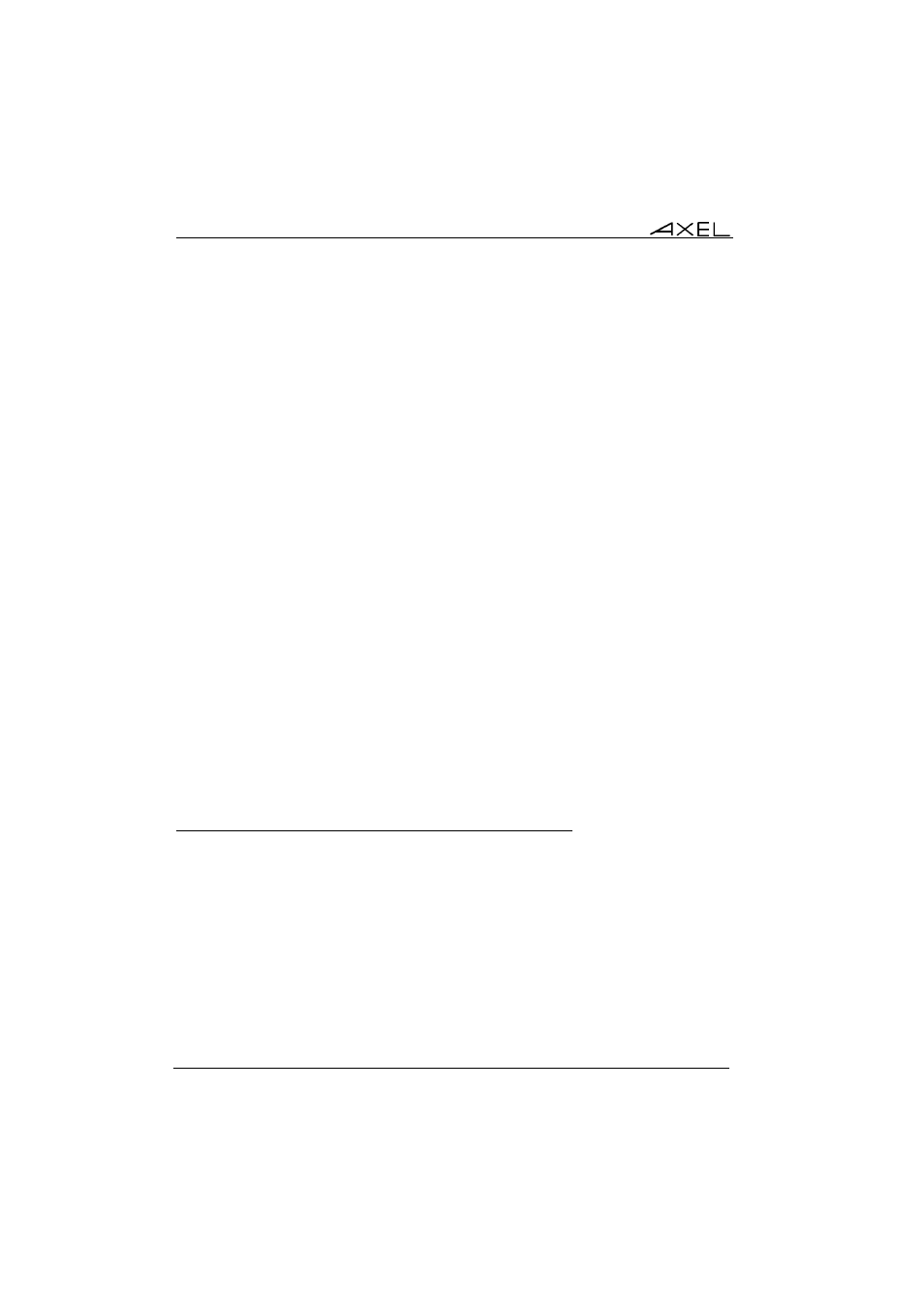
Setting-Up the Office Server in Interactive Mode
28
AXEL Office Server
b) Setting the Office Server
To set the selected Office Server serial line, select [Serial Lines]
→[Line
X]
→[Line Parameters] and enter the following parameters:
- Line Type: enter the keyword 'direct' (even if a modem is connected to!),
- The other parameter values (Baud Rate, Data Format, etc) are not
important. The software during the virtual port use will set them.
Then, select [Serial Lines]
→[Line X]→[Network Service] and enter the
following information:
- Service Mode: the keyword ‘server’,
- Service Type: the keyword ‘telnet’,
- TCP port: a numeric identifier. This identifier will be use by Windows to
open this serial port
- TCP Keepalive Timeout: the keepalive mechanism allows the Office
Server to regularly check its TCP/IP connection status.
IMPORTANT: please, read appendix A.8 to set-up the keepalive
mechanism and to understand consequences of the keepalive use
(especially for routers).
Note: generally, a unique TCP Port is associated with each Office Server serial
port. But if a serial port polling is needed, use the same TCP Port number for
each one.
At the Windows level a specific driver is needed: this driver is DialOut/IP, see
Appendix A.4
2.5.5 - Providing LAN Access to a Non-TCP/IP System
The telnet server network service allows a TCP/IP terminal (for example a
TCP/IP AXEL terminal) to open telnet sessions on a system with no Ethernet
connectivity. The TCP/IP terminal then appears to this system as a serial
terminal.
Set and associate the server telnet as described on the previous chapter.
