Axel AX4000 User's Manual User Manual
Page 40
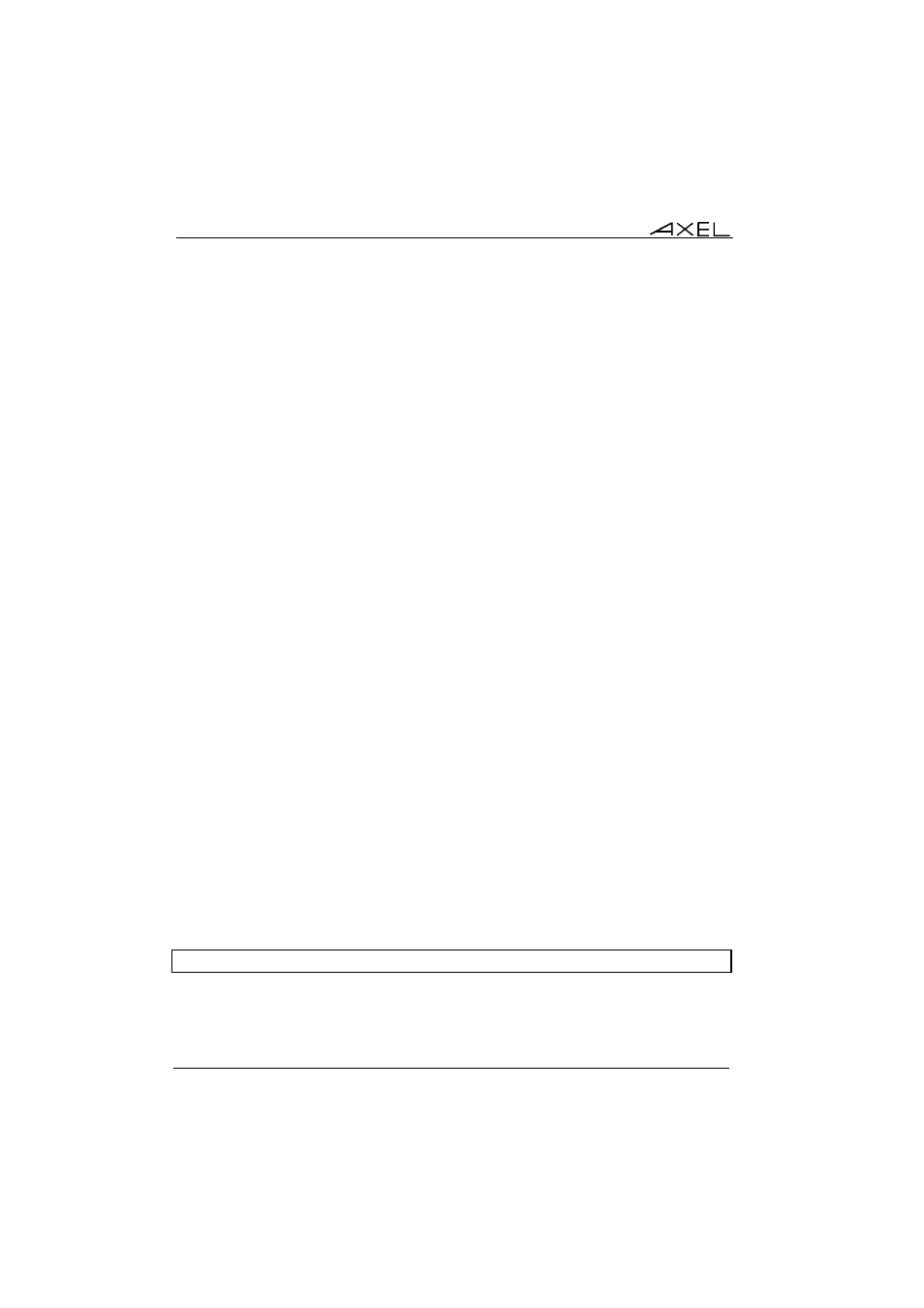
Tools and Statistics
34
AXEL Office Server
This chapter describes the embedded Office Server tools (ping, serial line
resetting, statistics, etc.).
3.1 - PING
The ping command is used to check for the presence of a live TPC/IP device.
Failure of ping can indicate that the device has an incorrect IP address, is not
powered up, etc.).
Select [Tools]
→[Ping] menu and enter the IP address or the name of the
TCP/IP peripheral.
After confirmation, ping requests are sent and either of two messages can be
displayed:
- 'host is alive',
- 'host is down'.
3.2 - REBOOTING THE OFFICE SERVER
This feature has the same effect as power-cycling the server. You can reboot
by a rsh command:
$ rsh axname ax_reboot password
Where:
- axname
: AX4000 name (/etc/hosts) or IP address,
