Axel AX4000 User's Manual User Manual
Page 29
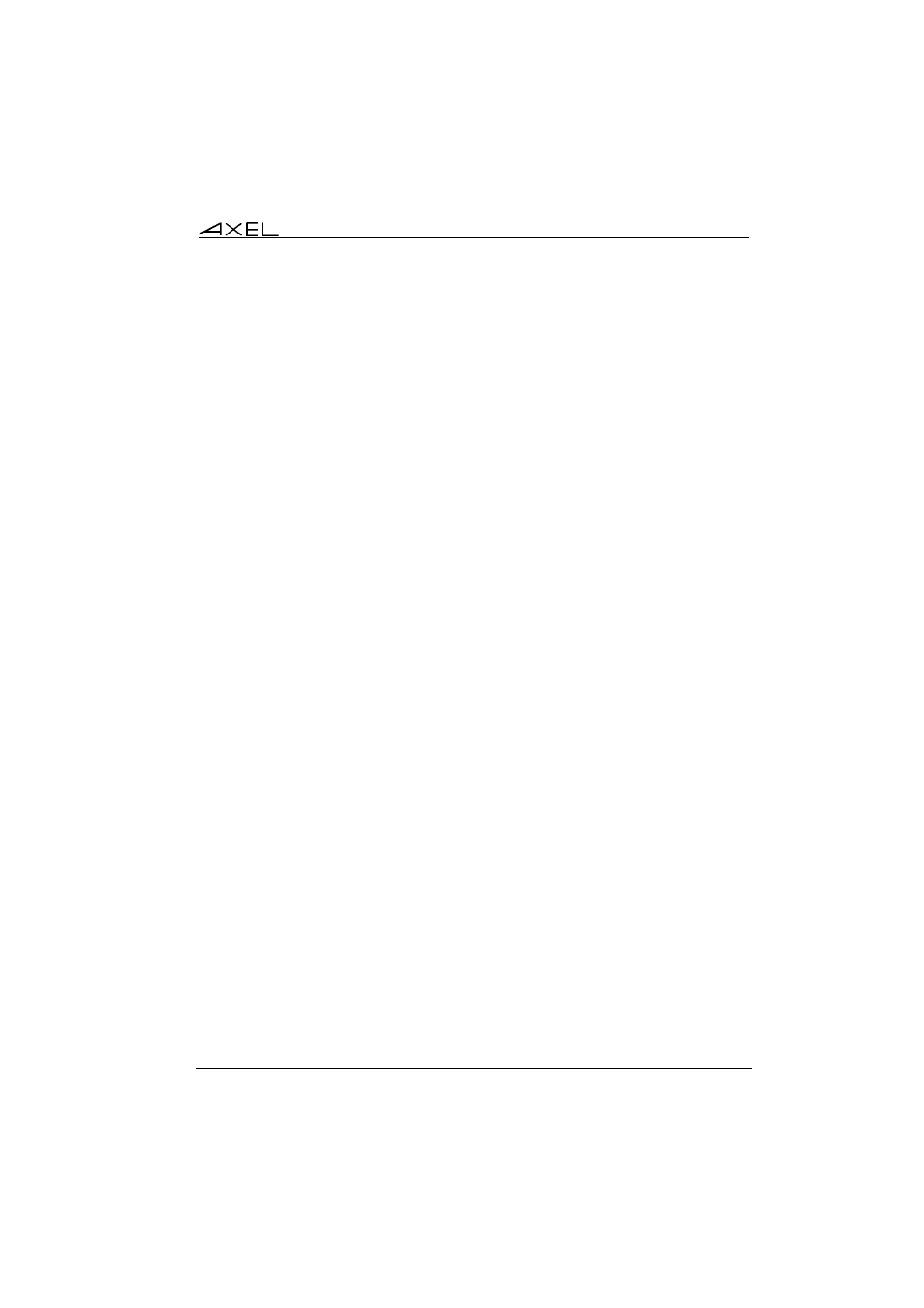
Setting-Up the Office Server in Interactive Mode
AXEL Office Server
23
Then, the LPD/RCMD service must be configured for the Office Server serial
port. Select [Serial Lines]
→[Line X]→[Network Service] and enter the
following parameters:
- Service Mode: enter the keyword ‘server’,
- Service Type: enter the keyword ‘lpdrcmd’ (a lpd port can also be
accessed by a rsh/rcmd command),
- Queue Name: the name of the serial port. Each LPD port on the Office
Server must have a separate name.
- LPD before Print Seq. (this parameter and the next ones are only used
for a LPD printing): character string sent before the printing.
Sequence characteristics:
- maximum length: 18 bytes
- ASCII codes lower than 20 hexadecimal are encoded by using a
backslash ('\') before the hexadecimal value (ex: '\1Bz' is 'Esc z').
- LPD after Print Seq.: character string sent at the end of the printing.
Same characteristics than the previous parameter.
- LPD NL to CRNL Conv.: if yes (y), the line feed character (0x0A) is be
mapped to carriage return + line feed (0x0D 0x0A).
- TCP Keepalive Timeout: the keepalive mechanism allows the Office
Server to regularly check its TCP/IP connection status.
IMPORTANT: please, read appendix A.8 to set-up the keepalive
mechanism and to understand consequences of the keepalive use
(especially for routers).
b - Adding and Using a LPD Printer
The
lpd
utility allows standard monitoring of network printers.
At least two parameters are required to describe a LPD printer:
- the IP address for the Office Server,
- a queue name: the name of the serial port used by the Office Server.
For more information about how to add a LPD printer to your system, refer to
appendix A.2.
The printer is used through a standard printing command (lp for example).
