Axel AX4000 User's Manual User Manual
Page 23
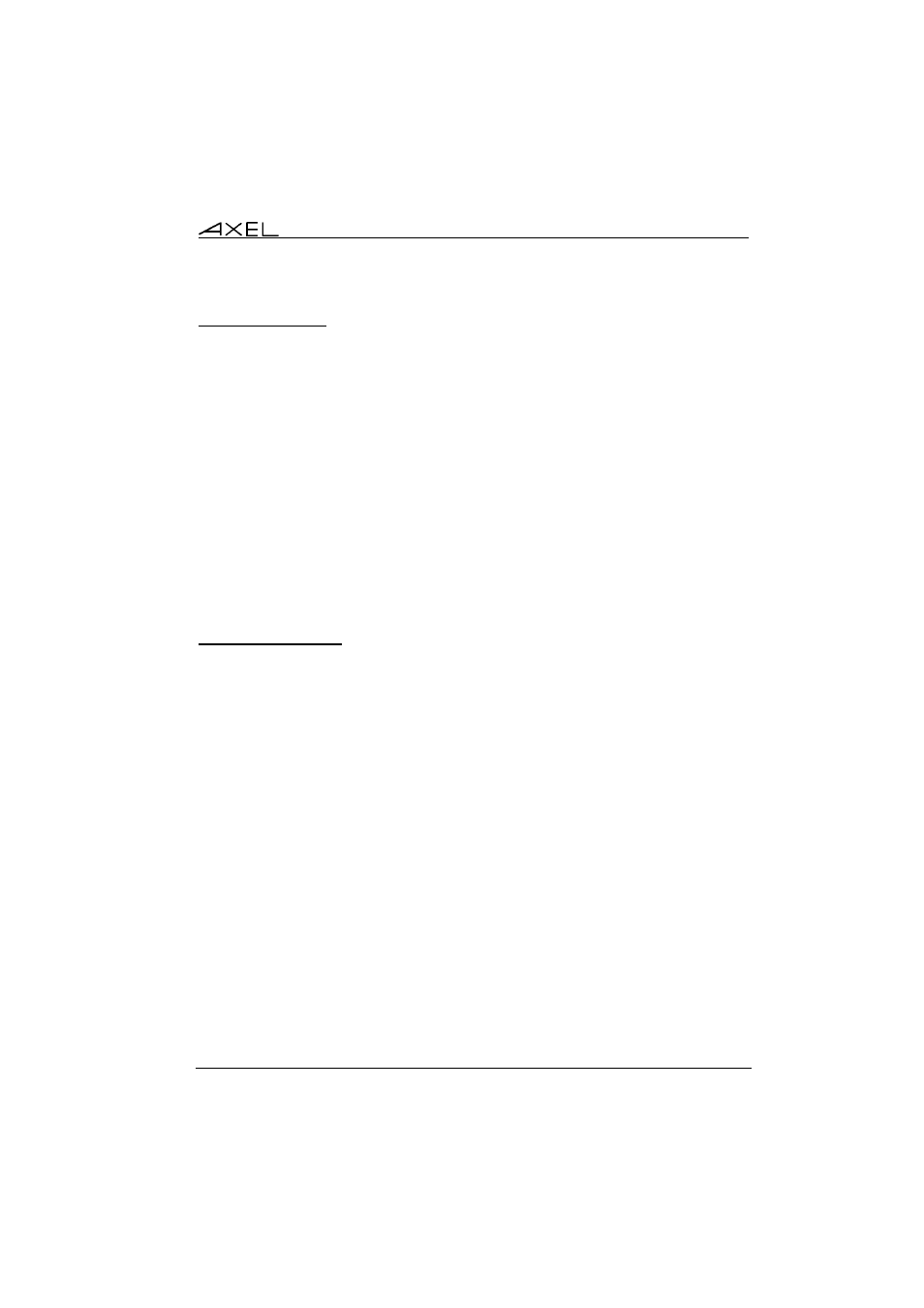
Setting-Up the Office Server in Interactive Mode
AXEL Office Server
17
2.3.2 - Host Table
A host is any machine equipped with an Ethernet interface (UNIX, AS/400, NT,
etc):
- the Office Server can open TCP/IP connections to a host (telnet client
and tty client),
- a host can open TCP/IP connections to the Office Server (lpd/rcmd, telnet
server and tty server)
To add a new host, select [Network]
→[Hosts]→[Add Host] and enter the
following parameters:
- Name: this is only a local name (not available to a DNS server),
- IP address.
To remove a host from the table, select [Network]
→[Hosts]→[Remove Host]
and enter the host number.
2.3.3 - Router Table
A router is a special device that acts as a gateway between two LANs. You can
define:
- one router per remote network,
- one default router which provides routing information to the remote
networks.
For more information, see appendix A.1.
To add a new router, select [Network]
→[Routers]→[Add Router] and enter
the following parameters:
- Route IP address: the IP address of the router,
- Dest. IP address: the IP address of the destination or the command
option 'default' to set a default router,
- type: if the destination is a network (type=net), the default netmask of the
class (A, B or C) is applied to Dest. IP Address. Else (type=host), this IP
address is not modified.
To remove a host from the table, select [Network]
→[Routers]→[Remove
Router] and enter the host number.
