Creating a new product data file, Retrieving the printer’s data file, Creating a new product data file -3 – Avery Dennison FreshMarx 9415 System Administrator Guide User Manual
Page 25: Retrieving the printer’s data file -3, Creating a data file
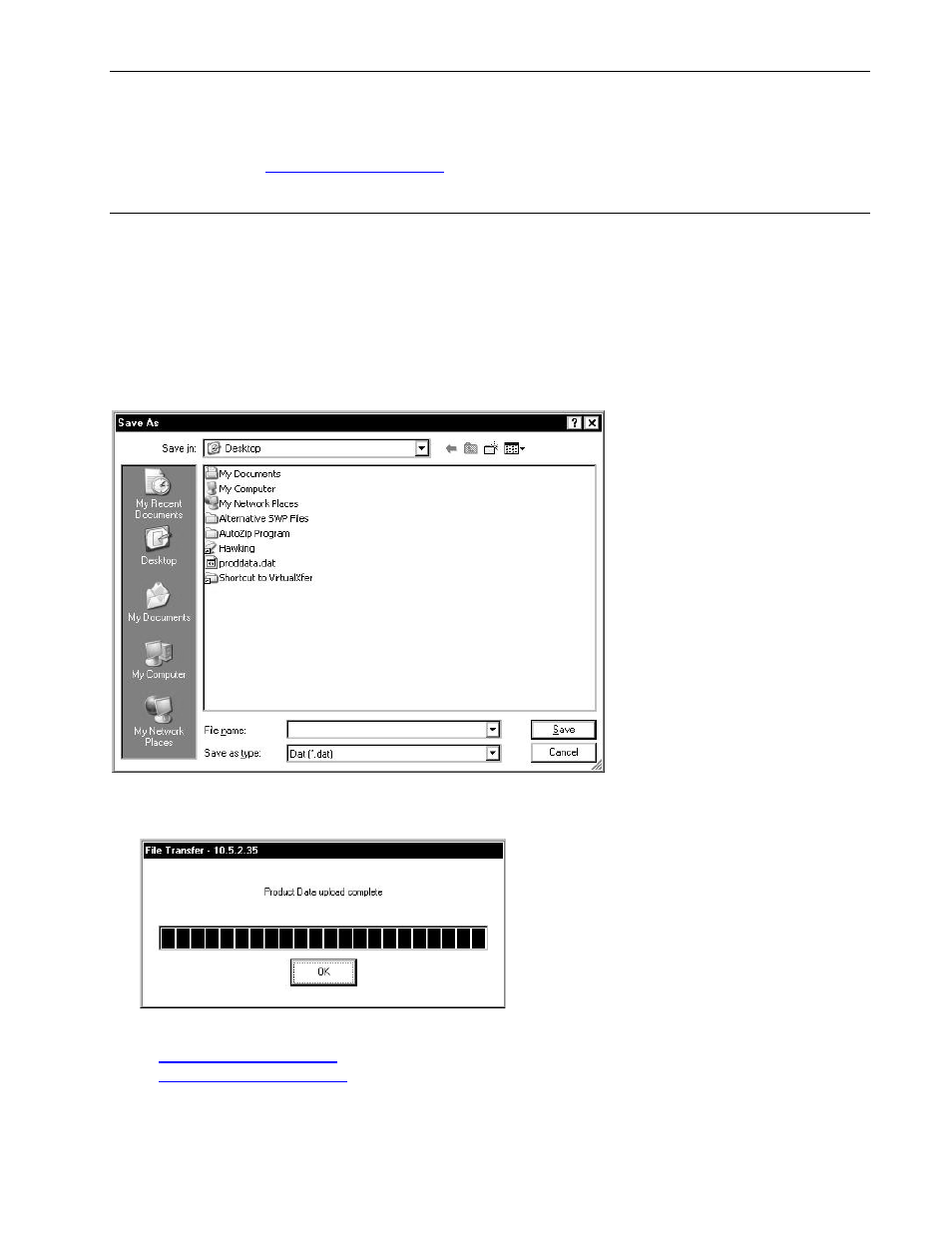
C r e a t i n g a N e w P r o d u c t D a t a F i l e
You can use the Edit Utility to create a new data file.
1. Start the Edit Utility. The Main screen appears.
2. Click
on
File then choose New. A blank data file is opened. To customize the
data file see “
”.
R e t r i e v i n g t h e P r i n t e r ’ s D a t a F i l e
You can retrieve an existing product data file from your printer and save it to your
computer.
1. Connect the printer to your computer using an Ethernet cable.
2. Turn on the printer.
3. Start the Edit Utility.
4. Click Update, then Upload Product Data….
5. Select a location to save the file and a file name.
6. Click Save.
When the file has been saved to your computer, you see:
7. Click OK.
See “
” for information on making changes with the Edit Utility.
See “
” to transfer the updated file to your printer.
Using the Edit Utility 3-3
