Nsert, Nstallation, Surround panel installation (continued) – Avalon Firestyles D-V-1996 User Manual
Page 25: Insert shell installation
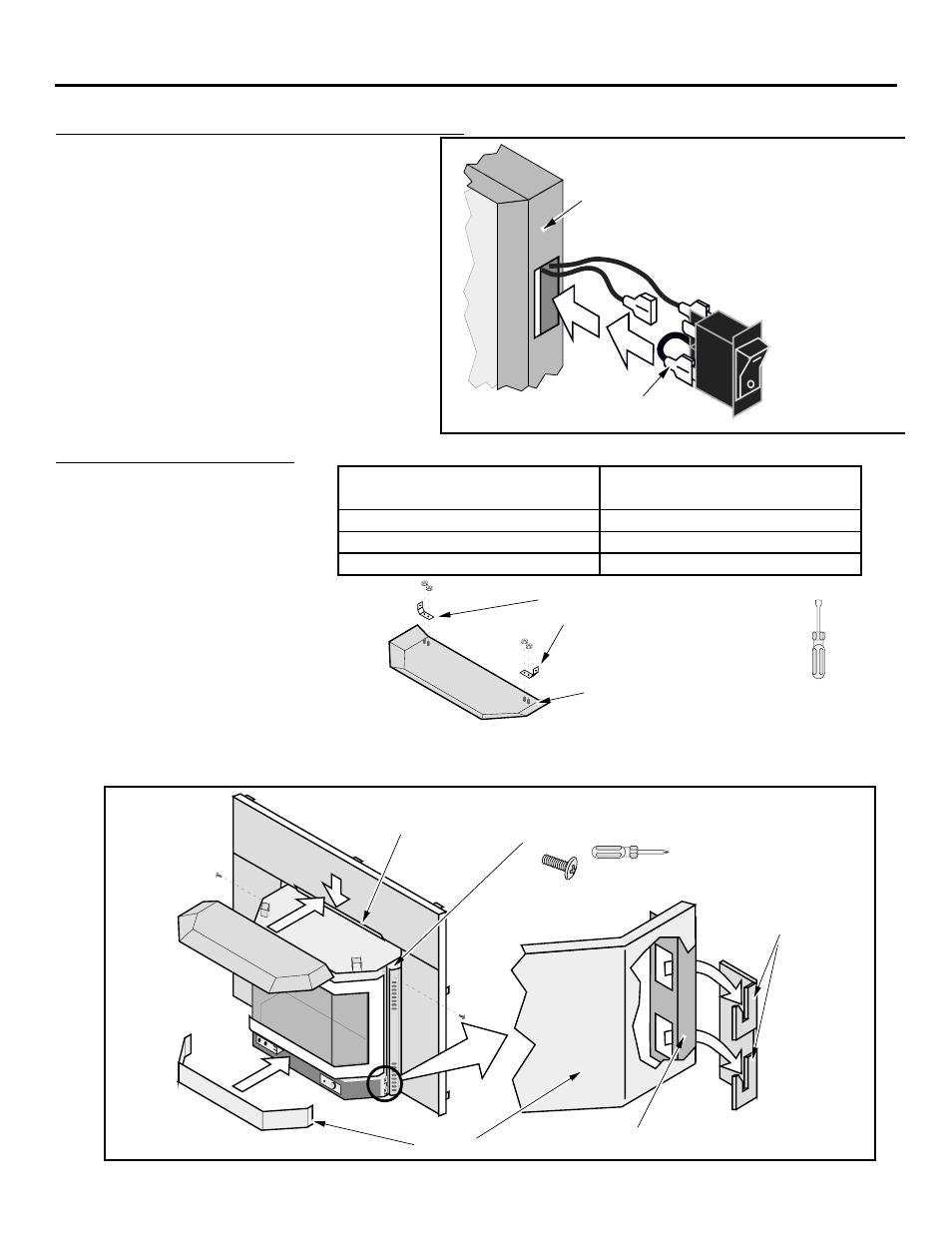
I
NSERT
I
NSTALLATION
(C
ONT
.)
- For Qualified Installers Only!
P
AGE
25
Surround Panel Installation (continued)
5
Thread the red wires for the on/off switch
through the hole in the upper right of the
panels and trim (thread the wires from the
inside).
?
If installing a thermostat or remote control,
install it at this point (see the owner's
manual or the instructions included with
the kit).
6
Attach the two red wires to the top posts of
the on/off switch. Press the switch into the
hole in the panel and trim until it locks in
place.
Upper
Right of
Trim
Keep the jumper wire in
place while installing.
Disconnect the on/off switch from the
red and brown wires leading from the
heater. Insert the switch into the hole
in the upper right of the panel trim
until it locks in place. Re-attach the
red and brown wires (orientation does
not matter).
Insert Shell Installation
+
The insert shell comes in the
following colors
COLOR
PART #
Black (Paint)
99200310
Almond (Enamel)
99200311
Green (Enamel)
99200312
1
Place the upper top upside down
against a non-scratching surface.
Attach the two upper top
mounting brackets to the upper
top with the four included nuts
(use a 3/8" nutdriver).
WARNING: Do not
over-tighten the nuts,
this may cause the
enamel to chip or crack.
Upper Top
5/16" Nutdriver
Upper Top
Mounting Brackets
2
Place the upper top on the insert so the flange on the back of the upper top goes over the flange on the
top panel. Push the upper top towards the rear until it forms an even gap with the top panel. Attach
the upper top to the insert with the two screws (use a phillips screwdriver). Install the control cover.
Bracket on Control Cover
Hooks on
Side of
Heater
Control Cover
Phillips
Screwdriver
Place the upper top
over this flange.
Insert the two screws the the upper
top mounting brackets and into the
two brackets on the insert.
