Setting the aux mute on the innovator, The mute functions work as depicted below – Audio Enhancement Product Manual User Manual
Page 29
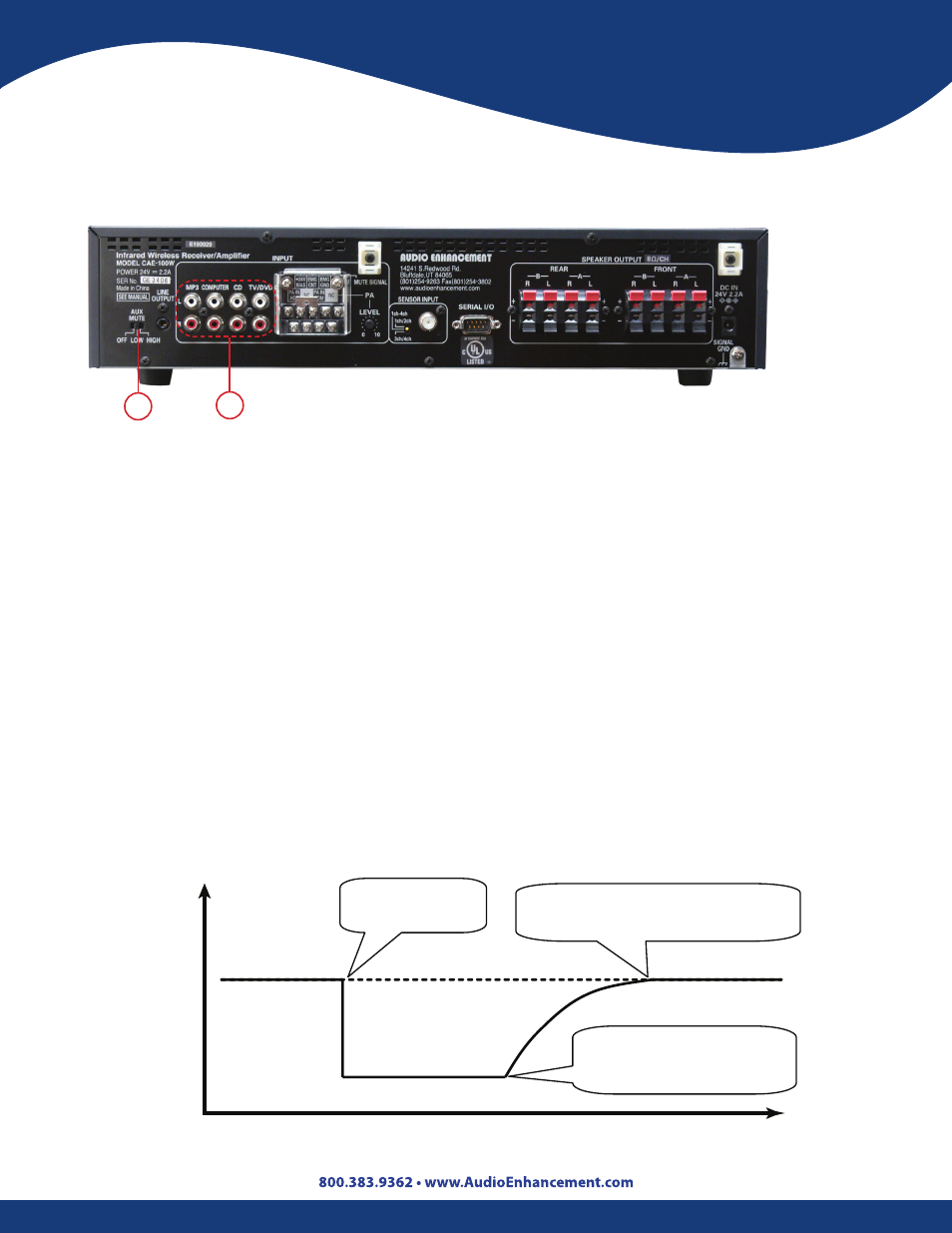
29
Setting the Aux Mute
on the Innovator
Setting the Mute for the audio input of the infrared wireless microphone reduces the volume of
the auxiliary inputs when the teacher speaks into the infrared wireless microphone .
Set the AUX MUTE (1) switch to activate this function .
OFF position: The auxiliary inputs are not muted when the teacher speaks into the infrared
wireless microphone .
LOW and HIGH positions: Reduces the volume of the auxiliary inputs while the teacher is
speaking into the infrared wireless microphone . The LOW setting provides for a standard level
of attenuation . The HIGH setting provides for a faster attenuation . Set the switch to LOW for
normal operation .
1
2
Notes:
• If extraneous sounds are causing the auxiliary inputs to mute at unwanted times, set
the AUX MUTE (1) switch to the LOW position . This setting will require that a sound
source be closer to the microphone to activate the muting function .
• The AUX MUTE feature is availible on the Ultimate IISE and Innovator audio receiver/
amplifiers .
The Mute functions work as depicted below:
Volume
Time
Muting of auxiliary
input starts
Muting function ends when
teacher stops speaking into
the microphone
Auxiliary input
level
Auxiliary input
levels reduced by
12 dB
Auxiliary input volume returns to original
level after approximately 2 seconds
