A.5 system log collection – Artesyn System Services Framework Installation and Use (November 2014) User Manual
Page 76
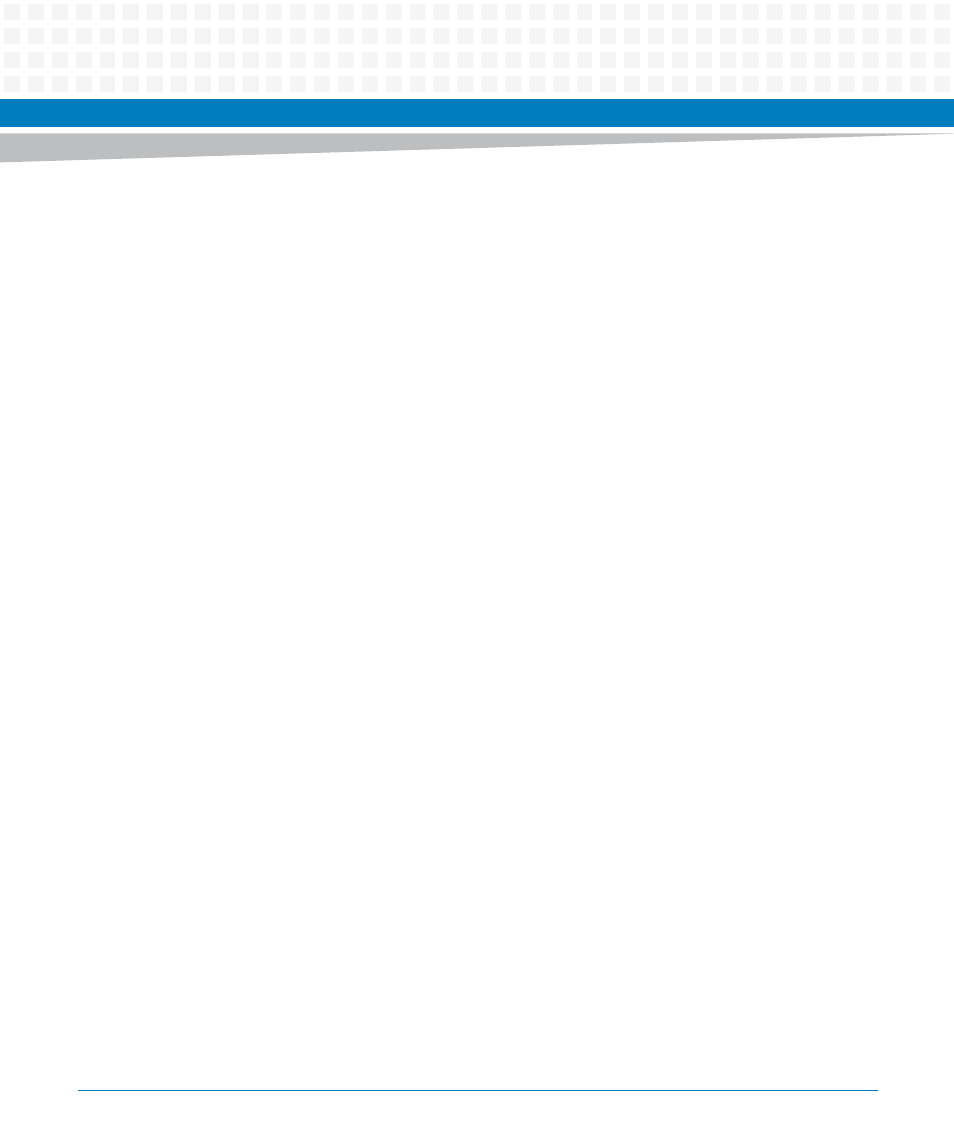
Additional Information
System Services Framework Installation and Use (6806800S58E)
76
Configuring multiple shelves in HPI-B client's configuration file:
1. Configure
SSF
for Hardware Management.
Make the following changes to the /opt/bladeservices/etc/bbs-hpib/
bbs-hpibmultishelf.conf
file at the
SSF
running location.
–
Create a new entry with the values:
Daemon=
port=4743(standard port on which BBS-HPIB server is running)
2. SSF Configuration for services and application management.
By default, all blade SSF core agents and Application Agents are configured to contact
SSF core on IP Address 192.168.21.100.
If in your configuration SSF Core is running on different IP than this, please update
emindtcpAddress
parameter with correct IP address in the ssfApi.conf file mentioned
in
SSF Application Agent Configuration
Restart the services after making any change in the configuration. For more information, refer
Starting SSF Application Agent
.
A.5
System Log Collection
System Log Collection commands are used to collect system Logs from different blades to SSF
core and then to download those from SSF core to user specified locations.
For more information on System Log Collection CLI and XML commands refer to System Services
Framework Command Line Interface Usage and System Services Framework XML Interface Guide.
A.6
Installing SSF on PrAMC-7311 using Ramdisk
Installation
The below procedure explains how to modify the Root File System stored in initramfs file,
intitramfs.cpio.gz
. For more information, refer BBS on PrAMC-7311Programmer’s
Reference guide.
# cd /tftpboot/
