Table 3-3, Directory structure of blade ssf core, Ssf installation – Artesyn System Services Framework Installation and Use (November 2014) User Manual
Page 33
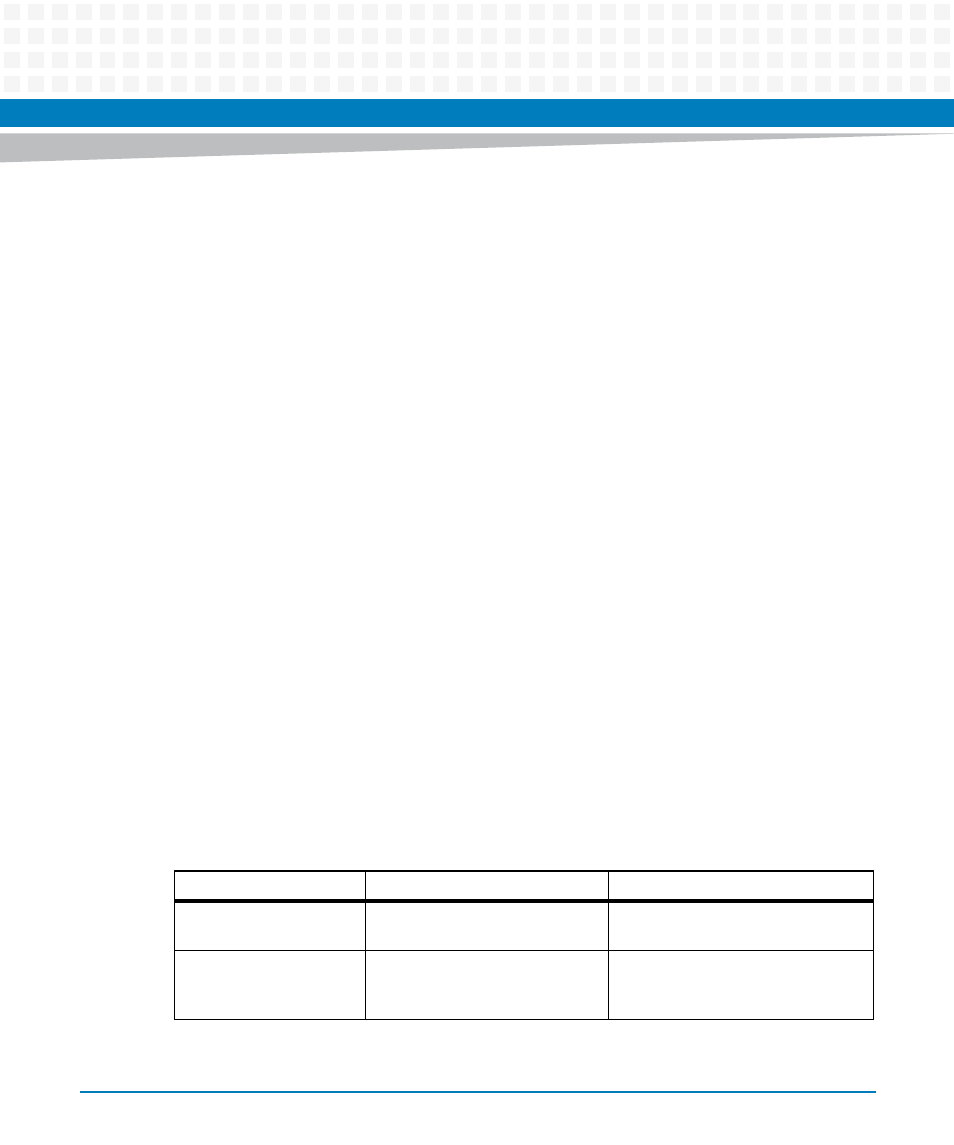
SSF Installation
System Services Framework Installation and Use (6806800S58E)
33
In the RPM command above, replace the strings
blade name on which sysLCU to be installed, version number of
SSF
, and the architecture
respectively. For example, if the sysLCU to be installed on PrAMC-7311 blade, then the RPM
command to be executed is:
rpm -ivh syslcu.pramc7311-3.2-1.noarch.rpm
For more details on System Log Collection feature refer
Appendix A, System Log Collection
.
Blade SSF core is an agents to SSF on respective blades and have to be installed on that blades
only. For example, blade SSF core for ATCA-F140 has to be installed on ATCA-F140. Name of the
target blade is included in the blade SSF core RPMs.
For example, ssf_bcsim_rel_atcaf140-2.3.38.ppc.rpm is for ATCA-F140 blade.
1. Copy the following RPM to the blade where blade
SSF
core to be installed:
ssf_bcsim_rel-
2. Run the following RPM command:
rpm -ivh ssf_bcsim_rel-
In the RPM command above, replace the strings
blade name on which blade
SSF
core to be installed, version number of
SSF
, and the architecture
respectively. For example, if the blade
SSF
core to be installed on ATCA-F125 blade, then the
RPM is:
rpm -ivh ssf_bcsim_rel-f125-1.0.19.ppc.rpm
After the installation, all blade SSF core binary and configuration files are installed on the blade
at the /opt/ssf location. The directory structure is described in the following table.
Table 3-3 Directory Structure of Blade SSF Core
Folder
Description
Files
/opt/ssf/bin/
Contains binaries of blade SSF
core agent.
ssfbcsimd
/opt/ssf/etc/confi
g
Contains configuration
information of blade SSF core
agent.
S99SsfBcsimRun
bcsim
