4 accessing ssf using xml interface – Artesyn System Services Framework Installation and Use (November 2014) User Manual
Page 72
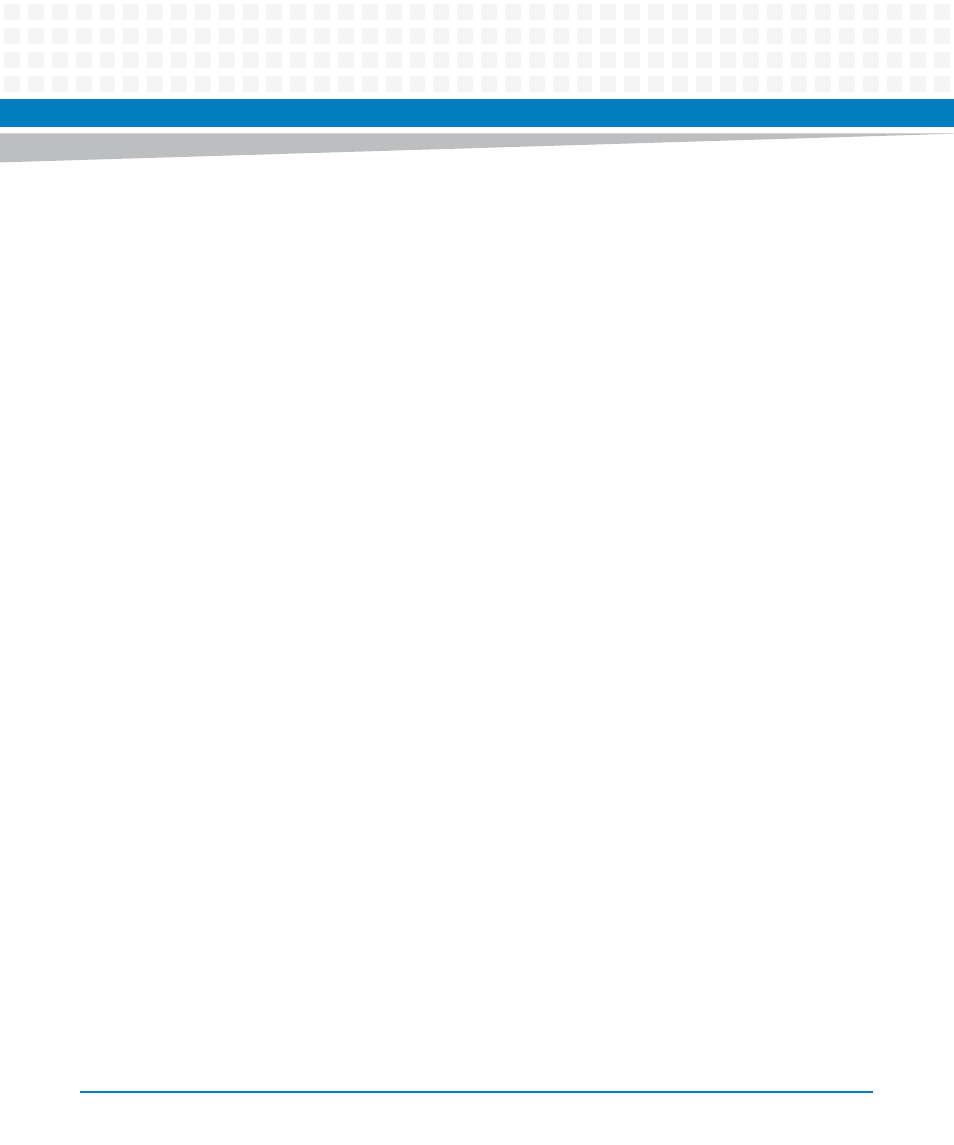
Accessing SSF
System Services Framework Installation and Use (6806800S58E)
72
4. Keep the secure ssh connection open in y.y.y.y and open another shell in the same
machine. After that run the following command to access the SSF using CLI.
$ telnet localhost
Trying 127.0.0.1...
Connected to localhost.localdomain (127.0.0.1)
Escape character is '^'].
List of licensed shelf moids are below.
1-1 Read write access License for 90 days evaluation
No access is allowed for registered shelfs with no license
Welcome to the Artesyn's SSF CLI
5. Type username and password.
Username: Admin
Password:
Access granted
>enable
#configure terminal
SSF(config)#
For more information about the commands, refer Command Line Interface Usage manual.
5.4
Accessing SSF using XML Interface
The XML interface of
SSF
, passes management requests to the
SSF
framework for processing.
It also handles responses and notifications/events from the
SSF
framework.
The XML
SSF
interface facilitates access to
SSF
using an XML-based request protocol. The XML
SSF
interface is intended for remote configuration of software and scripts. It can also be used
via a remote GUI configuration tool. The XML-based requests are sent over a persistent
connection to the XML
SSF
agent, which processes the requests and returns XML-based
responses.
SSF
also sends asynchronous responses/events over the XML interface such as HPI
alarm notifications etc. By default, these events are disabled.
For more details on
SSF
XML interface, refer System Services Framework XML Interface Guide.
