4 installing blade ssf core on pramc-7311 – Artesyn System Services Framework Installation and Use (November 2014) User Manual
Page 32
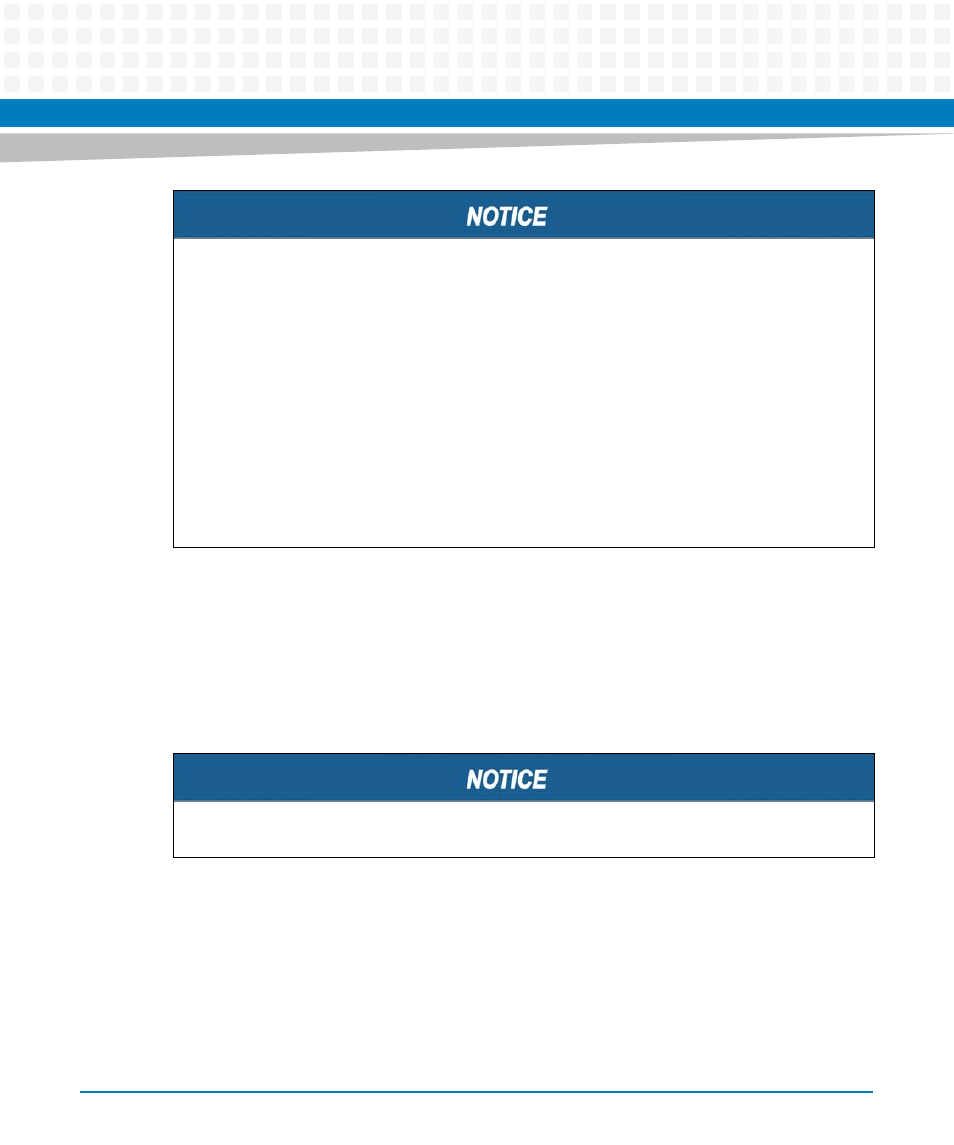
SSF Installation
System Services Framework Installation and Use (6806800S58E)
32
3.2.4
Installing Blade SSF Core on PrAMC-7311
If user wants to use System Log Collection feature, sysLCU RPM should be installed before
installing ssf_bcsim_rel-
For example, sysLCU RPM for PrAMC-7311 has to be installed on PrAMC-7311. Name of the
target blade is included in the sysLCU RPMs.
1. Copy the following RPM to the blade where sysLCU to be installed:
syslcu.
2. Run the following RPM command:
rpm-ivh syslcu.
Once SSF is installed, you will be able to login to PrAMC-7311 secured shell, using SSF user
account. You can login into SSF as an Admin by using default user name, Admin. The root
user is not a default user in SSF users list and you need to add it for remote blade access. For
adding the root user, log on to PrAMC-7311 blade using Admin credentials. Connect to SSF
CLI session and add the user root as SSF user, using the username command in the enable
mode. Following are the set of commands for adding a root user:
telnet localhost 11001 (Username/Password: Admin/Admin
enable
Username root password
Now you can access the SSF remotely using SSH with the user login credentials
root/
Before installing Blade SSF core, it is recommended to uninstall the BSF RPMs, if any.
