Table 3-2, Directory structure of ssf core, Ssf installation – Artesyn System Services Framework Installation and Use (November 2014) User Manual
Page 30
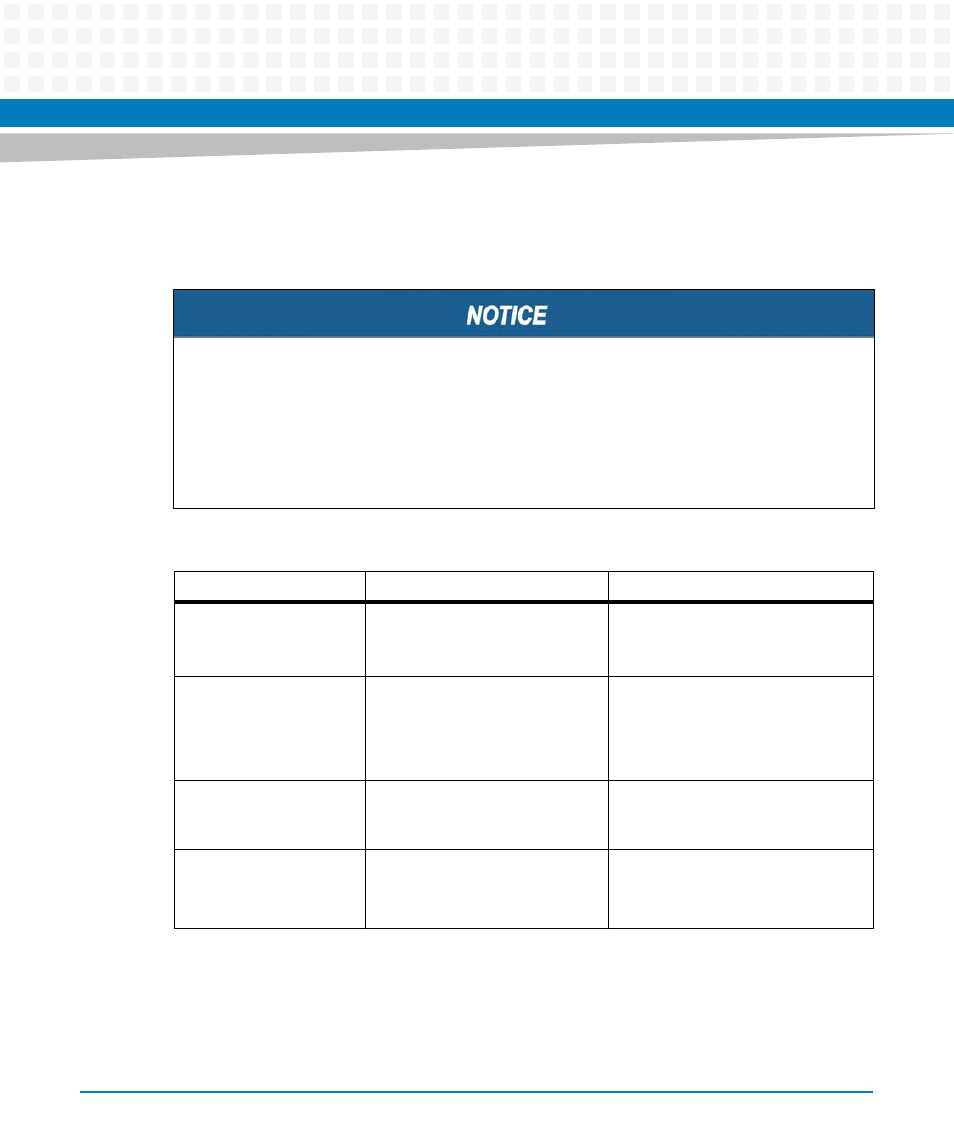
SSF Installation
System Services Framework Installation and Use (6806800S58E)
30
rpm -ivh libgetshelfon
After successful installation, check that the following directory is available at /opt/ssf
location on the blade. The directory structure is described in the following table.
The default configuration of SSF installation changes the base interface IP addresses of
PrAMC-7311, ATCA-F140 and ATCA-F125. It stops DHCP service running on ATCA-F125 and
starts at PrAMC-7311. For more information about default configuration, refer startup
scripts located at /opt/ssf/etc/config.
If you want to modify the default configuration, see
Chapter 4, SSF Configuration, on page
.
Table 3-2 Directory Structure of SSF Core
Folder
Description
Files
/opt/ssf/bin/
Contains binaries of SSF.
SSFd
ssfcli
ssfcsimd
/opt/ssf/etc/confi
g
Contains startup scripts for SSF
Core, and postgre.
S98startPostgre.sh
S99SsfRun
S99postgre.sh
setHostName.sh
/opt/ssf/etc/confi
g/main/
Contains SSF Core configuration
files. For more information, see
For list of configuration files, see
/opt/ssf/etc/confi
g/csim/
Contains SSF-CSIM configuration
files. For more information, see
ssfApi.log
ssfApi.conf
ssf_csim_instances
