4 ssf application agent configuration, Table 4-3, Ssf application agent configuration files – Artesyn System Services Framework Installation and Use (November 2014) User Manual
Page 65: Ssf application agent, Configuration, Ssf configuration
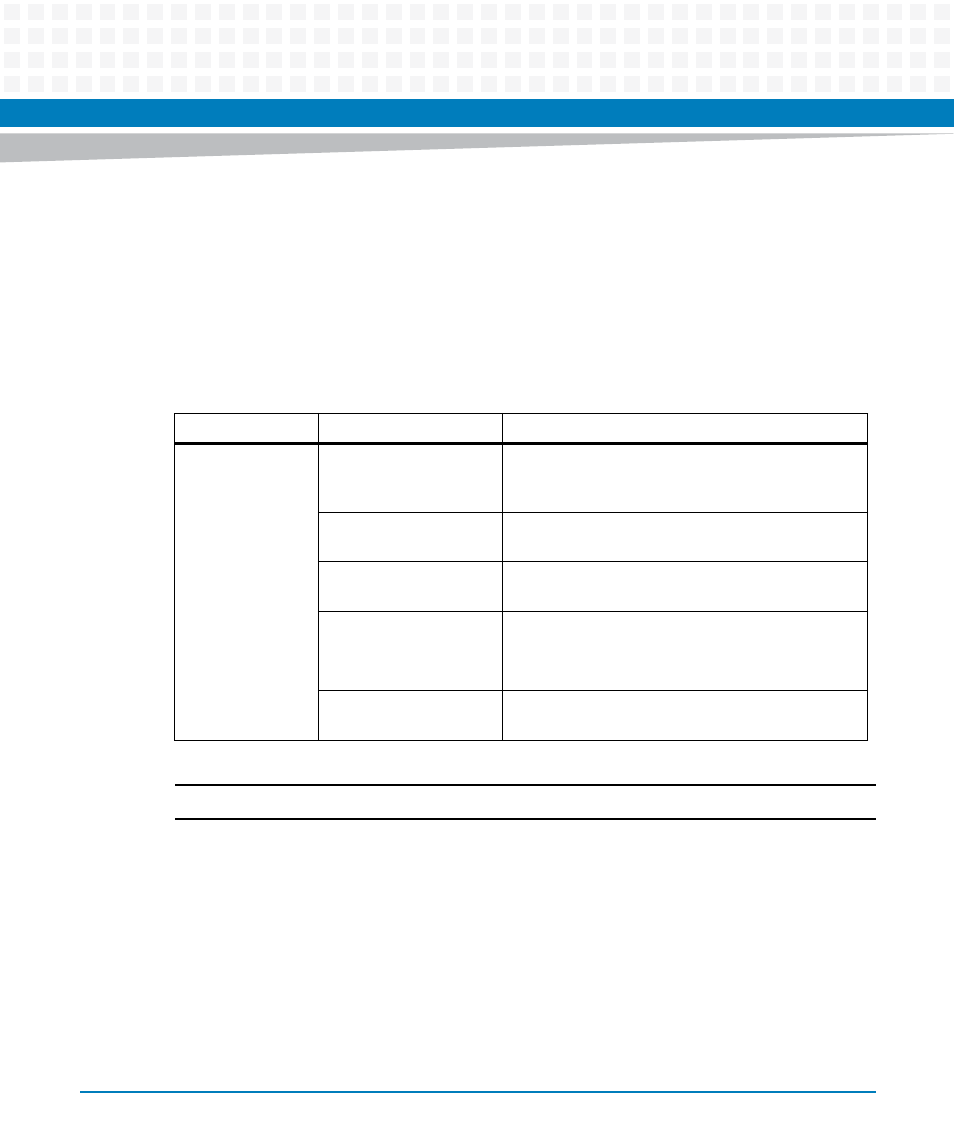
SSF Configuration
System Services Framework Installation and Use (6806800S58E)
65
4.4
SSF Application Agent Configuration
SSF application agent consists of application executable configuration files. These files are
located at /opt/ssf/etc/config/
SRstrackware (ssf
srsd
) application is installed, then its configuration files are located at
/opt/ssf/etc/config/srs/
.The following table provides the list of configuration files of
application and their config options.
Note: On ATCA-9405, the packet processors are not accessible on base network.
Table 4-3 SSF Application Agent Configuration Files
File Name
Config Options
Description
ssfApi.conf
transport
You can edit the Transport Layer protocol
(TCP/UDP), server IP address, healthcheckPeriod,
and log settings.
emindTcpAddress
Set the IP address of emindTcpAddress with the
IP address of SSF Core.
healthcheckPeriod
healthcheckPeriod
is in seconds, checks the
health of the link between CSIM core and SSF.
logEnabled
logLevel
logFile
In the log settings, you can disable or enable the log,
set the log level and the log file name.
srsTcpAddress
SrsTcpAddress
is used to configure the address
of the SRS server daemon.
